Exercise 7: Bill of Materials
Reference Material
Bill of Materials
Exercise Objectives
Part 1: Assign a Kit to the Batch
Part 2: Add an inventory field to a Step
Part 3: Configure inventory fields to only use Items in a Kit
Part 4: Create a new Batch Record in MES to test these changes
Scenario
In manufacturing, kits are assigned to a Batch and consumed during production. Kit assignments can be made during Batch creation or Batch production. In CAR T Processing, the Sepax and CliniMACS Kits are assigned during Batch production.
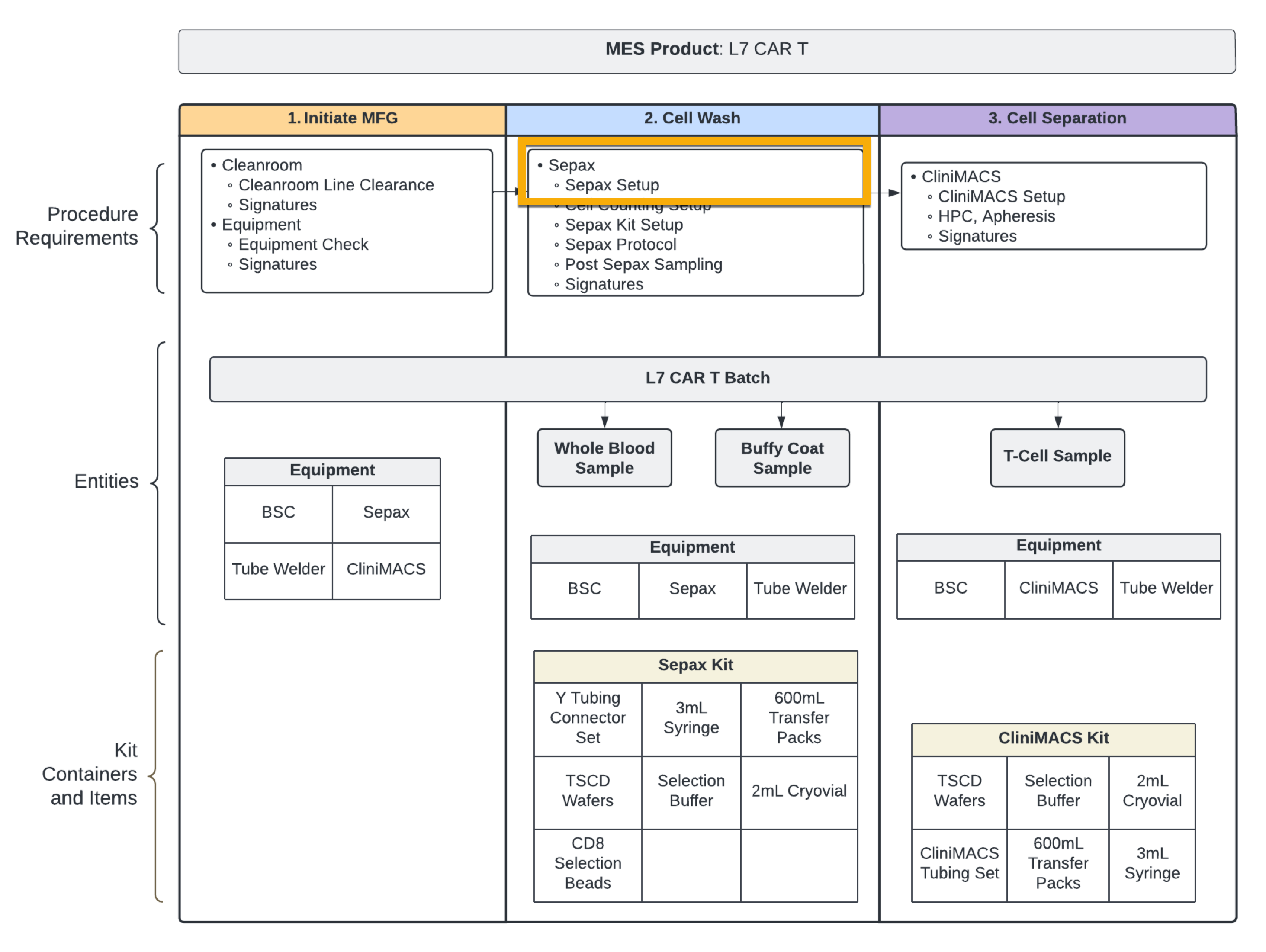
Your Task
Part 1: Add a field to the Sepax Step that assigns a Sepax Kit to the Batch.
Manufacturing Operations has provided the following requirements:
Position: immediately downstream of the
Tube WelderfieldName: Sepax Kit
Sub-Step: Sepax Setup
Instructions: Verify that the assigned kit is being used in production. If not, update the selection below and save the Batch Record.
Tip
What HTML element will bold text? Review our HTML guide here
Warning
Do not restrict Containers by status or update this status after use.
Part 2: Add two (2) fields to the Sepax Step for consumption of the following inventory items:
Y Tubing Connector Set
Position: immediately downstream of the
Sepax Kitfield created in Part 1Name: Y Tubing Connector Set
Sub-Step: Sepax Setup
Sub-Step table: Inventory
Valid Item Status:
Verified
CD8 Selection Beads
Position: immediately downstream of the
TSCD WaftersfieldName: CD8 Selection Beads
Sub-Step: Sepax Setup
Sub-Step table: Inventory
Valid Item Status:
Verified
Tip
When creating Sub-Step tables and restricting Items to kits, consider:
How do you add a field to a Sub-Step table using a Var Group?
What L7|ESP Expression will restrict Items to the Sepax Kit selected during Batch production?
Part 3: Restrict the other Items in the Inventory Sub-Step table using the same L7|ESP Expression.
Part 4: Create a new Batch Record for CAR T Processing to confirm that these requirements were modeled correctly.