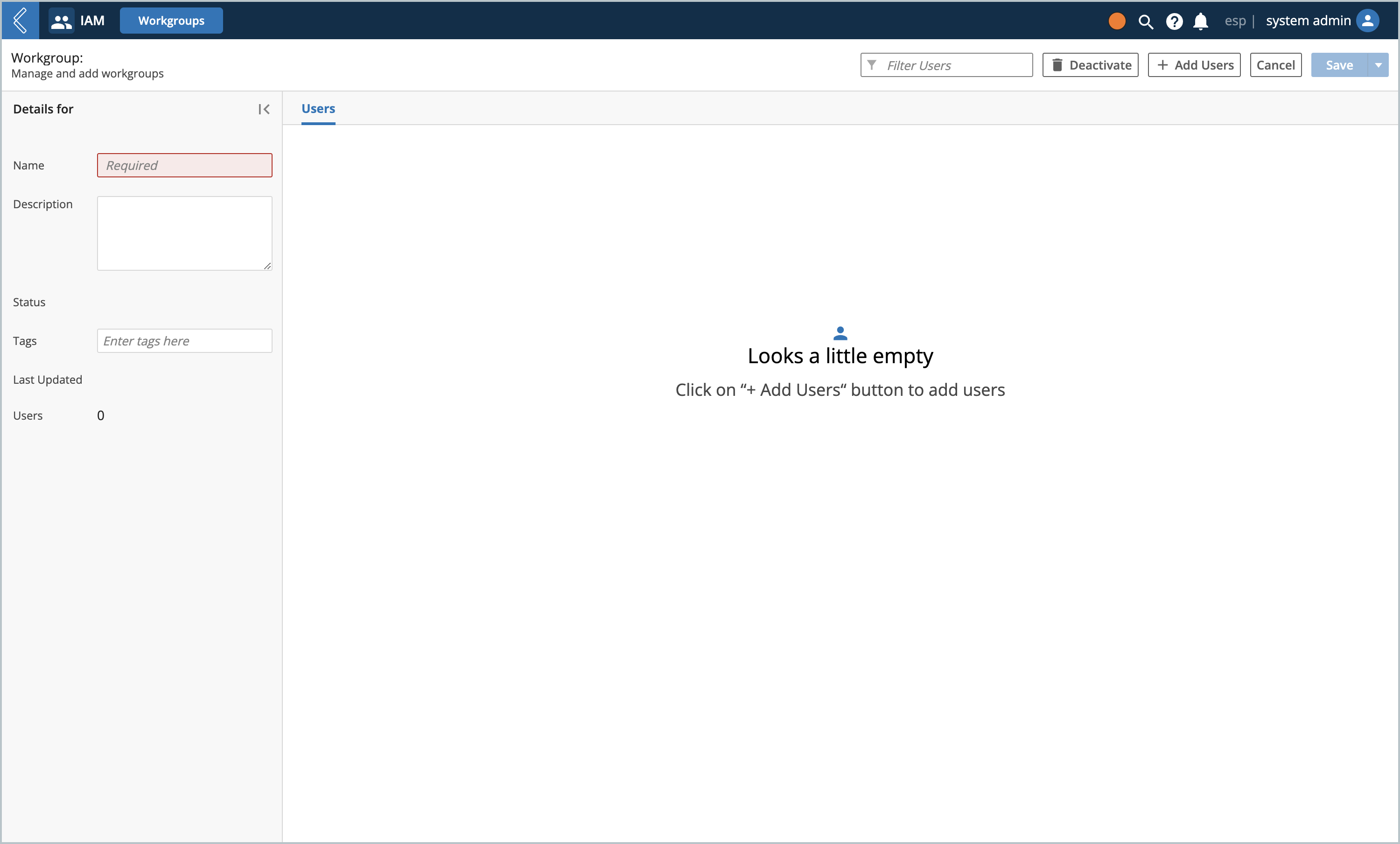Creating Schedulable Resources in IAM
Overview
When scheduling tasks, L7 Scheduling comes with four types of resources that can be assigned to tasks (Personnel, Workgroups, Locations, and Equipment). As an administrator, you can register additional users and create new Workgroups in the L7 IAM app.
Note
To learn how to create new types of schedulable resources, see Creating Schedulable Resources in L7|MASTER.
Adding Personnel
Every L7|ESP user registered in L7 IAM will automatically appear as a schedulable Personnel resource.
Procedure
Navigate to L7 IAM app
Click User
Click + New User
Enter the required fields
Name - User's full name
Username - L7|ESP username entered at login
Password & Confirm Password - password for logging into L7|ESP
Optionally enter the user's Email
Optionaly enter a Description for the user
Optionally setup a Temporary Account (total number of hours the account is valid for)
Optionally Force Password Reset upon logging in for the first time
Optionally assign the user to Roles and/or Workgroups
Click Save
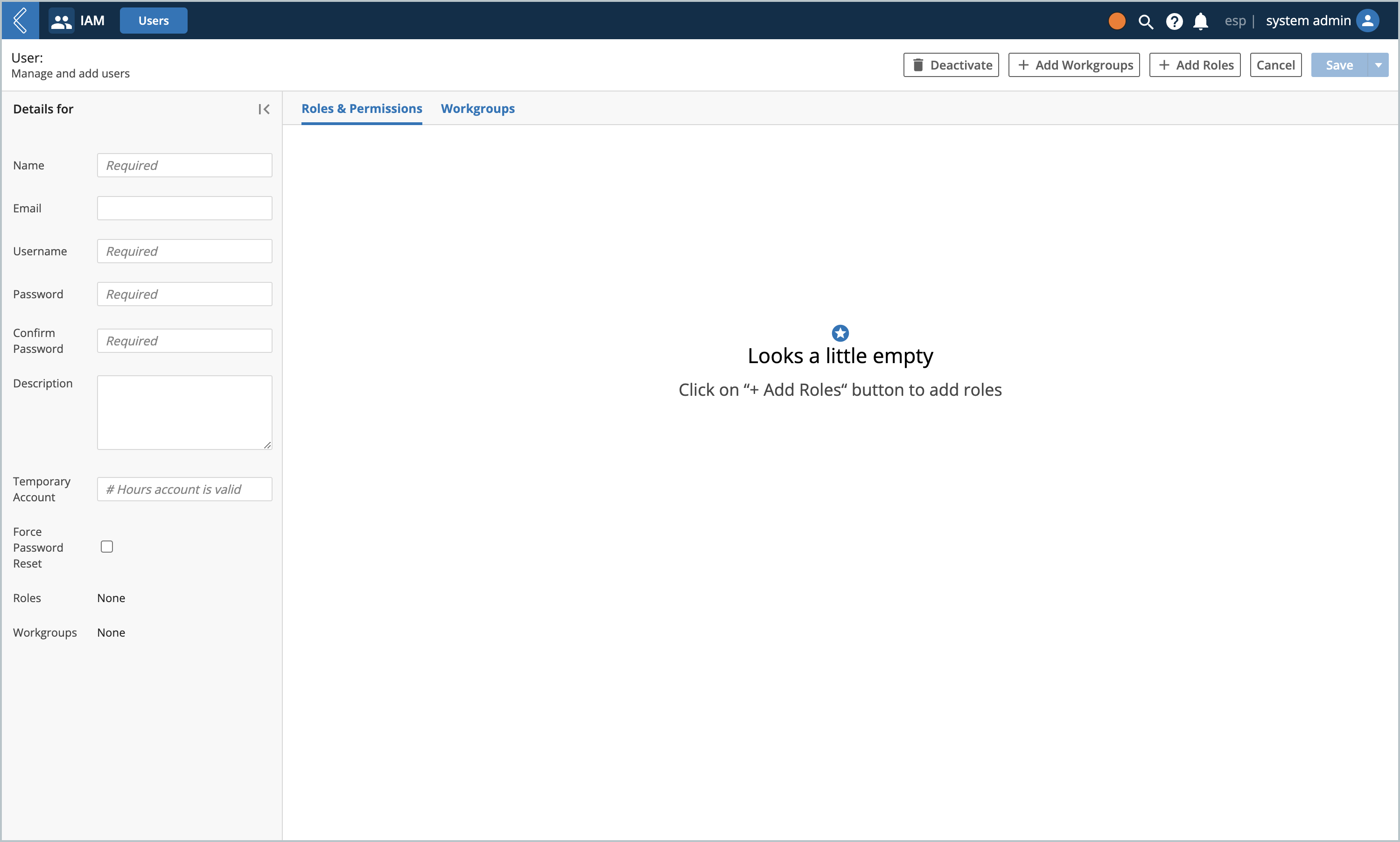
Creating Workgroups
Workgroups are used to manage which content users have access to. For example, you have a Workgroup for each laboratory, facility, and research initiative, to only grant users access to the processes and resources related to their work.
Once a Workgroup is created, it can then be applied to various resources throughout L7|ESP.
New Workgroups will automatically appear as schedulable resources in L7 Scheduling.
Procedure
Navigate to L7 IAM app
Click Workgroups
Create a new Workgroup or select an existing Workgroup
Add Users to the Workgroup
Click Save