Exercise (Session 5): Creating Projects and Experiments (3.2)
Exercise Objectives
In this exercise, you will:
Create a new Project and Experiment in the Projects app.
Process the Experiment in a LIMS Worksheet.
Where we are now
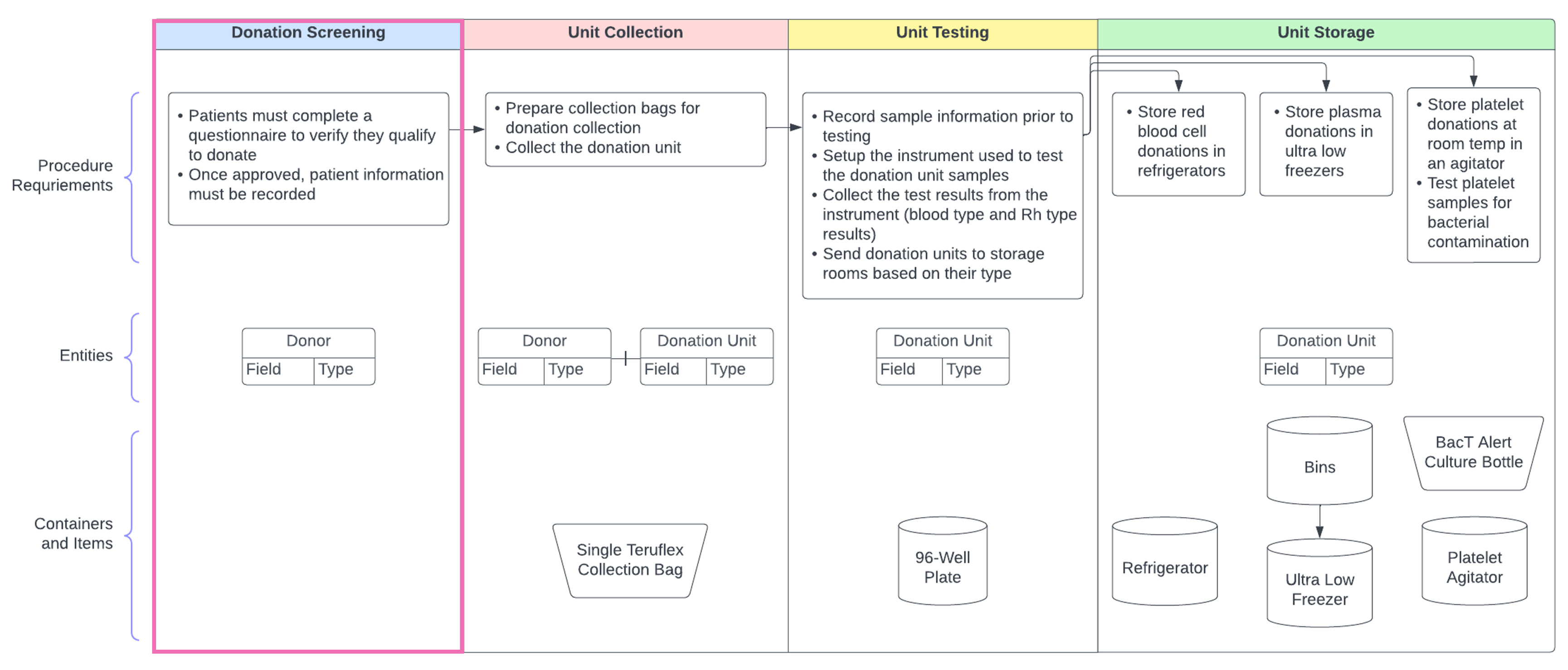 |
Scenario
When someone volunteers to donate blood, they must first complete a questionnaire to see if they qualify to donate. After completing the questionnaire, the lab technician will determine if the patient has been approved for donation.
 |
Your Task
Part 1: As a Super User, you have been asked to test the Donor Screening Workflow a colleague created. This Workflow consists of two (2) Protocols, Questionnaire and Donor Approval.
To get started, navigate to the Projects app to:
Create a new Project with an arbitrary name.
Add an Experiment to the Project using the Donation Screening Workflow.
Provide an arbitrary name for the Experiment.
Add (4) new Donor Entities to the Experiment.
Save and Submit.
Part 2: Now that you have created and submitted the Experiment, navigate to the LIMS app to add these four (4) new Donor Entities to a Worksheet and process the Experiment.