Troubleshooting: New Sample Transition Notification Feature in L7|ESP 3.0
Issue:
User receives “Samples Transition” alert in blue notification window not previously seen in ESP prior to 3.0 upgrade (see screenshot below)
Solution:
This is a new feature in ESP 3.0 that more clearly explains what happens to each sample during a transition ("Send to Next Workflow")
This notification provides some of the following information to end-users:
Which samples have crossed the transition
Which samples will not be evaluated due to being failed or incomplete
Which samples passed rules to get processed by the transition strategy
Previously in 2.4, users would receive a short blue notification stating "Samples transitioned successfully'" with no further details
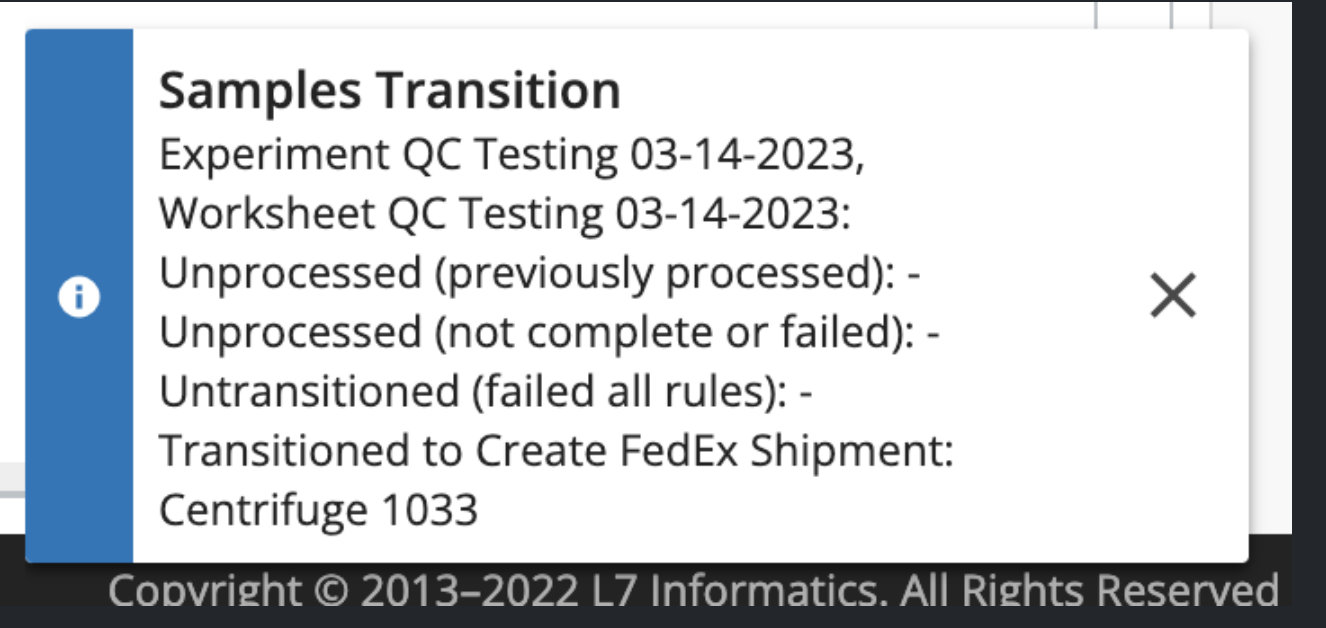 |
When pressing “Send Samples to Next Workflow” at the end of a workflow, users will receive a pop-up toast notification informing them of transition processing results, and several categories are reported:
Unprocessed (previously processed): Entity rows can only be transitioned once unless they are not complete, or if an error occurs; this category notes all entities that have been evaluated for transition previously and will not be evaluated again
Unprocessed (not complete or failed): Multiple entity rows can be transitioned at a time, and not all rows need to be transitioned at once; rows not marked complete at time of execution will not be evaluated until marked complete and an additional “Send Samples To Next Workflow” button press is made; if an error occurs during processing either within the transition rule evaluation or transition strategy processing, the entity rows will not be transitioned; the transition can be reattempted in the case of failure.
Untransitioned (failed all rules): The entity row(s) did not pass any of the downstream transition rule filters, and will not appear in any downstream workflows; the entity will be marked as previously processed and will no longer be evaluated for further transitioning
Transitioned to … <Workflow>: The entity row(s) noted will be transitioned to one or many workflows depending on the Workflow Chain definition; the transition strategy will determine which samples arrive in the next workflow, and it may not necessarily be the same entities leaving the workflow the user is transitioning from; the createsample strategy, for example, will create new child samples of the specified type and send them to the next workflow; transitioned samples will appear in the LIMS backlog, on the left hand side of the LIMS home page
NOTE: Entities can only be evaluated for transition once for each downstream workflow, unless they were not marked complete at time of transitioning or if a software error occurred