Uploading L7|HUB Bundles
Bundles that are downloaded as a .zip file can be uploaded to another L7|ESP instance's local Hub.
To upload a Bundle, select the Upload Bundle button above the content item cards in the Hub tab.
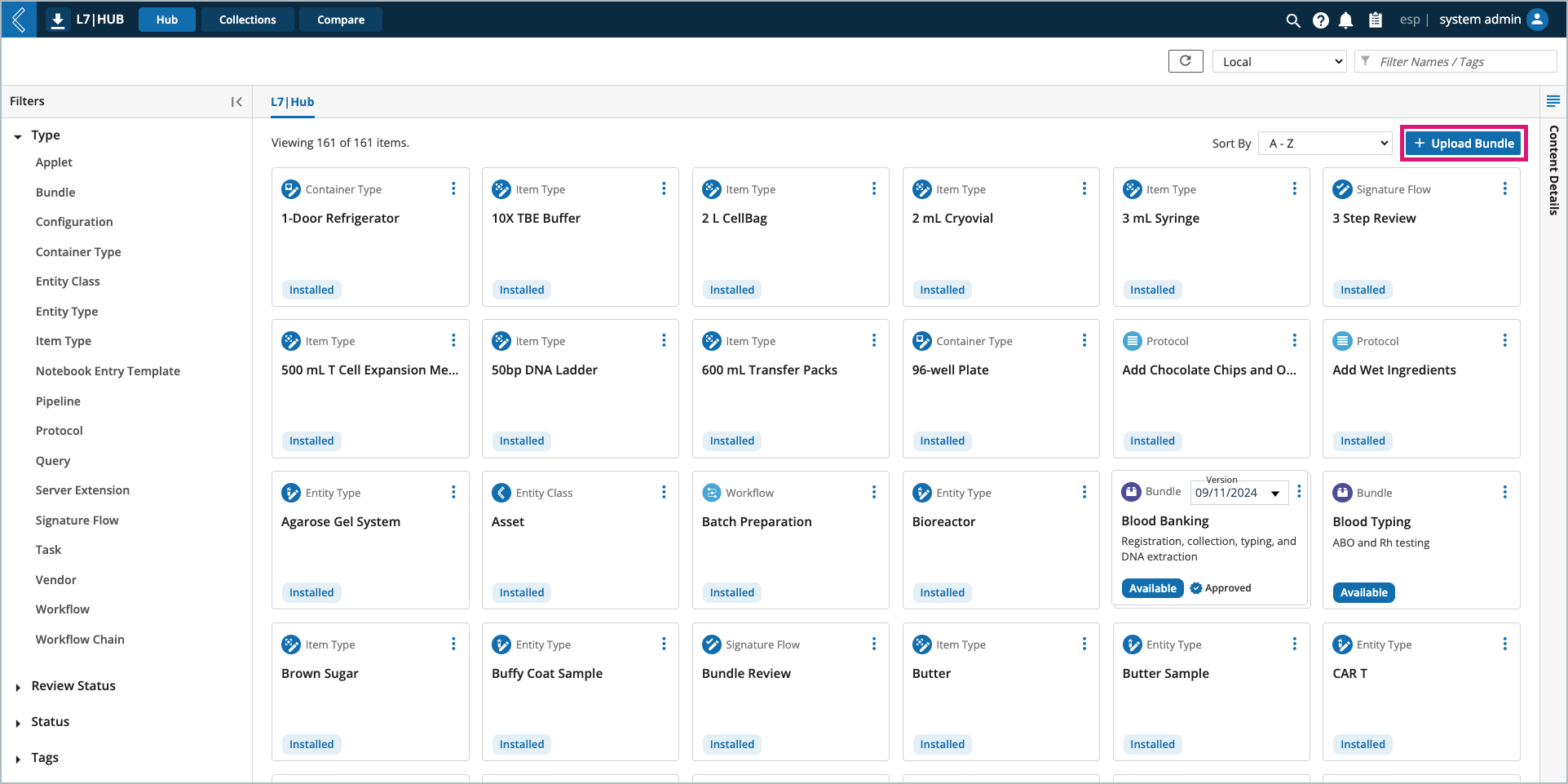
In the New Bundle modal:
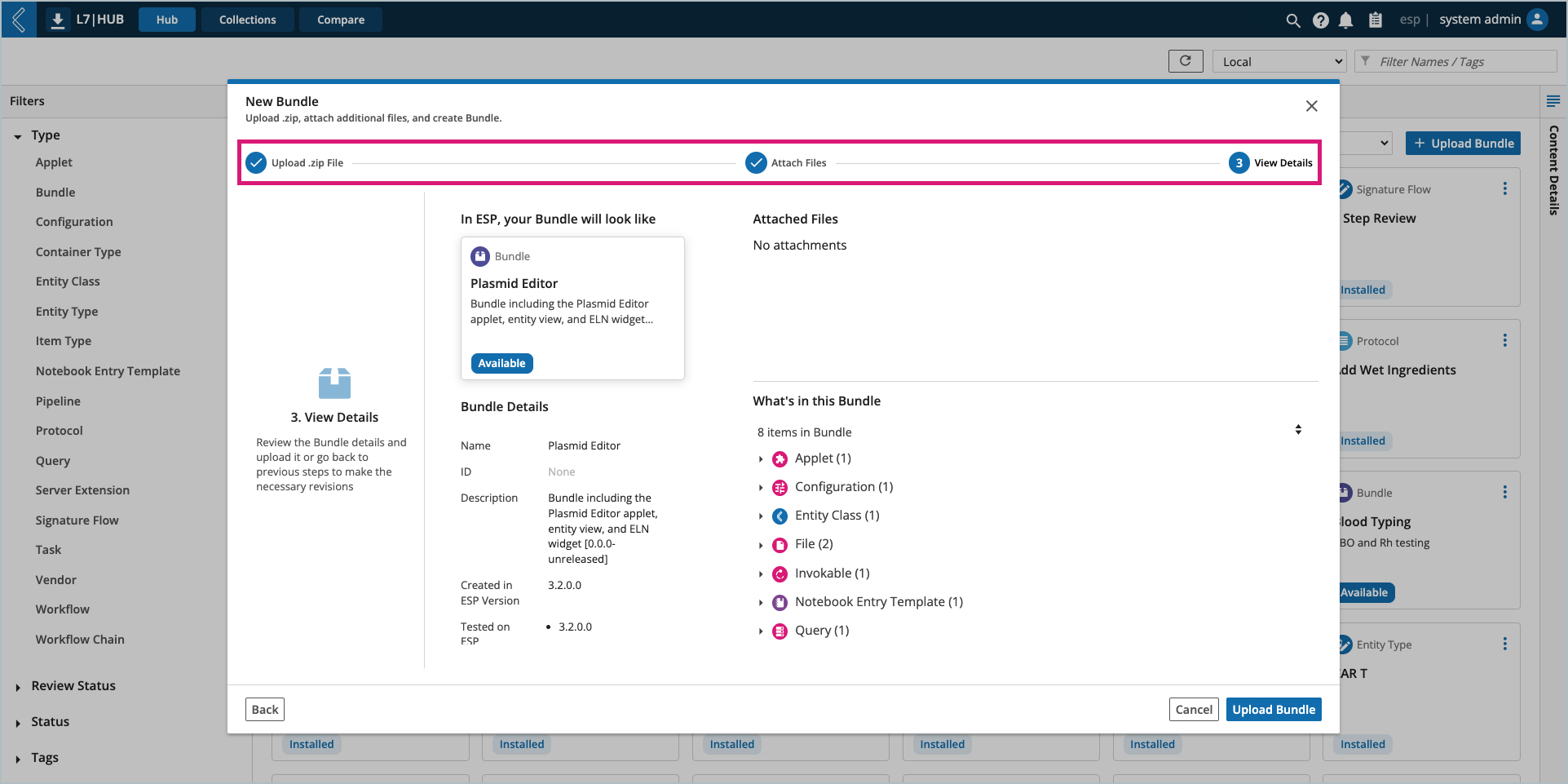
Upload .zip File – drag and drop the Bundle file into the modal or browse for it on your machine.
Attach Files – upload a Bundle card image and/or supporting documentation. To remove a file, use the "Back" button while on this step. To attach more than one (1) file, select "Next" and then “Back” to repeat this step.
* If the Bundle file selected had any attachments included, they will automatically be included in this step.
View Details – review the Bundle's details and contents before uploading the Bundle.
Note
Uploaded Bundles are not automatically installed. They are available for install.