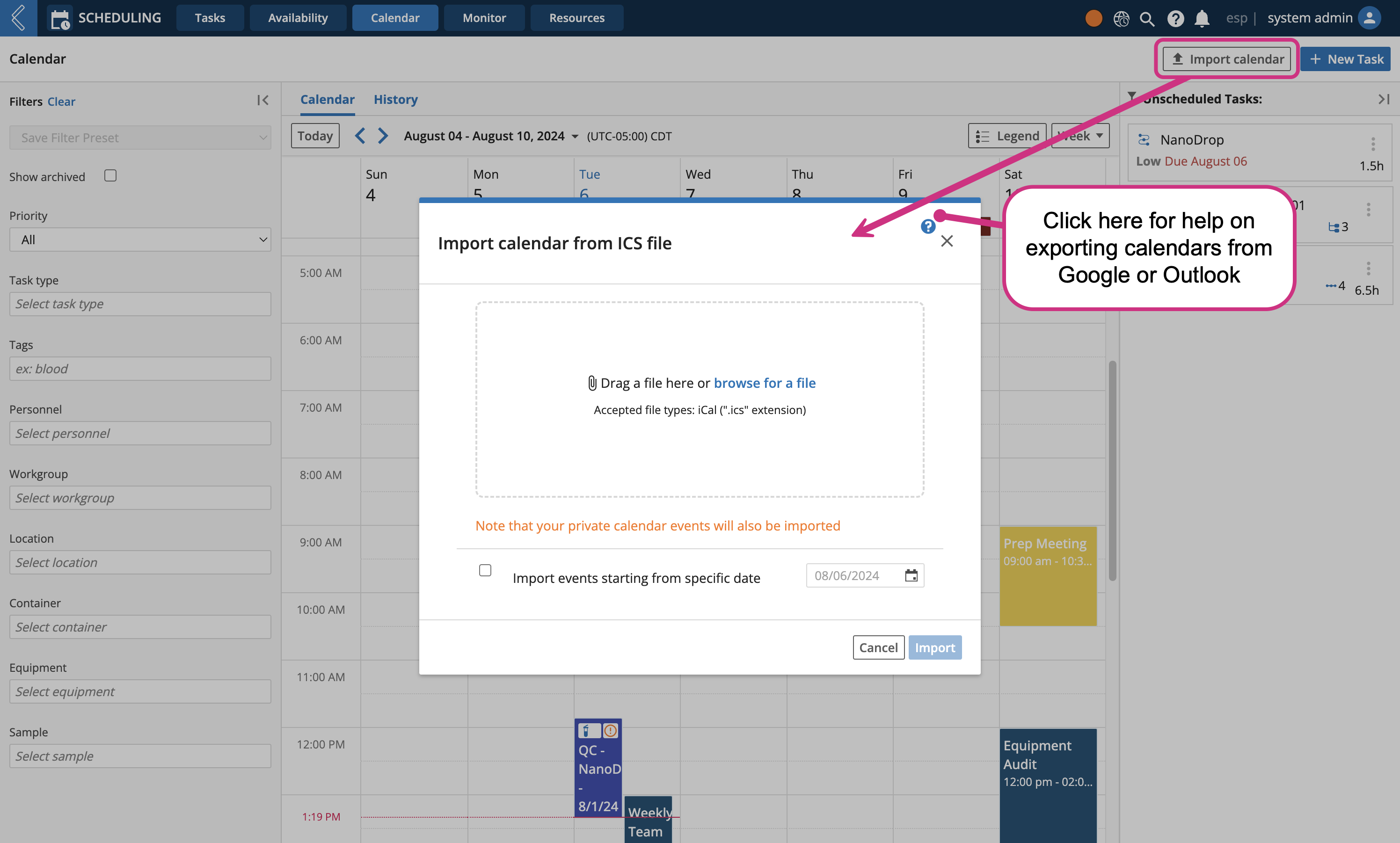Importing Calendars
Overview
If you wish to combine tasks from another calendar into L7 Scheduling, you can do so by importing an Internet Calendaring and Scheduling (ICS) file.
The ICS format is a universal calendar file format that can be generated by popular calendar applications (i.e., Google Calendar, Microsoft Outlook, Applet Calendar, etc.)
Procedure
Generate an ICS file from your external calendar application
Navigate to L7 Scheduling -> Calendar
Click Import Calendar
Select the ICS file to upload
Optionally select Import events starting from specific date, to manage which tasks are being added
Click Import