Exercise 2: Creating Sections
Reference
Modeling Sections (Workflows)
Exercise Objectives
Part 1: Create two (2) new Sections in the Workflow builder
Part 2: Add instructions
Part 3: Add data links
Scenario
After a patient’s blood has been collected, the cells must be washed and separated to isolate the t-cell population of interest.
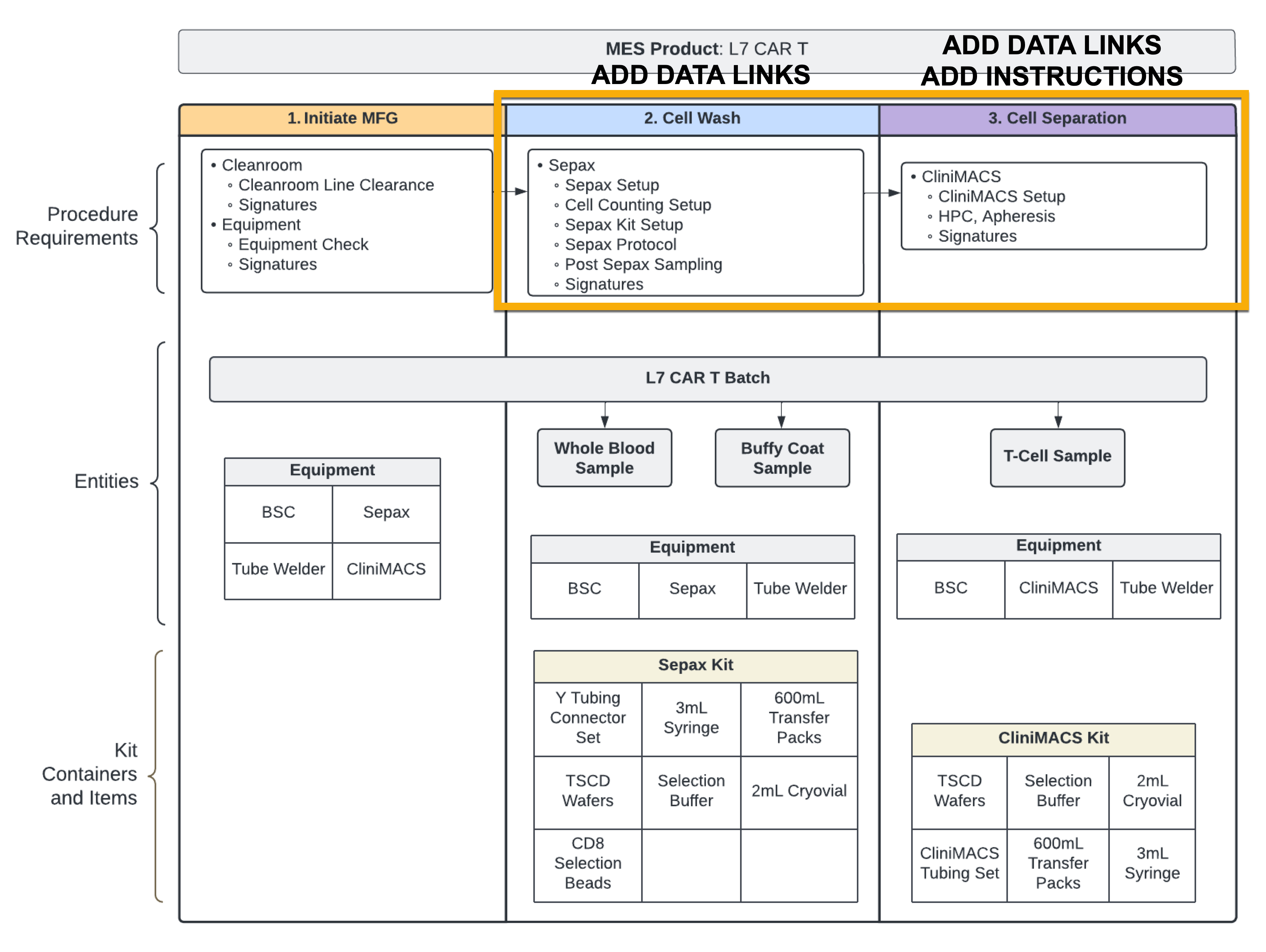
Your Task
Part 1: As a Super User, you have been asked to create two (2) new Sections for cell washing and cell separation. The Steps for these Sections already exist.
Create a new Section named Cell Wash
Add the Sepax Step from the Protocol Library on the right side of the screen
Create a new Section named Cell Separation
Add the CliniMACS Step from the Protocol Library on the right side of the screen
Part 2: Add instructions to the Cell Separation Section that link to the user manual for the CliniMACS and Tube Welder. The formatted Procedures are shown below:
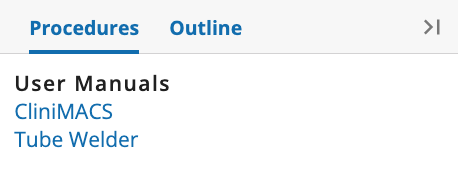
Tip
What HTML element will create the largest heading and a line break between hyperlinks?
Review our HTML guide here
Part 3: Add data links to limit redundant data entry and opportunities for human error.
Cell Wash Section (Sepax Step):
Link BSC to the BSC Asset Number field in the first Section (Equipment Step)
Link Sepax to the Sepax Asset Number field in the first Section (Equipment Step)
Link Tube Welder to the Tube Welder Asset Number field in the first Section (Equipment Step)
Cell Separation Section (CliniMACS Step):
Link BSC to the BSC Asset Number field in the first Section (Equipment Step)
Link CliniMACS to the CliniMACS Asset Number field in the first Section (Equipment Step)
Link Tube Welder to the Tube Welder Asset Number field in the first Section (Equipment Step)
These two (2) Workflows will be tested in the next exercise.
Tip
Commonly used Expressions for Workflow data links
Expression | Description |
|---|---|
| Used to link a value from a field in an upstream Protocol. |
| Used to link a value from a field in an upstream Protocol, where the parent of the current Entity is the Entity in that upstream Protocol. |
| Used to link a value from a tagged field associated with an Entity or Protocol. |
| Used to link a value from a field associated with the current Entity in the Protocol. |
| Used to link a value from a field associated with the Parent of the current Entity in the Protocol. |