Troubleshooting: Updating LDAP SA credentials in RH-SSO/Keycloak
Issue:
SSO that is configured with LDAP/AD as the selected Identity Provider where the service account used to bind Keycloak/RH SSO to AD has had either the account, password, or both changed
Solution:
Login to RH SSO/Keycloak admin UI page
Click on User Federation in the left sidebar
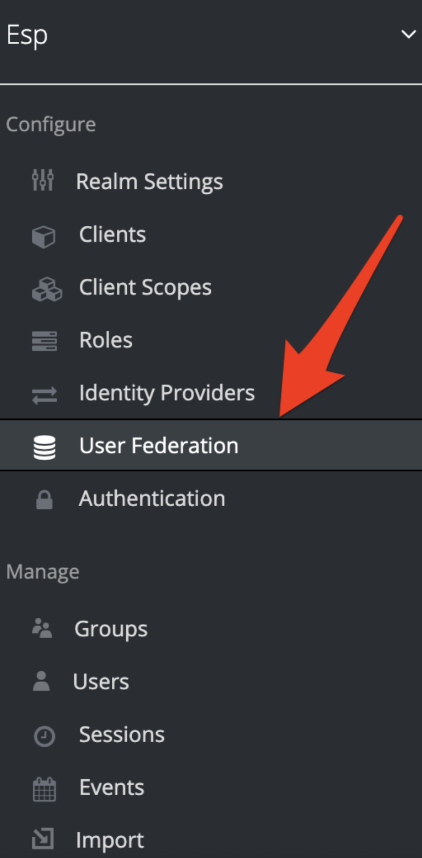 |
Click on the AD/LDAP provider configured
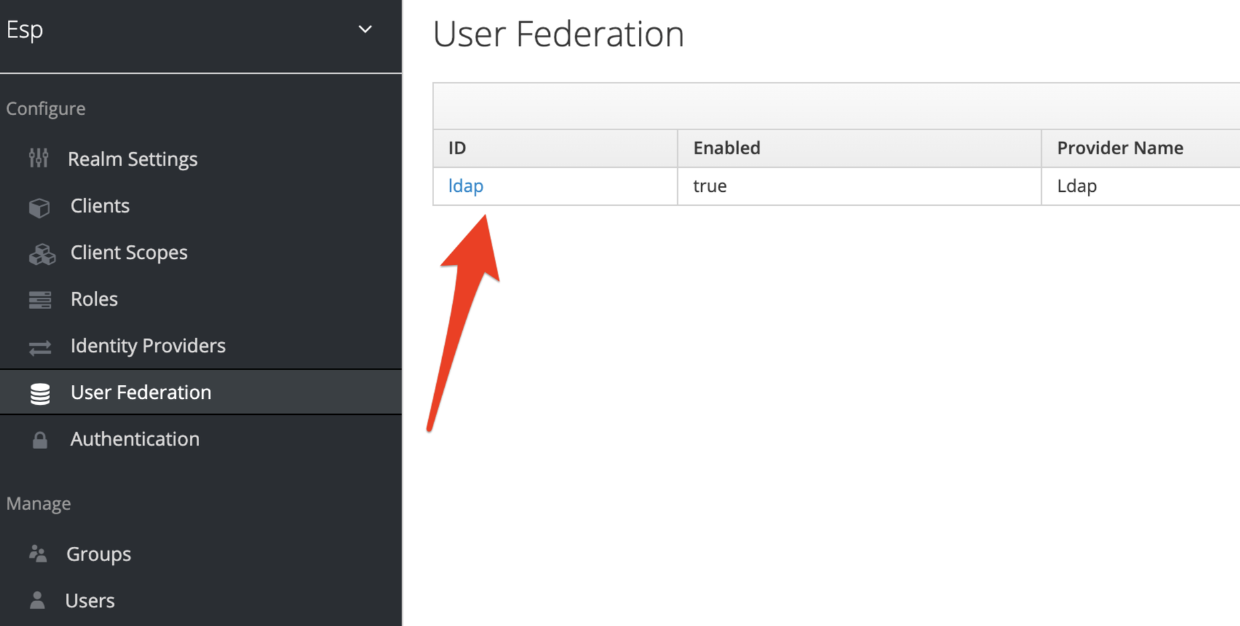 |
Under the Settings tab update the Bind DN and Bind Credential with the updated value
The Bind DN value will be the new SA account
The Bind Credential will be the new password for the SA account used in Bind DN
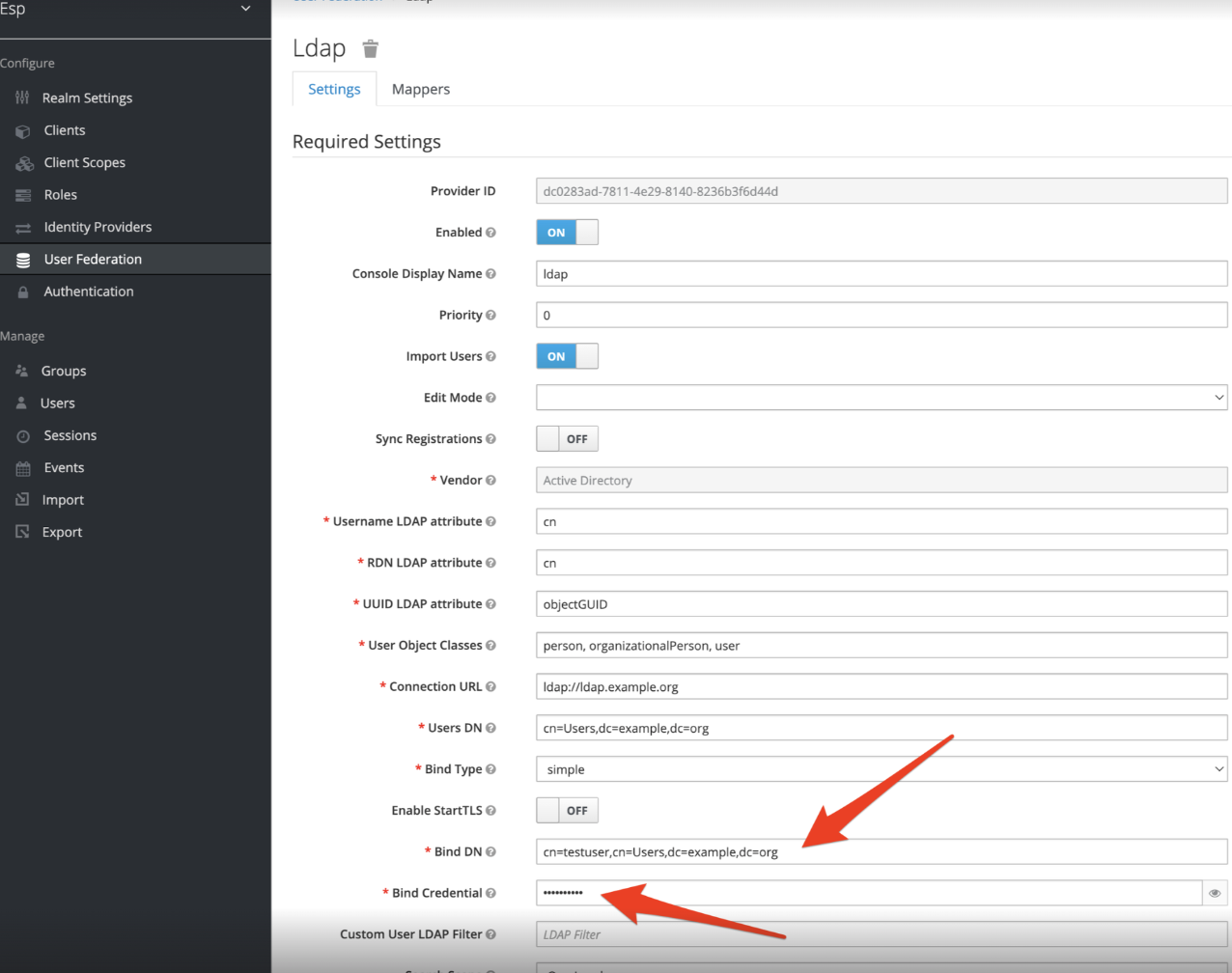 |
Once the values have been updated click on the Test Authentication button to verify if the new credentials are valid
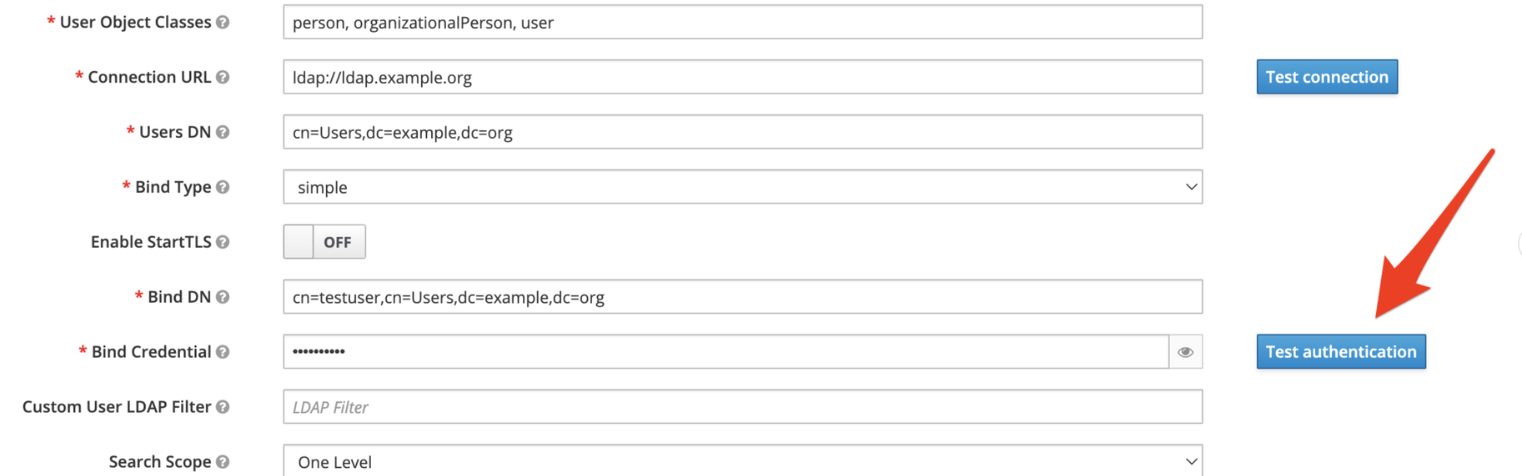
Users can then re-enable the SSO redirect in ESP if this option was disabled