END USERS
How Does an End User Use L7 Notebooks?
L7 Notebooks app is centered around the needs of the researcher, providing them the tools to create, document, and execute research plans, along with platform connectivity to seamlessly move unstructured research plans into structured development.
Navigating L7 Notebooks App
The L7 Notebooks app is used to create and manage Notebooks comprised Entries, and is organized with five navigational tabs: My Entries, Library, Entries, Templates, and Search.
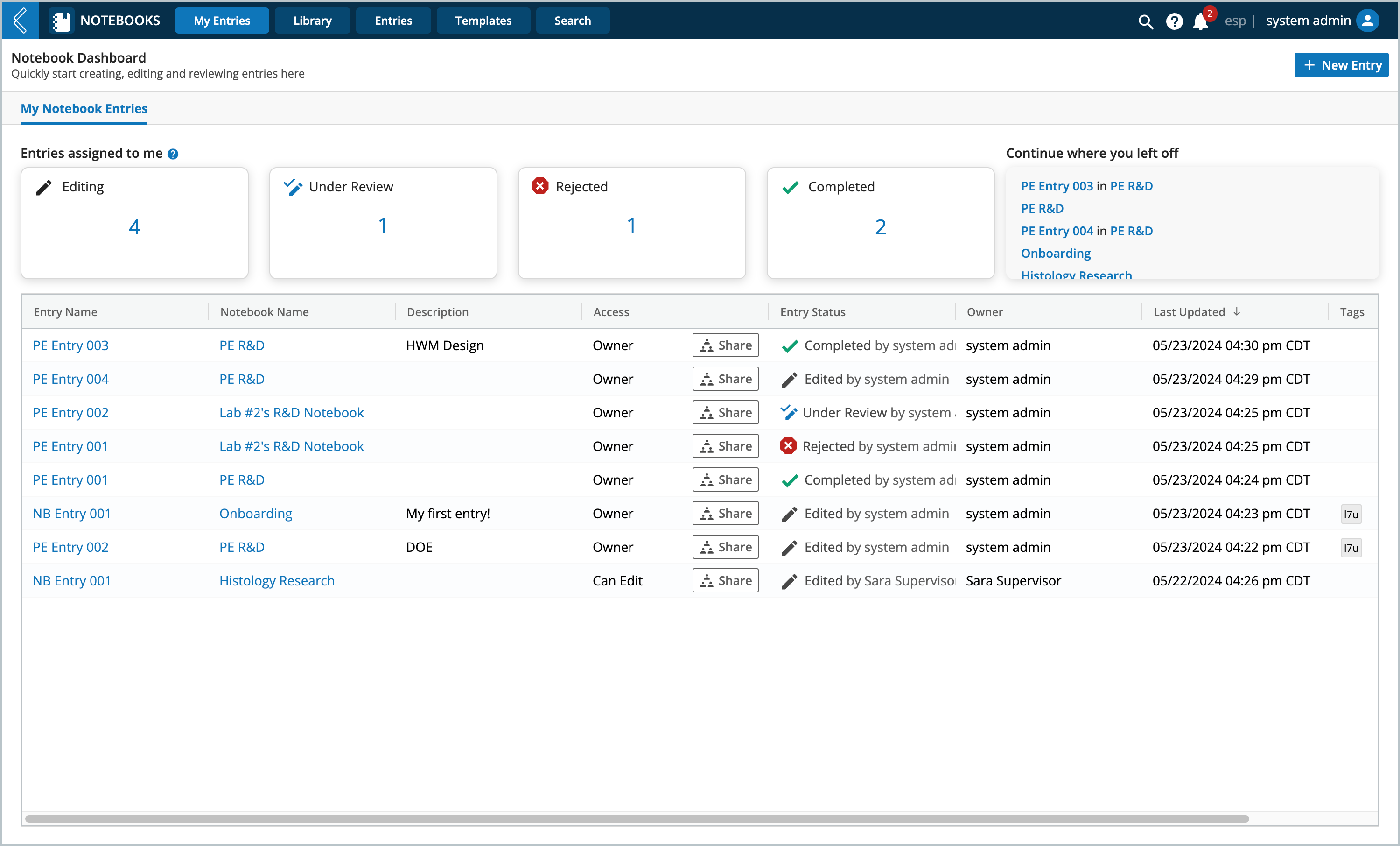 |
My Entries
When you first navigate to L7 Notebooks, it will take you to the My Entries page. From here you will see,
Entries assigned to me - high level overview of your Notebook Entries by status (editing, under review, rejected, and completed), select one or more of these status cards to display the relevant Entries
Continue where you left off - displays your 10 recent Entries, Notebooks, and Templates
List of Entries either created by you, or require some action to be performed by you (the logged in user), and includes information on Access and Entry Status. When an Entry has been assigned a signature flow, you can hover over Entry Status to view the signature flow and its progress. The Entry statuses include:
Edited by Username - displayed for “In Progress” Entries where the Entry has not been submitted for review at any time. Username of the user who performed the most recent edit is displayed.
Locked by Username - displayed only if the user has explicitly locked the Entry by clicking on “Lock Entry” for the Entry. The username of the user performing the lock operation will be displayed.
Under Review by Username - displayed for Entries that have been submitted by the logged-in user for review by another user. The username of the user who is currently expected to review the Entry is displayed.
Rejected by Username - displayed for Entries that have been submitted by the logged-in user but rejected by another user. The username of the user who has rejected the Entry is displayed.
Completed - displayed when the Entry has been approved and signed by all signing parties. Username is not displayed in this case.
Library
The Library page displays a list of existing Notebook libraries (or folders where Entries are organized), and allows search, filter, managing and creating new Notebook library.
Entries
The Entries page displays a list of existing Notebook Entries and allows search, filter, managing and creating new Entries.
Templates
The Templates page displays list of existing Entry Templates and allows search, filter, managing and creating new Entry Templates. Entry Templates are used to create Entries using a pre-defined, consistent format to keep the structure standardized and to avoid duplication of effort in Entry creation.
Search
The Search page is used to search for keywords found within the L7 Notebooks app. In comparison, if you use L7|ESP’s global search feature, it will return results that match the keyword from any application within the platform.