Exercise 11: Signature Flows
Reference Material
Signatures
Exercise Objectives
Part 1: Create a new Signature Flow in L7|Master
Part 2: Add this new Signature Flow to Steps in CAR T Processing
Part 3: Create a new Batch Record in MES to test these changes
Scenario
At the conclusion of each Step in production, manufacturing personnel must sign the Batch Record, indicating that they either performed or verified each Step.
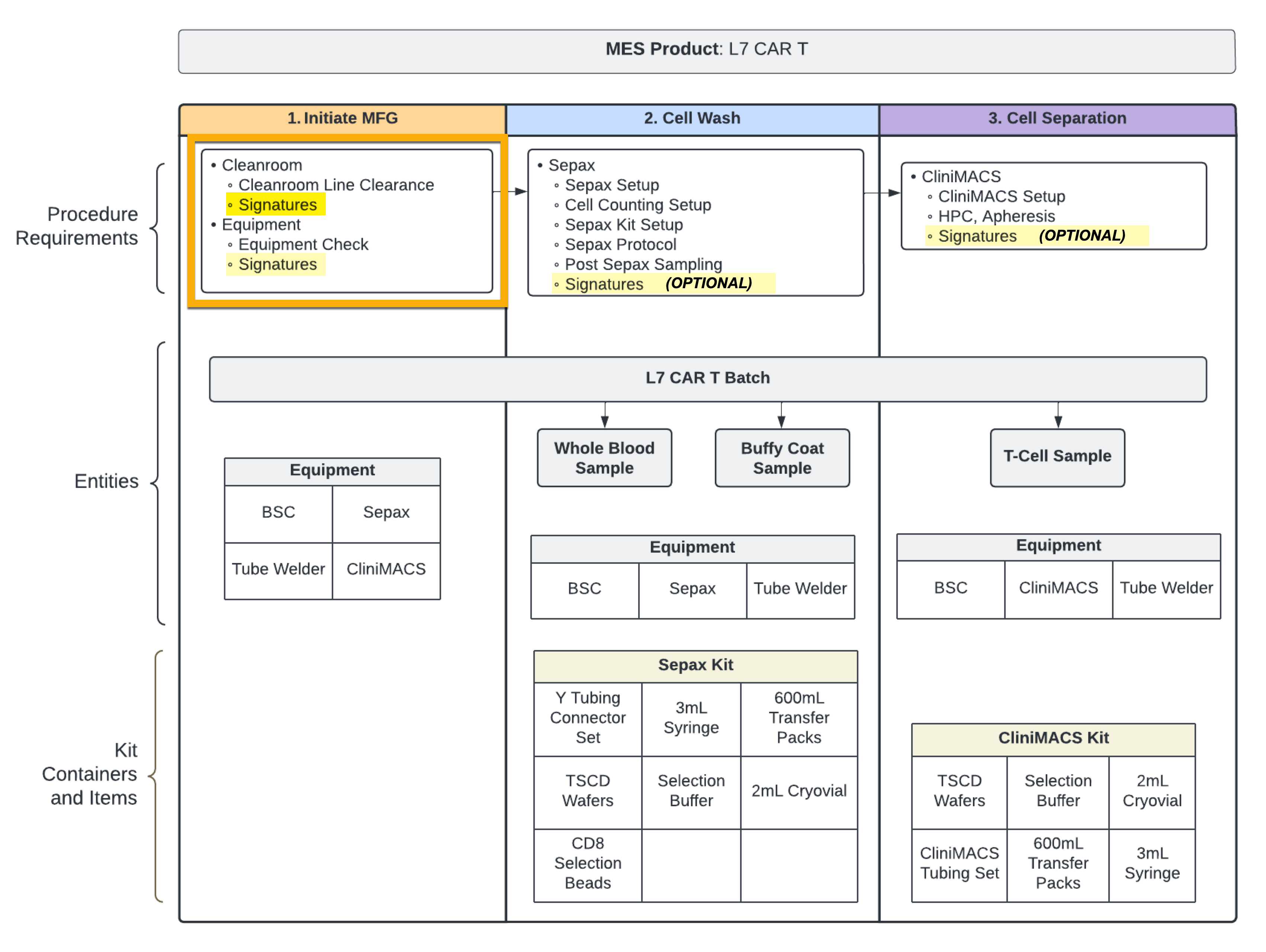
Your Task
Part 1: As a Super User, you have been asked to create one (1) new Signature Flow for the first Section of CAR T Processing.
Manufacturing Operations has provided the following requirements:
Perform and Verify
Accept Reasons:
Performed byandVerified byReject Reasons:
ExceptionSignature 1
Signed by members of the
Manufacturing TechnicianRoleAllow data change
Signature 2
Signed by members of the
Manufacturing TechnicianRoleBlock progress until signed
Signature locks data
Note
The Users performing and verifying the Step should not have to select an accept reason.
How does the Signature Flow need to be configured to meet this requirement?
Part 2: Add this new Signature Flow to Steps in CAR T Processing.
Create a
SignaturesSub-Step at the end of the Cleanroom StepAdd the Perform and Verify Signature Flow and Complete field to this new Sub-Step
Signature Flow field name:
Line Clean Approval
Create a
SignaturesSub-Step at the end of the Equipment StepAdd the Perform and Verify Signature Flow and Complete field to this new Sub-Step
Signature Flow field name:
Equipment Check Approval
For the sake of the exercise, we will not add this Signature Flow to the remaining Steps in CAR T Processing, but you are more than welcome to.
Part 3: Create a new Batch Record for CAR T Processing to confirm that these requirements were modeled correctly.
Note
Manufacturing Technician usernames are oliver and olivia. Their password is l7training
You do not have to login as each User to sign.