Modeling Sample Plans
Goals
Know what Sample Points are and when to use them.
Understand the relationship between Sample Points and Sample Plans.
Know how to create new Sample Points.
Know how to manage Sample labels.
What are Sample Points?
Sample Points create parent-child relationships between the Batch and Samples being collected, but data cannot be collected against these new Samples in the Batch Record. For example, Samples may be collected for QC and stability testing.
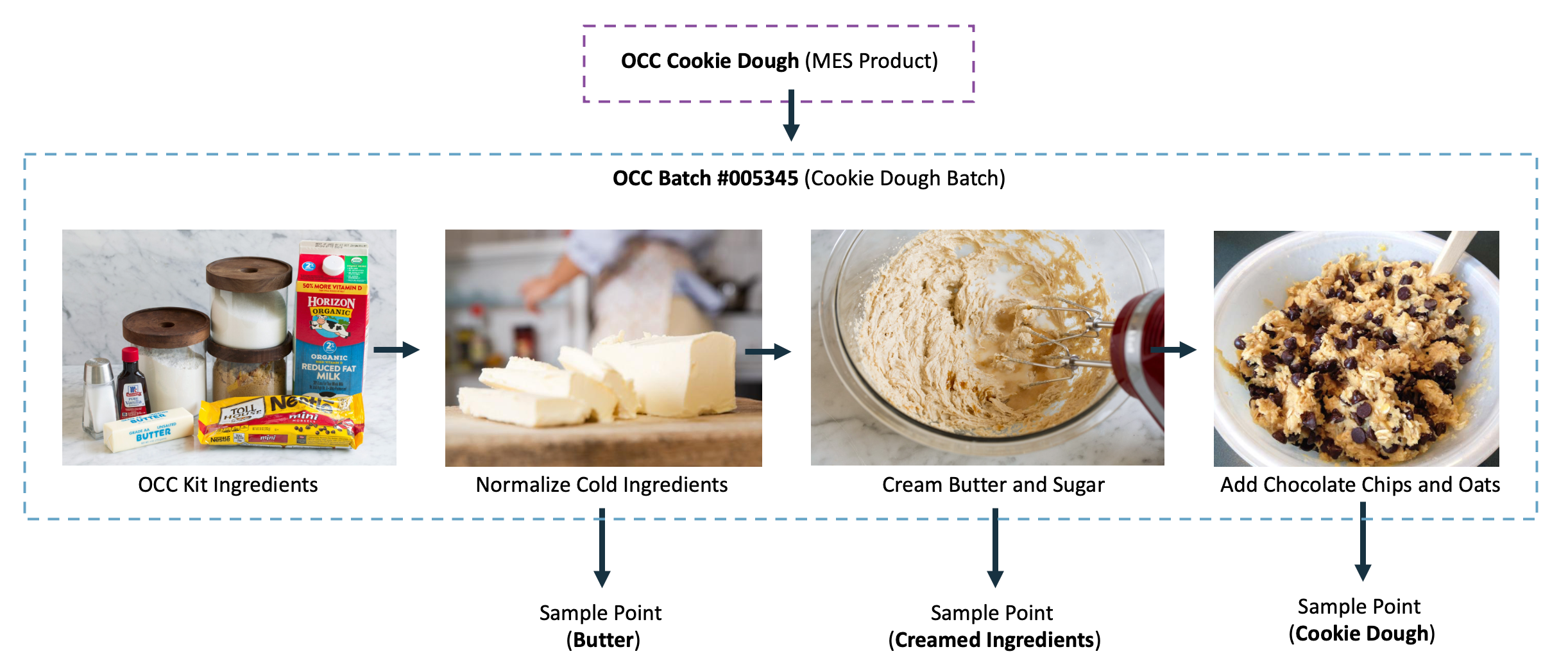 |
How does an End User use Sample Points?
Sample Points display a button in the EBR to create new Samples. The manufacturing operator registers new Samples in the modal, using the reserved Sample IDs and labels pre-printed in the Sample Plan tab.
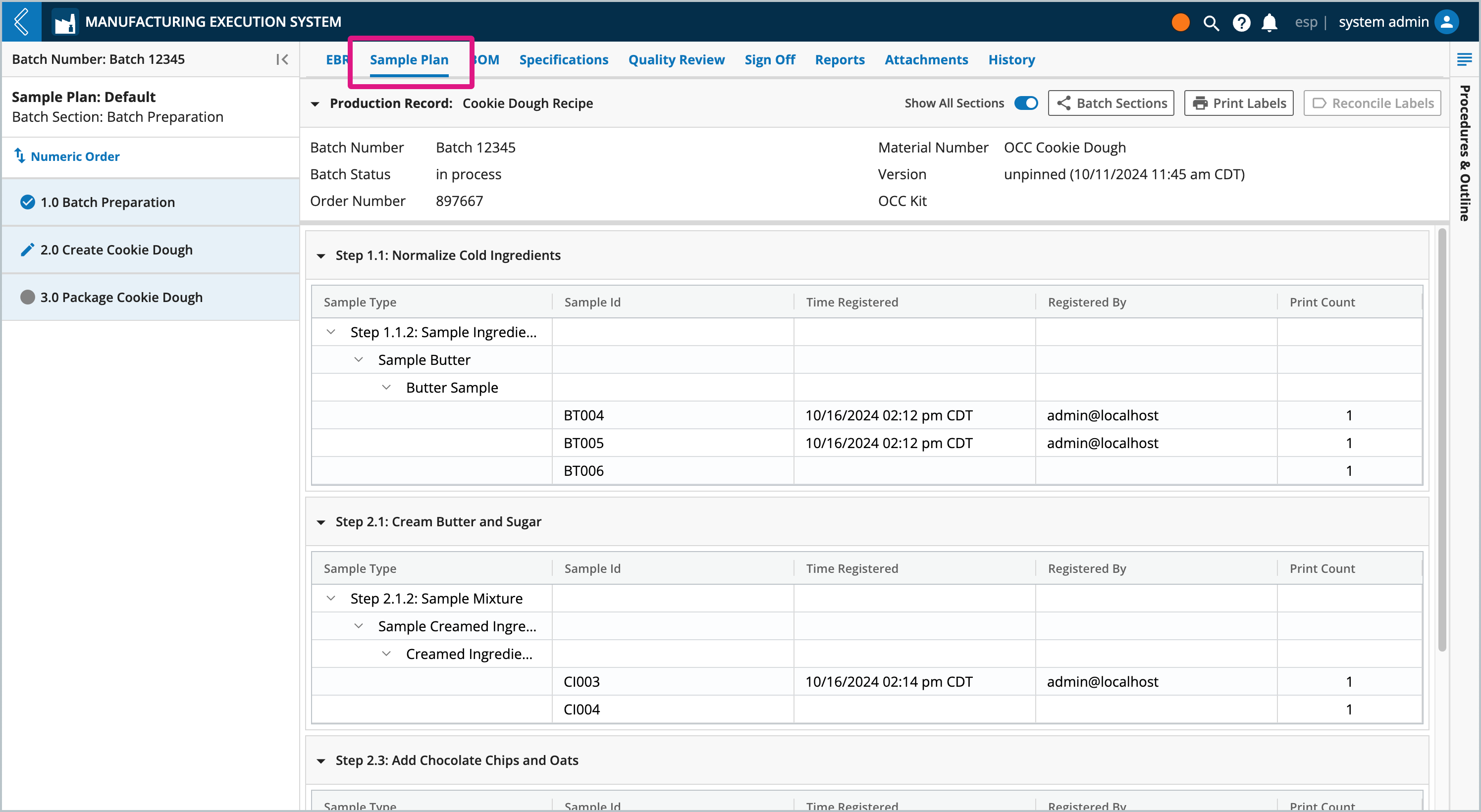
Tip
The lefthand navigation panel can be used to view the sample plan by a specific batch section, or you can use the Show All Sections toggle to view all sections. Batch sections can be sorted by their Numeric Order or Execution Order of when they were performed.
How to create new Sample Points
Go to: L7|Master → Protocols → select an existing Protocol or + New Protocol
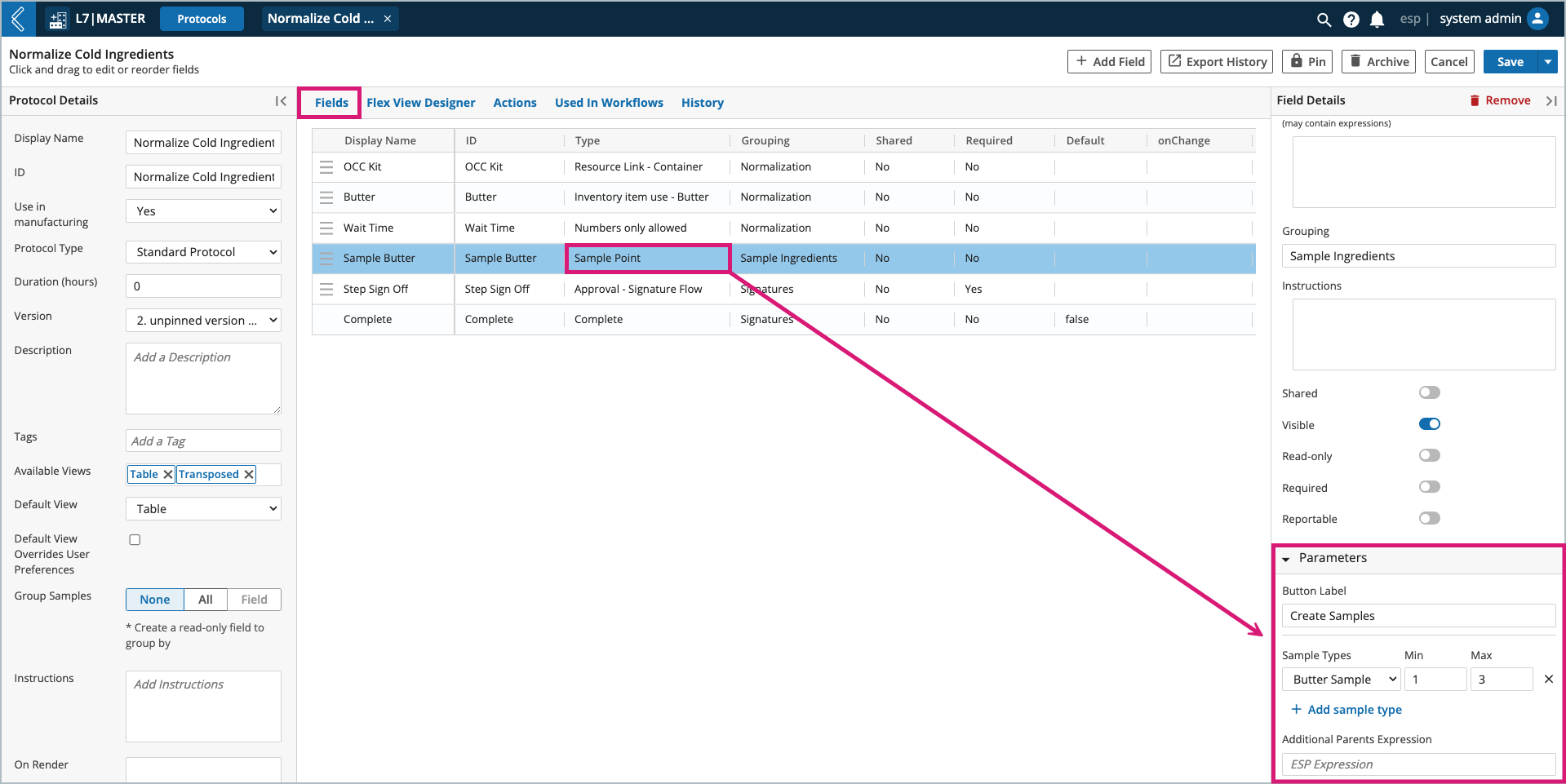
To create a new Sample Point:
Select + Add Field.
Select Sample Point as the Type.
Provide a Button Label - when selected during processing, this button will open the View Samples or Register New Samples modal for the user to create new Samples. The default button label is
AddSelect + Add sample type - choose the Sample Type(s) the user is allowed to create, then set the minimum and maximum number of Samples that can be created. Several Samples Types can be created at once.
Optionally add an Additional Parents Expression - assign additional Entities created in upstream Sample Points as parents. Use
{{ cell('Field ID', 'Protocol ID') }}to reference an upstream Sample Point.
Note
The min and max are soft limits in L7 MES, meaning the user can create Samples outside of this range, or skip the Sample Point entirely.
All out of range values will appear as exceptions in the Quality Review tab.