Reference: Checking Logs
Users may wish to check logs for errors or other issues by following these steps:
Enter the following commands:
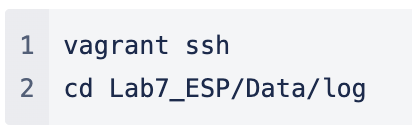 |
After this is done, users should be able to view logs the services produce
Users may also
grepfor specific items, etc.Additionally, users can tail the file and see the logs come in real time as an action is performed on the front-end:
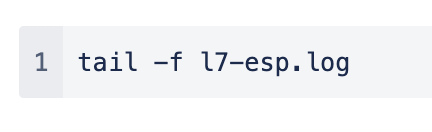 |