Modeling Signature Flows
Goals
Understand what electronic signatures are and when to use them.
Know how to create new Signature Flows.
Know how to add a Signature Flow to a Protocol.
Know how to use Signature Flows for Batch Sign Off.
Key Terms
Term | Description |
|---|---|
Sign Off | Final review of a Batch. |
Signature Flow | Structured signature queues configured in L7|Master. |
Electronic Signatures in L7|ESP
Throughout production users need to indicate who performed and who observed/verified each Step in the Batch Record. Users enter their L7|ESP username and password to record their signature, which is part of a Signature Flow configured in L7|Master.
Note
The signer does not have to be the logged-in user.
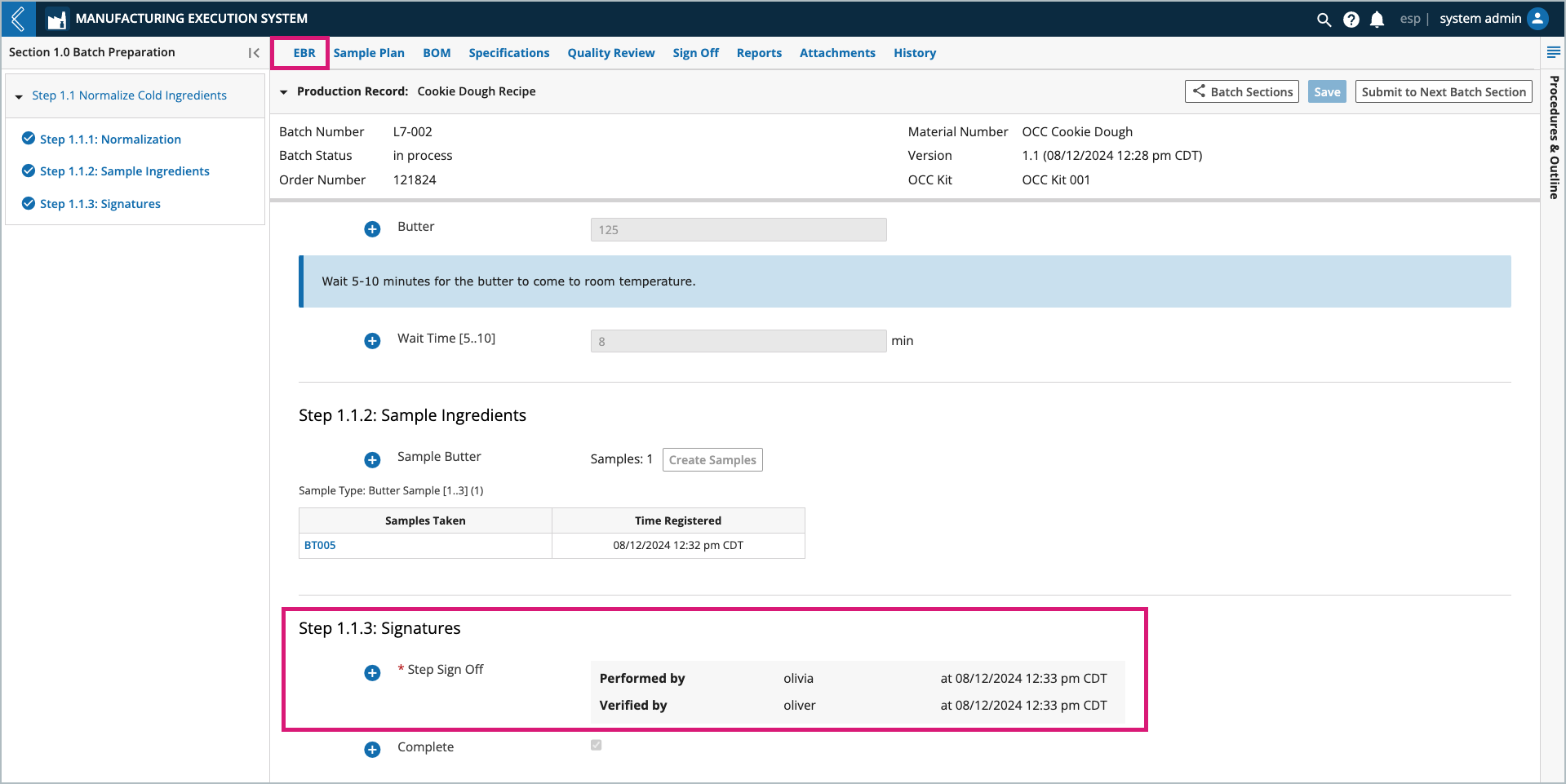
Note
Completed signatures record the reason, username, and date-time of the signature to aid customers in their 21 CFR Part 11 compliance.
Sections 11.200 and 11.300 of the Part 11 regulations lay out the requirements for non-biometric-based digital signatures in the form of identification code and password. L7's interpretation of these requirements is that an identification code is not a username, but a password-like value. As such, L7's interpretation of the requirements is that for full Part 11-compliant signing, in addition to users authenticating into the system via username and password, an additional "code" is required. This code is internal to L7|ESP and separate from the SSO password and is the value to be input into the approval field.
How to create new Signature Flows
Go to: L7|Master -> Signature Flow -> + New Signature Flow
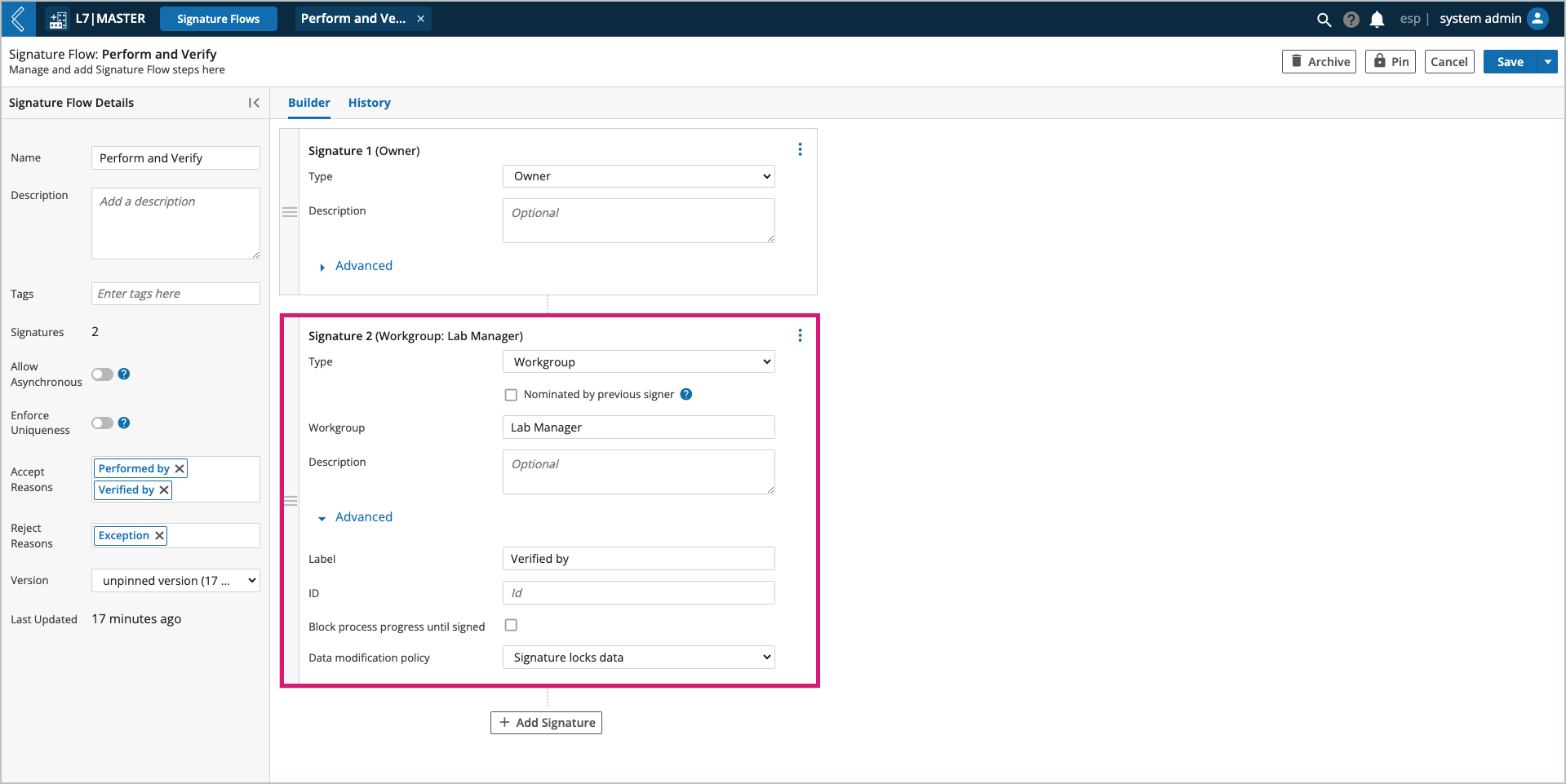
Signature Flow details:
Name – name of the Signature Flow.
Description – description of the Signature Flow.
Tags – keywords associated with the Signature Flow, can be used to search or reference the Signature Flow.
Allow Asynchronous – users can sign stages that are not dependent on a nomination in any order.
Enforce Uniqueness – a different user must sign each stage of the Signature Flow.
This setting trumps individual settings for each signature (stage) in the Signature Flow.
Signatures – read-only field displaying the total number of signatures (stages) in the Signature Flow.
Accept Reasons – list of reasons the user can select from to indicate why they are providing a signature of approval.
Reject Reasons – list of reasons the user can select from to indicate why they are providing a signature of rejection.
Note
L7 MES does not display reject reasons - all signatures denote approval.
Version – saved changes create a new version of the Signature Flow, which can be pinned with a unique name.
Signatures
When building a Signature Flow, each signature is depicted as a card with configurable settings. Drag and drop signature cards to change the order of signatures.
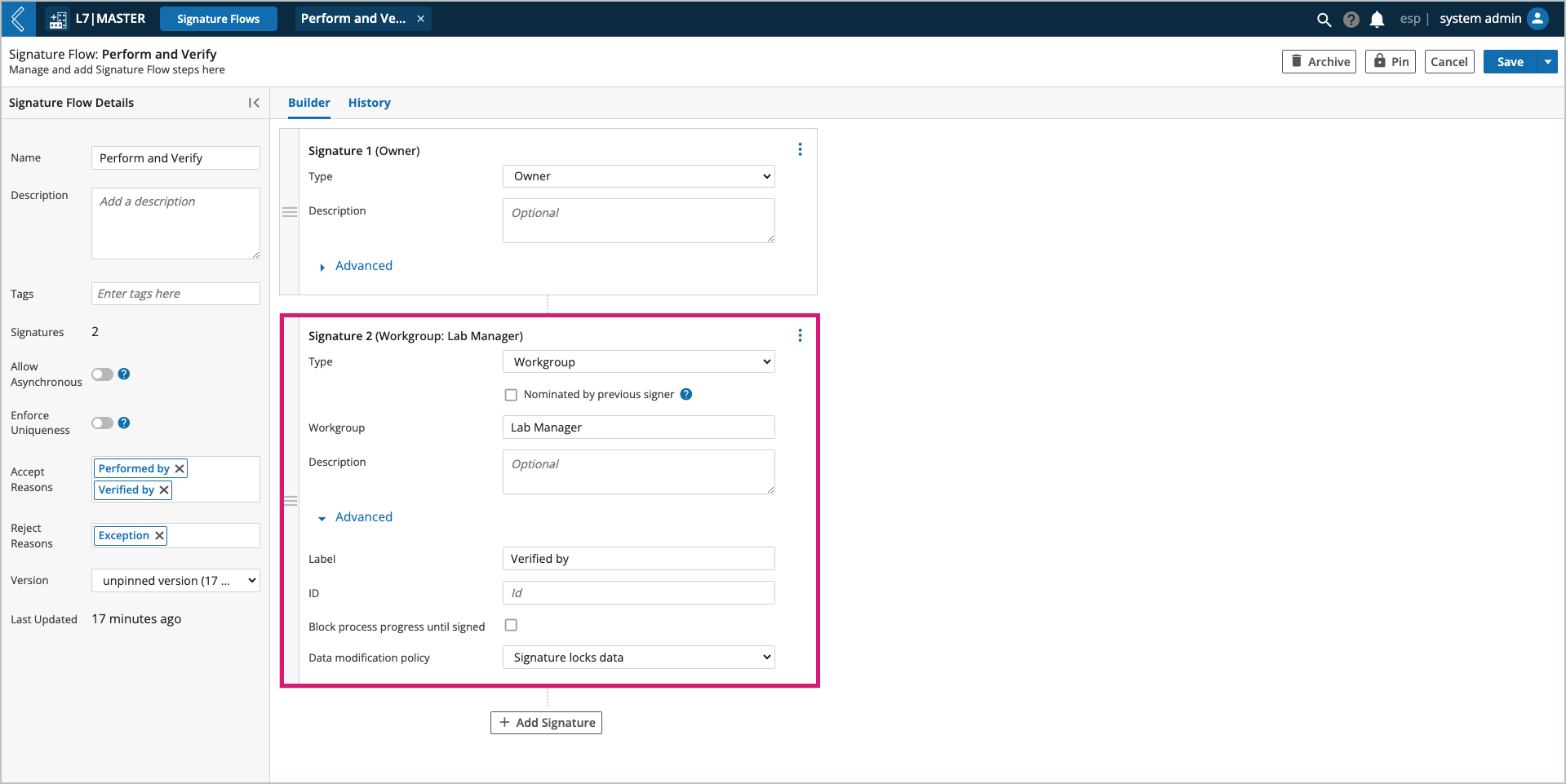
Signature details:
Type – who will be performing the signature, configured by Owner, User, Role, or Workgroup.
Owner is not supported in L7 MES.
Note
The Nominated by previous signer option is available after the first signature.
Nomination is required unless the signature is optional.
Description – description of the signature.
Advanced (optional) settings:
Signature is optional – only available if nominated by previous signer.
Optional stages with a nominated signer that are incomplete appear as exceptions in the Quality Review tab, but can be signed at any time during production, even if the Step is already complete.
Allow self nomination – only available if nominated by previous signer.
Label – acceptance reason for the Signature; if the label is left blank, the signer will select one (1) of the acceptance reasons in the details panel from a picklist.
ID – fixed value used to reference the signature.
Block process progress until signed – signature is required to complete the Protocol.
Data modification policy – defines the interplay between the signature and the data being approved; options include: allow data change, re-sign on data change, and signature locks data.
Note
It is best practice to have the last stage of the Signature Flow lock the data.
How to add a Signature Flow to a Protocol
Signature Flows are added to Protocols using the approval field type.
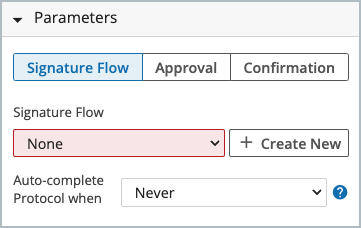
Signature Flows can be configured to auto-complete the Protocol:
Never
Once all progress-blocking signatures are complete
Once all signatures are complete
Note
Auto-completion requires the Signature Flow to be the last field in the Protocol.
Batch Sign Off
The Sign Off tab provides a mechanism for final review of a Batch in L7 MES. Signatures can only be entered in this tab after completion of Quality Review.
The signatures presented in Sign Off tab are governed by the Signature Flow associated with the Batch Recipe. The signer does not have to be the logged-in user.
Note
Signature Flows used for Batch Sign Off do not block forward progress or honor data modification policies because production is complete. The EBR is locked, unless a reviewer requests changes.