Sharing Entries
Overview
Entries and Notebooks can be used collaboratively across users, allowing multiple users to work on a single Entry. The process to share Entries and Notebooks is the same, and can be updated at any time.
Procedure
Select the Share button under the Access column of the Entry (or Notebook)
Add Collaborators
Assign their access permissions (No Access, Admin, Can Edit, Can View)
Note
The Share feature is only displayed when you have sufficient Access permissions for the Entry (Owner, Can Edit, or Admin) and your instance of L7|ESP has sharing enabled.
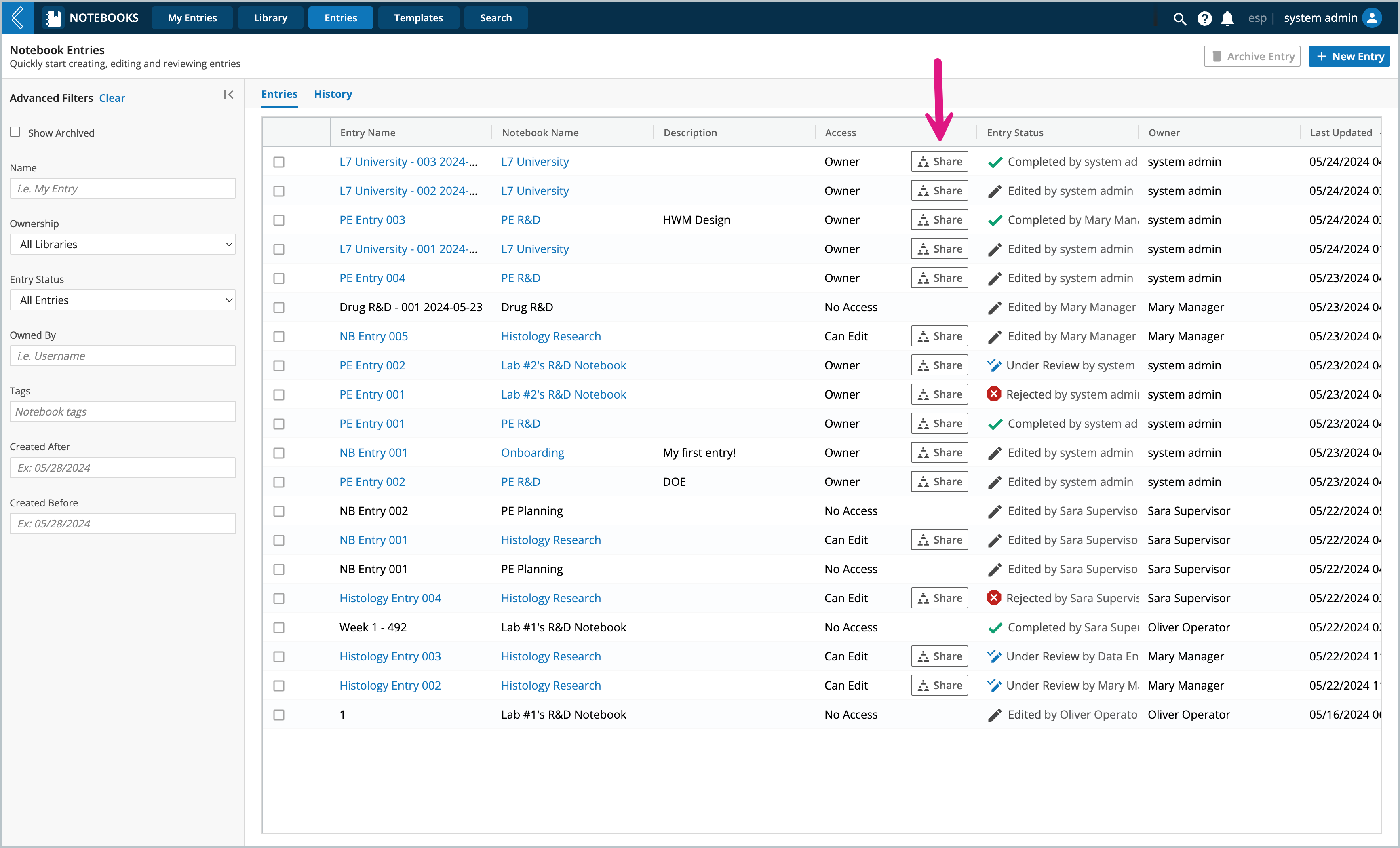 |
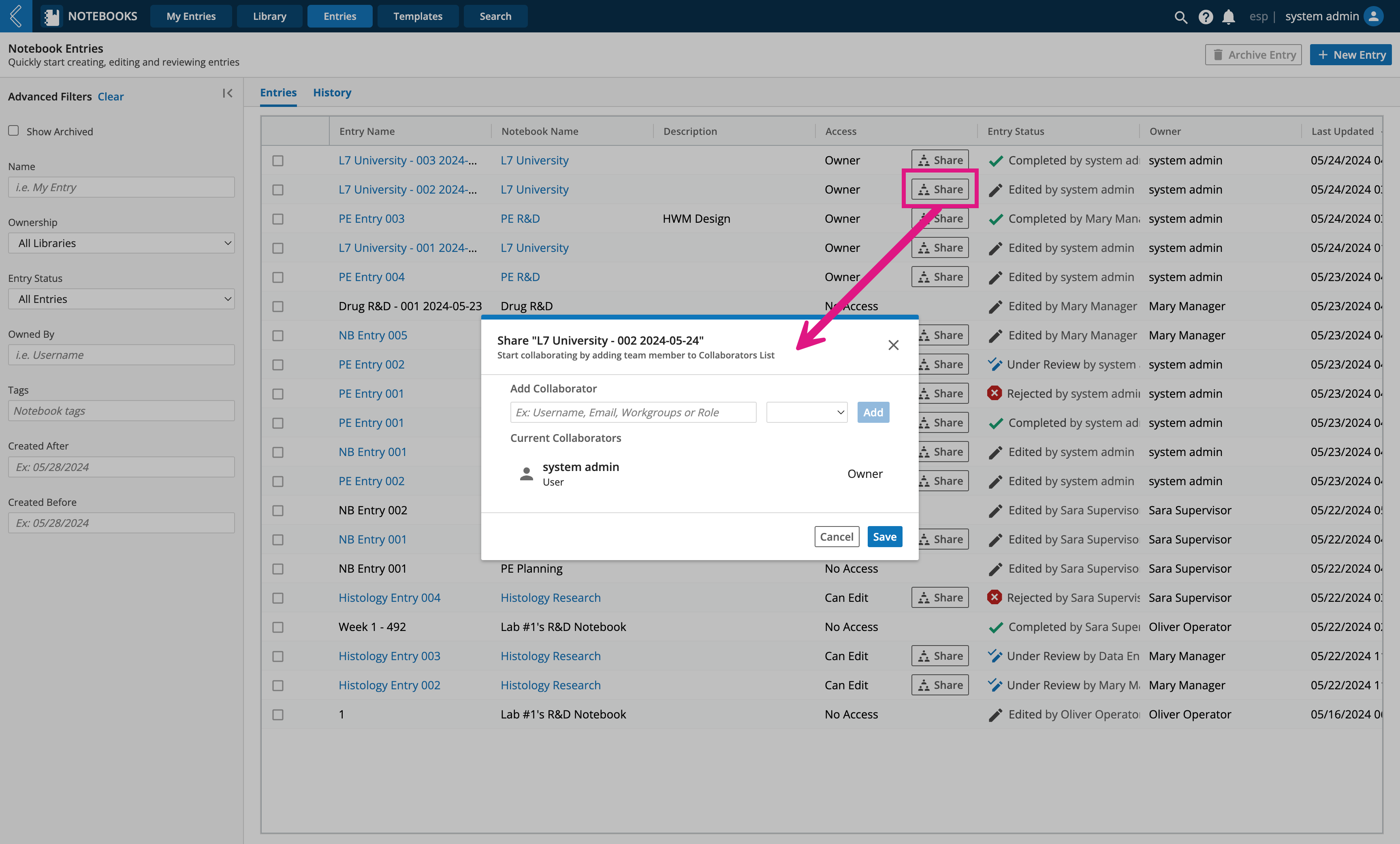 |
Changing Ownership
The user who creates a Notebook or Entry is automatically assigned as the Owner. At times you may want to transfer ownership to another user. Any user who is a Owner or Admin of the Notebook library or Entry can change ownership to another user.
Procedure
Select the Share button under the Access column of the Entry (or Notebook)
Add Collaborator, if not already shared
Select Change Owner as their access permission
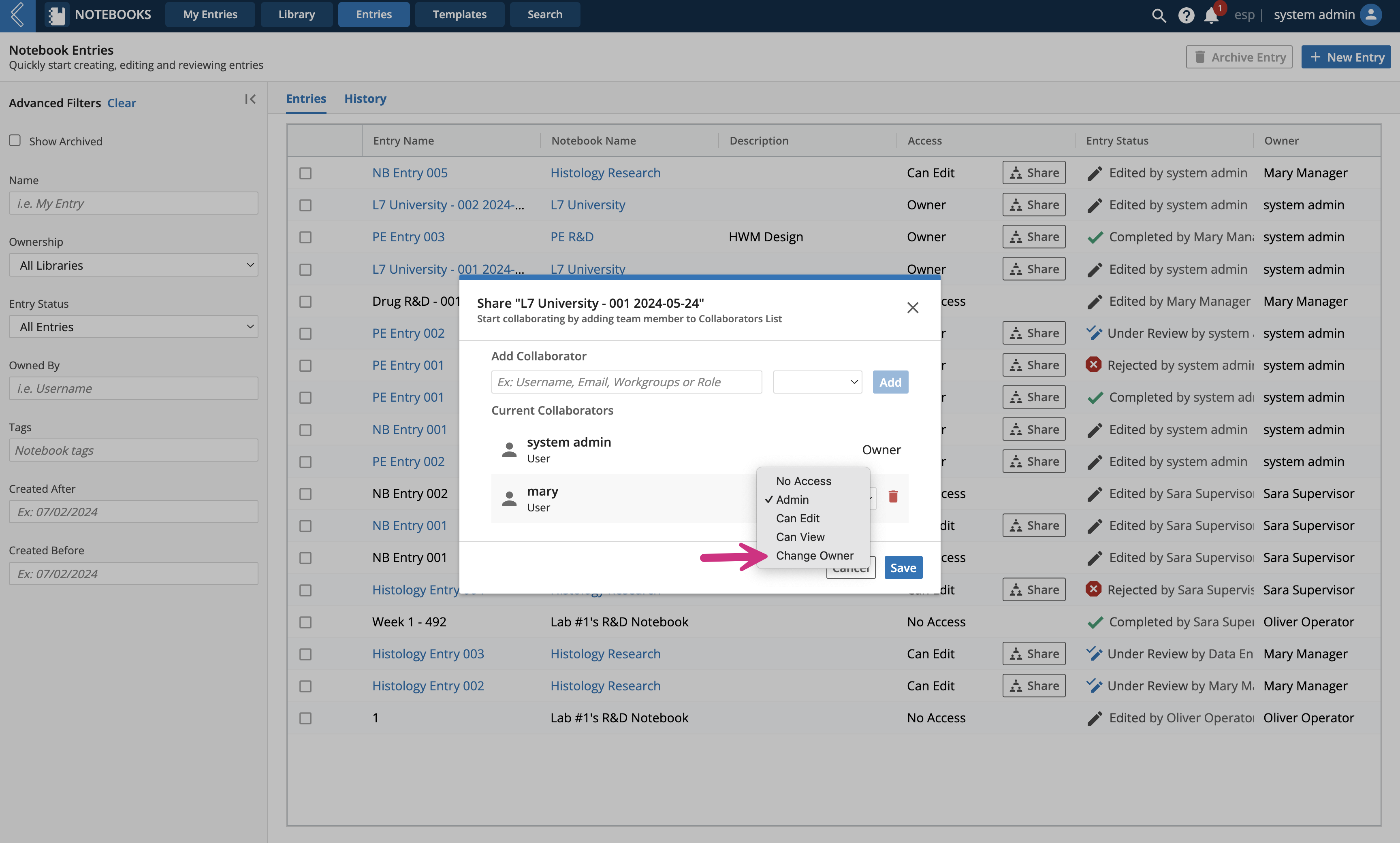 |