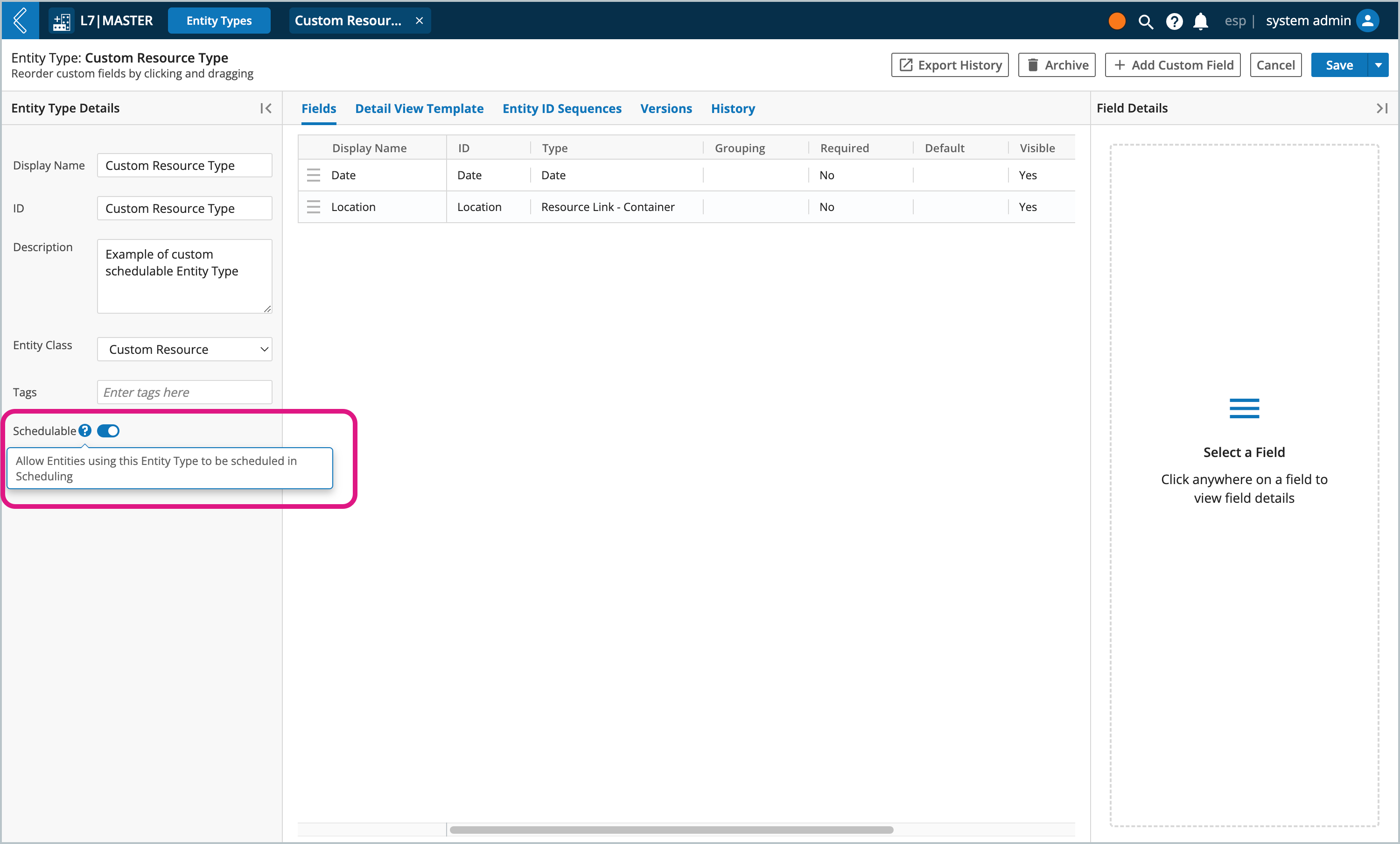Creating Schedulable Resources in L7|MASTER
Overview
When scheduling tasks, L7 Scheduling comes with four types of resources that can be assigned to tasks (personnel, workgroups, locations, and equipment). Additional resources can be made schedulable in L7|MASTER at the level of the Entity Class and Entity Type.
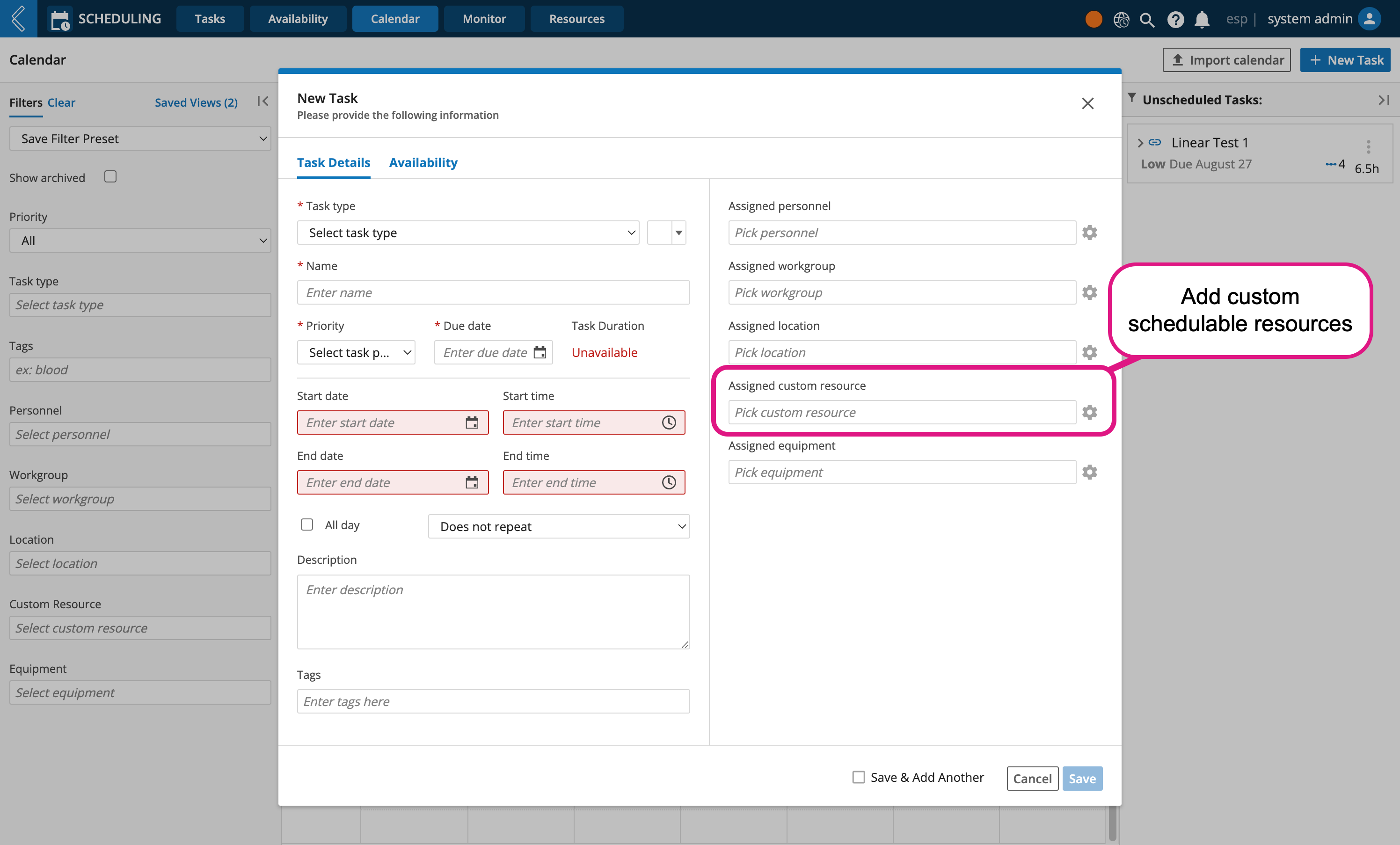
Note
If you are an administrator looking to learn how to register new personnel and create new Workgroups, see Creating Schedulable Resources in IAM.
Demo
Enabling Schedulable Entity Classes
Before an Entity Type can become a schedulable resource in L7 Scheduling, it must first belong to an Entity Class that has scheduling enabled.
When you mark an Entity Class as "schedulable", then every Entity Type assigned to it will become schedulable as well.
Procedure
Navigate to L7|MASTER -> Entity Classes
Create a new Entity Class or click on the name of an existing Entity Class
Select the Schedulable toggle to enable scheduling in L7 Scheduling app
Click Save
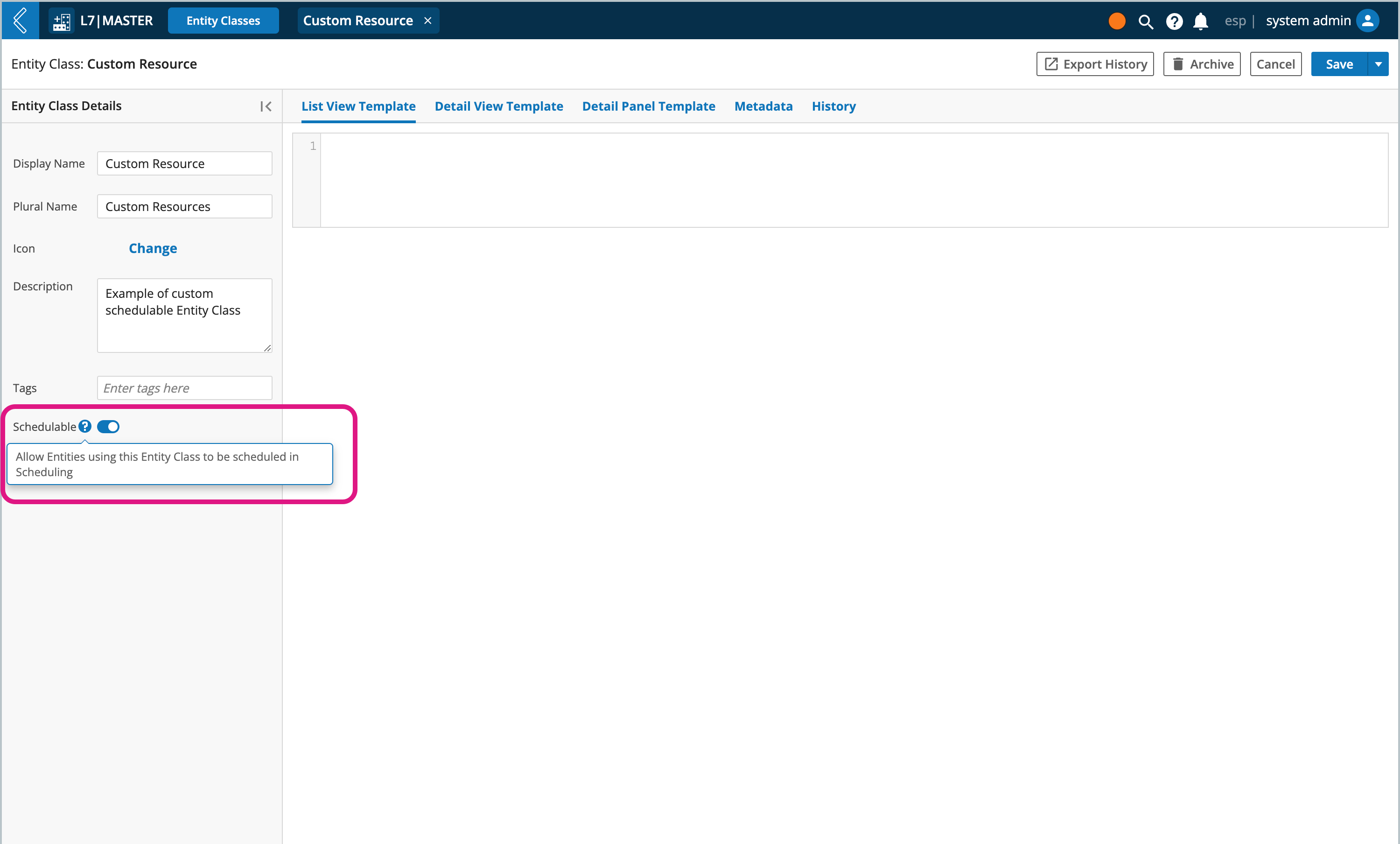
Disabling Schedulable Entity Types
If you don't want every Entity Type belonging to a schedulable Entity Class to appear as schedulable resources in L7 Scheduling, then you can disable individual Entity Types.
Procedure
Navigate to L7|MASTER -> Entity Types
Create a new Entity Type or click on the name of an existing Entity Type
Select the Schedulable toggle to disable scheduling in L7 Scheduling app
Click Save