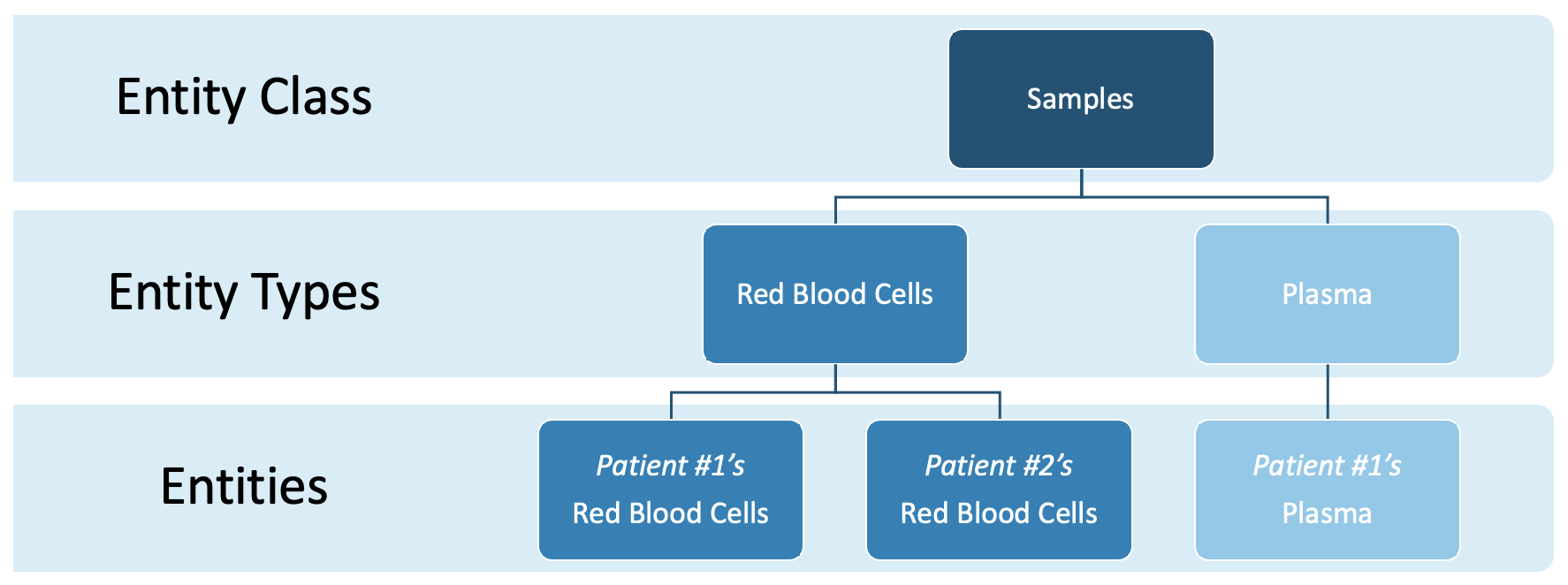Modeling Entity Classes and Entity Types
Goals
Understand the relationship between Entity Class, Entity Type, and Entity.
Understand design considerations and best practices for modeling Entities.
Know how to create new Entity Classes and Entity Types.
Term | Definition |
|---|---|
Entity | A resource that is submitted to or a component of a business process. Entities are instances, or occurrences, of Entity Types. |
Entity Type | Defines the attributes of an Entity, including its custom fields and ID Sequence(s). |
Entity Class | A categorical way of grouping different Entity Types. Each Entity Class will receive its own app in L7|ESP, useful for managing access with Roles in L7 Identity and Access Management (IAM). |
When an End User selects an Entity, they see:
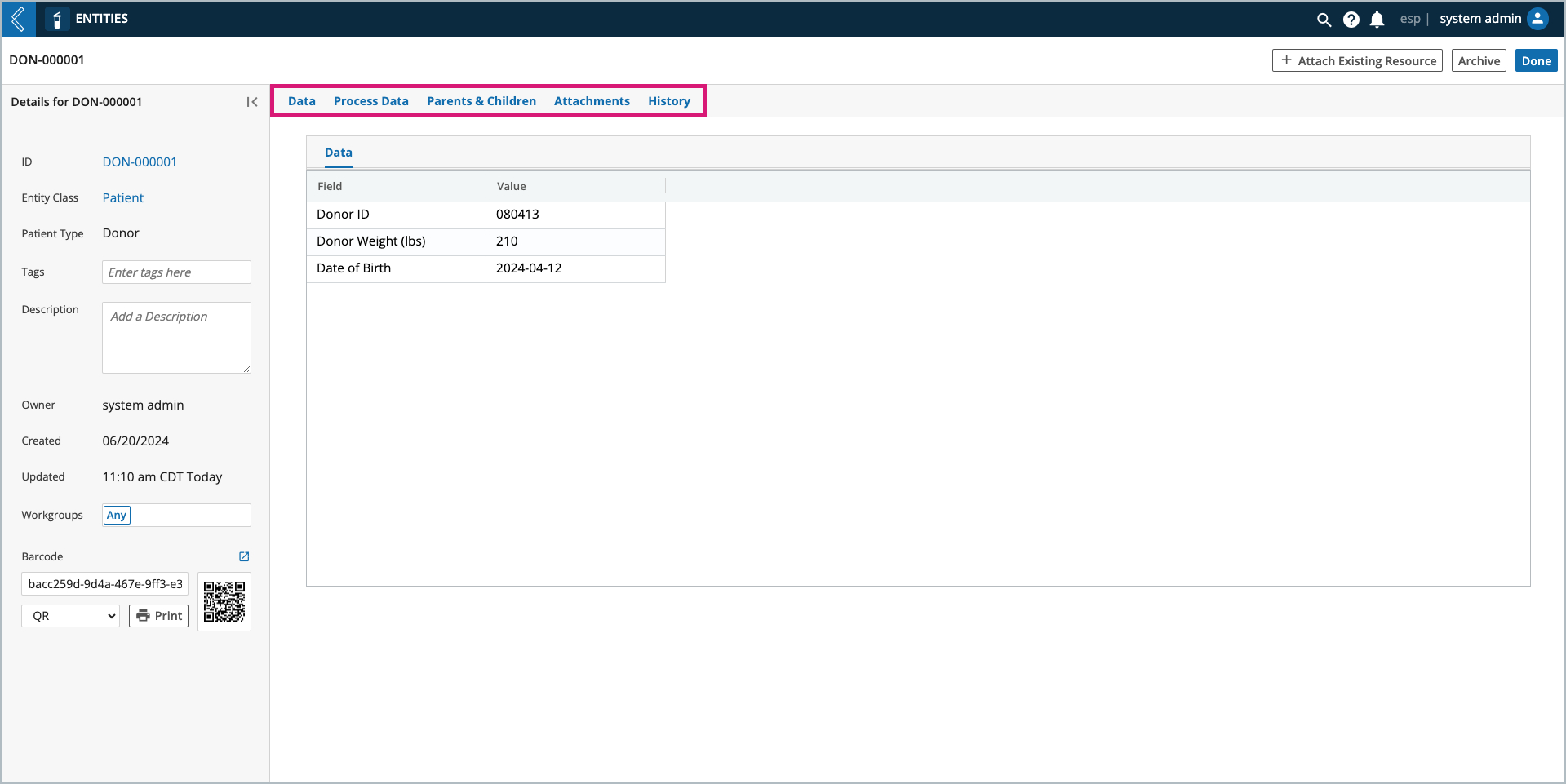
The Entity’s metadata (Data tab).
Experimental data associated with the Entity (Process Data tab).
The Entity’s relationship to other Entities (Parents & Children tab).
The files the Entity is associated with (Attachments tab).
The Entity’s history (History tab).
Entities are at the center of all processes modeled in L7|ESP, which is why we begin by modeling these resources. It is also the reason L7|ESP is agnostic to any business process in the life sciences and healthcare.
When to create a new Entity Class:
If more than one (1) Entity Type can be organized into the same category.
If you want to restrict access to a category of Entities.
When to create a new Entity Type:
If you have a resource that you wish to register and track as part of a business process.
Containers and Items have their own data models in L7|ESP.
If two (2) Entities have different custom fields.
More than one (1) ID Sequence can be assigned to the same Entity Type, assuming these different Entities share the same custom fields.
Design Considerations:
When in the process will this Entity Type be created?
Is there any data that needs to be attributed to this Entity Type?
How will this data be collected?
What sequence format should be used to name these Entities?
Are there legacy Entities that need to be migrated into L7|ESP?
Does this Entity Type require a custom view?
Should this custom view be applied to all Entity Types in the assigned Class?
Go to: L7|Master → Entity Classes → + New Entity Class
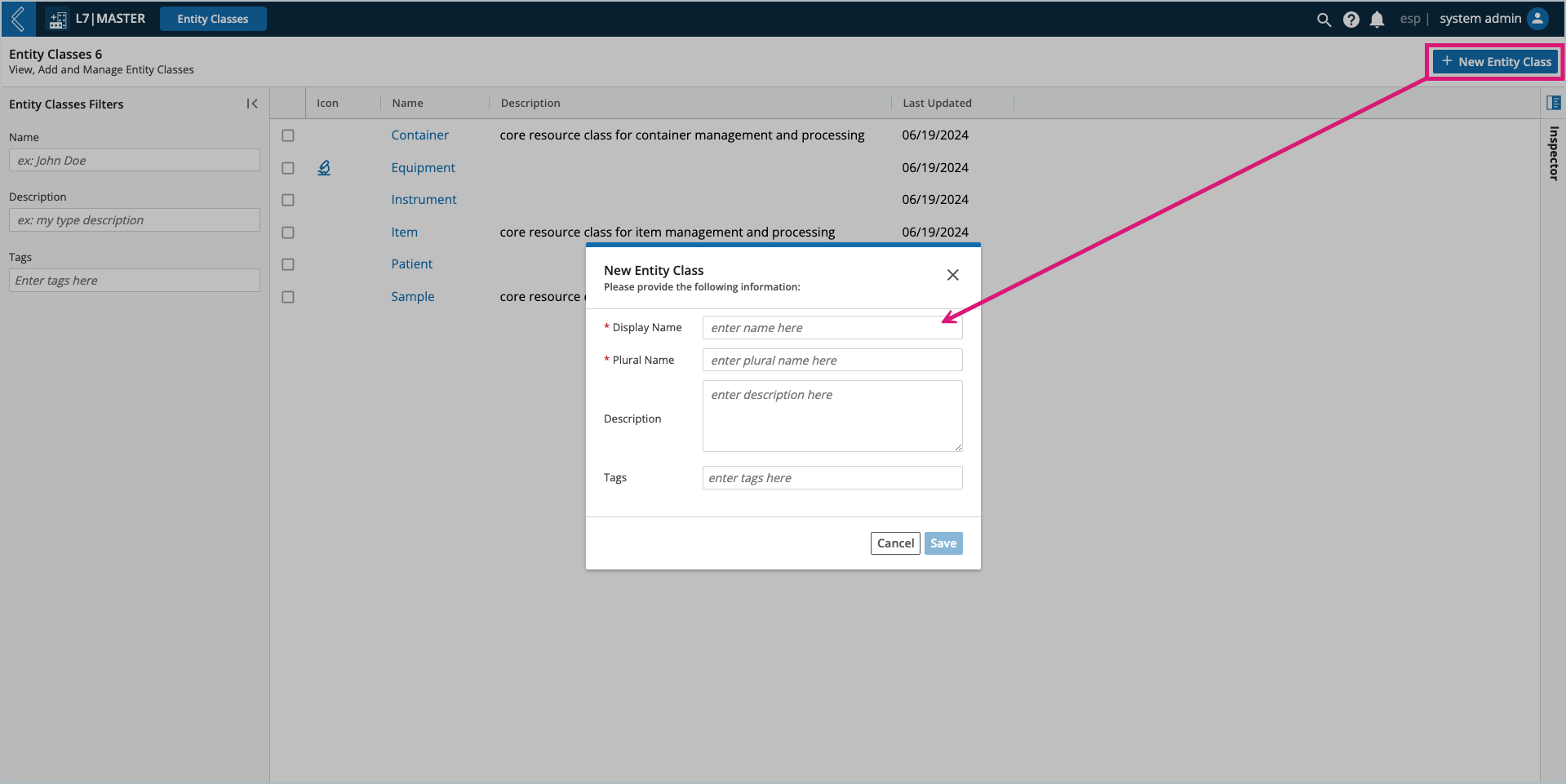
Once created, custom views can be assigned to the Entity Class, and scheduling can be enabled for all Entity Types in the Class. Scheduling can subsequently be disabled for individual Entity Types in the Entity Types builder.
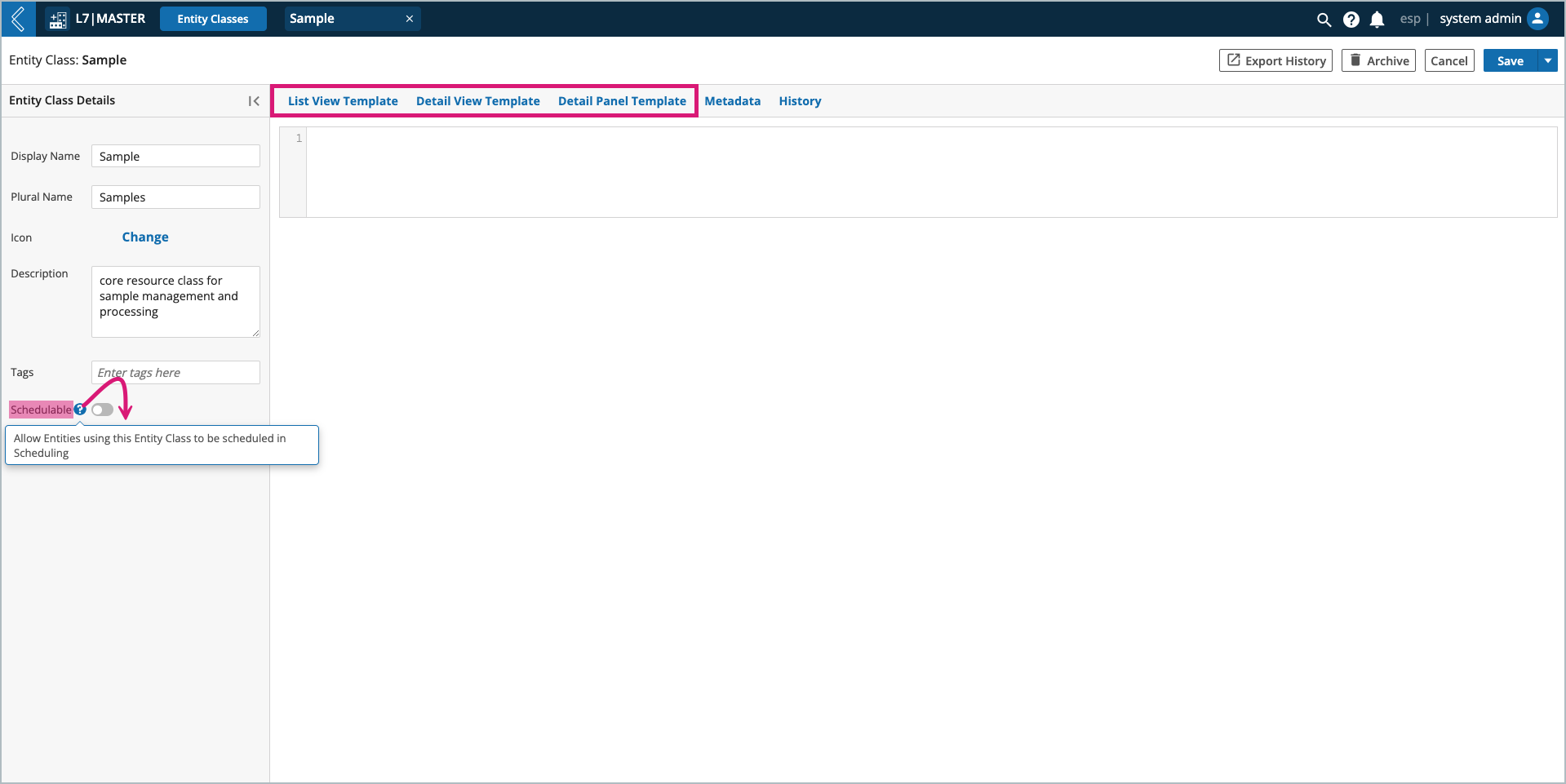
Note
Use the following links to learn more about custom views and scheduling.
Go to: L7|Master → Entity Types → + New Entity Type
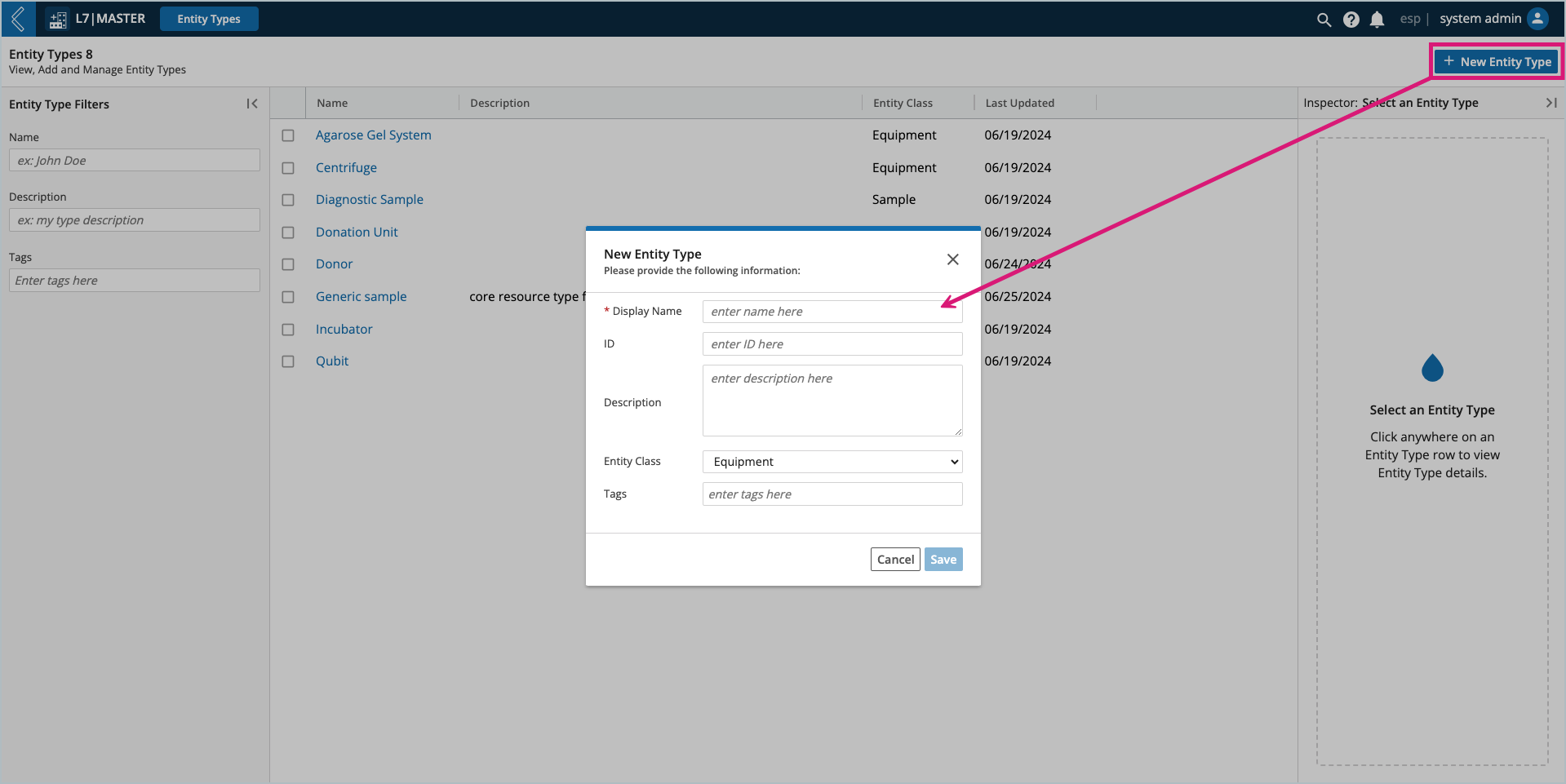
Display Name and Entity Class are required fields.
The Entity Class must be created first to appear as an option.
Note
Display Name vs. ID: Display Name is the name that appears in the user interface (UI). ID is a fixed value used to reference the resource. This differentiation ensures stability when changing the name of a resource (i.e., Entity).
L7|ESP will set the Display Name as the ID if the user does not define the ID themselves.
Entity Class: L7|ESP has three (3) core classes: Sample, Container, and Item. Containers in L7 Location and Items in L7 Inventory automatically belong to class Container and Item, respectively.
Newly created Entity Types cannot be assigned to these two (2) classes.
Go to: L7|Master → Entity Types → select the Entity Type → + Add Custom Field
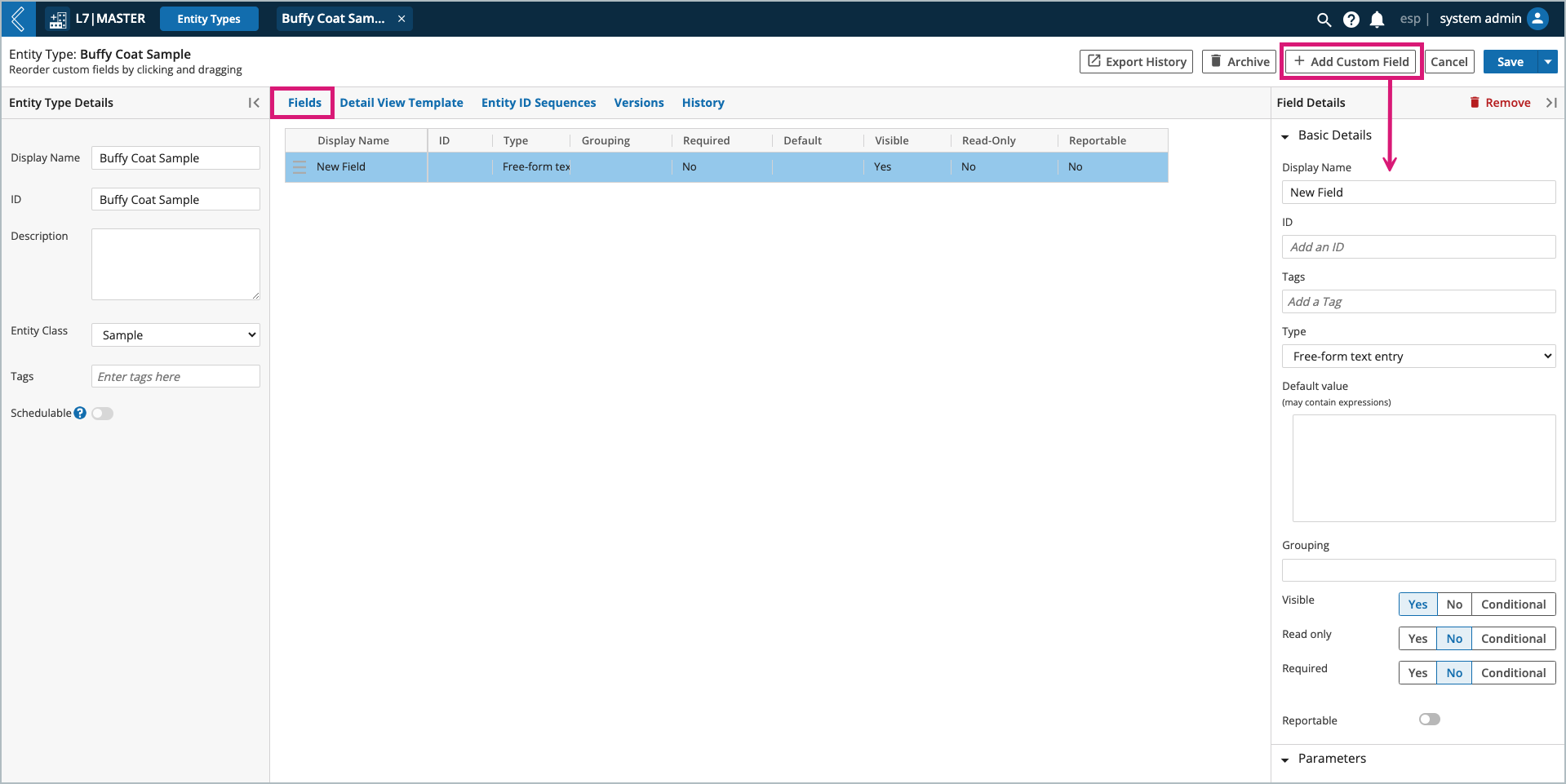
Custom fields define the immutable properties of an Entity Type.
Field type options include:
Type | Purpose |
Free-form text entry | Enter any character (both text and numbers allowed). |
Numbers only allowed | Enter any number (parameters defined below). |
Picklist | Select one (1) or more options. |
Date/Time | Select a date and/or time in predefined or custom formats. |
Checkbox | Boolean true or false. |
Attachment | Attach a file. |
Barcode | Capture data as a barcode (1D, mini data matrix, or QR). This data does not become the resource’s barcode. |
Resource Link | Link to another L7|ESP resource. If the Link Type is Entity Class, Container, Item, or Service Type, a multi-select picklist will appear to restrict to the selected:
|
Grouping organizes custom fields into groups when viewing the details of an Entity (Data tab).
Reportable fields are used in L7|Intelligence.
Note
Enable entity_data_view → table_grouping in the feature_flags Configuration for grouping to work.
Conditionally required, read-only, visible
These conditions can only be configured by referencing the value of another custom field associated with the same Entity using the entity_value expression.
Example
For Buffy Coat Samples, Component is a picklist with options Platelets and White Blood Cells. If the latter is selected, another custom field named Target Population should be displayed. This is accomplished by making Target Population conditionally visible using the expression:
{{ entity_value('Component') == 'White Blood Cells' }}
Numeric fields
Values for numeric fields are not formatted by default, but can be rendered as a percentage or currency.
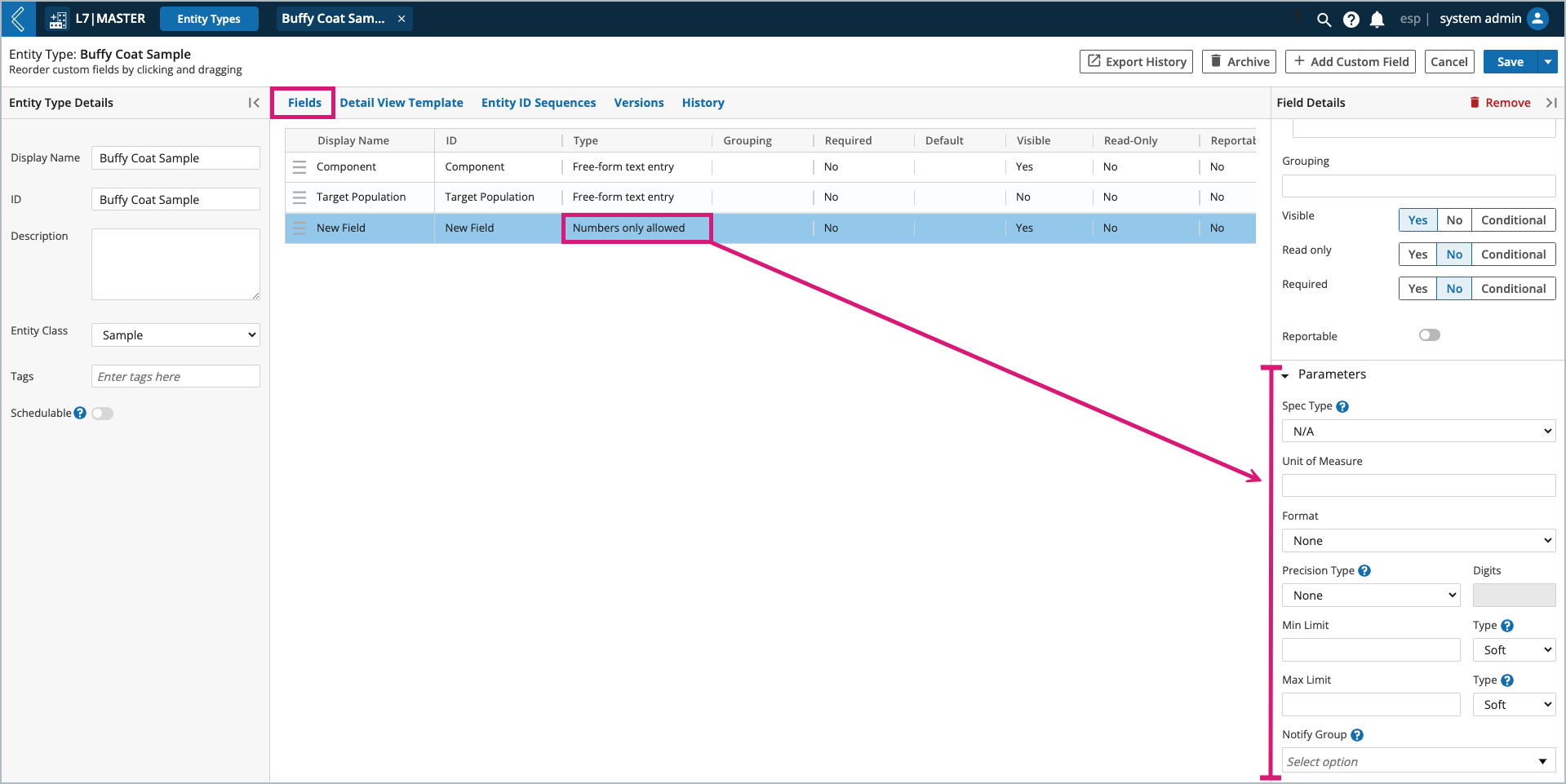
Note
Percentages should be recorded as decimal values. L7|ESP will automatically convert 0.85 to 85%.
Note
Spec Type and Unit of Measure are only supported in Protocols.
The three-letter currency code dictates precision, whereas percentages and unformatted values can be formatted to a specified number of decimal places or significant figures.
Note
Precision only impacts the displayed value. The underlying value is not changed.
A min and max limit can be applied to all numeric fields, regardless of format. A row cannot be completed in a LIMS Worksheet if a hard limit is exceeded. In the event a hard limit is exceeded, the field will be colored red and an error message will appear in the bottom-right corner of the screen.
In the event a soft limit is exceeded, the field will be colored orange and the error will be replaced with a warning. These errors and warnings are only visible to the logged-in user, but can be sent as an L7|ESP notification to one (1) or more Workgroups.
Numeric fields can have the same limits outside of L7 LIMS (i.e., L7 Entities), but L7|ESP will automatically adjust hard limit excursions to the most recently saved in range value. This includes null if no in range value has been saved yet.
Any changes you make to an Entity Type will be saved as a separate version with the option to migrate existing Entities of the same type. Otherwise, the saved changes will only apply to newly created Entities.
Warning
Changes to Entity ID Sequences cannot be migrated to existing Entities.