Installing L7|HUB Bundles
To install content from a remote L7|ESP instance, connect to its Hub.
Once connected, go to L7|Hub and select the remote Hub from the location picklist at the top of the screen.
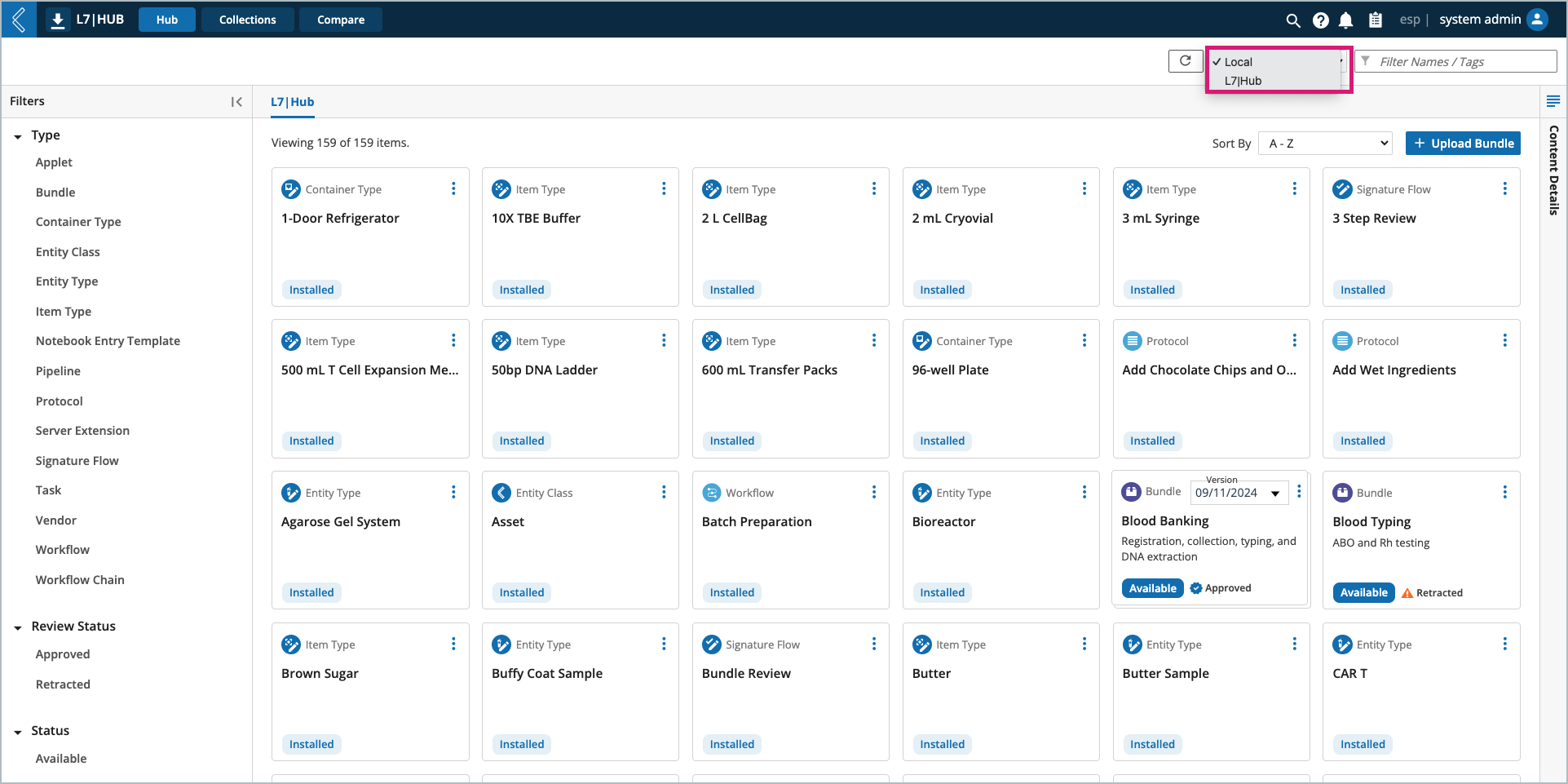
While individual content items can be installed from the remote Hub, it is best practice to only install Bundles.
Bundles check for content dependencies.
Bundles can be be formally reviewed.
The hub configuration and permissions can be configured to only allow installation of approved Bundles, preventing Bundles that are in review, rejected, or retracted from being installed.
This does not prevent installation of Bundles without a Review Plan.
Note
Starting in v3.4, these restrictions apply to both local and remote Bundles.
Earlier versions of L7|ESP do not have access to the review status of remote Bundles.
To install a Bundle:
Open the content action menu (vertical ellipsis) for the selected Bundle.
Add to Cart.
Select the cart icon at the top of the screen.
Install or expand the option to install and override.
Note
Install and override if the Bundle or any of its content is already installed in the local instance.