Exercise (Session 6): Creating a Standard Protocol (3.2)
Learning Objectives
In this exercise, you will:
Create a Standard Protocol in L7|Master.
Create a Workflow in L7|Master to test this new Protocol.
Update the storage fields for Plasma and Red Blood Cells.
Where we are now
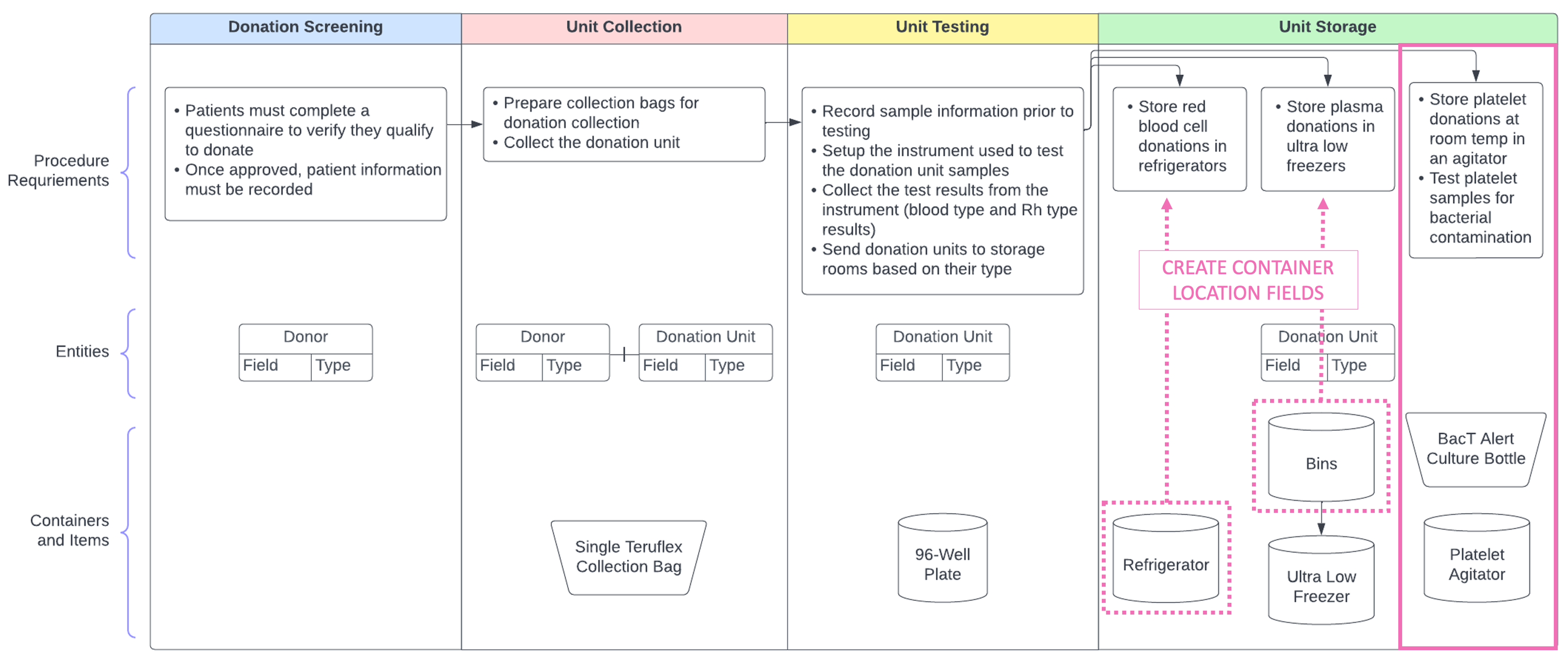 |
Scenario
After Platelets have been collected and analyzed, the lab technician will store them at room temperature in an agitator. The Platelets will incubate for 24 hours before being tested for bacterial contamination using a BacT Analyzer (instrument). Once the Platelets have been cleared, they can be sent to hospitals for transfusion.
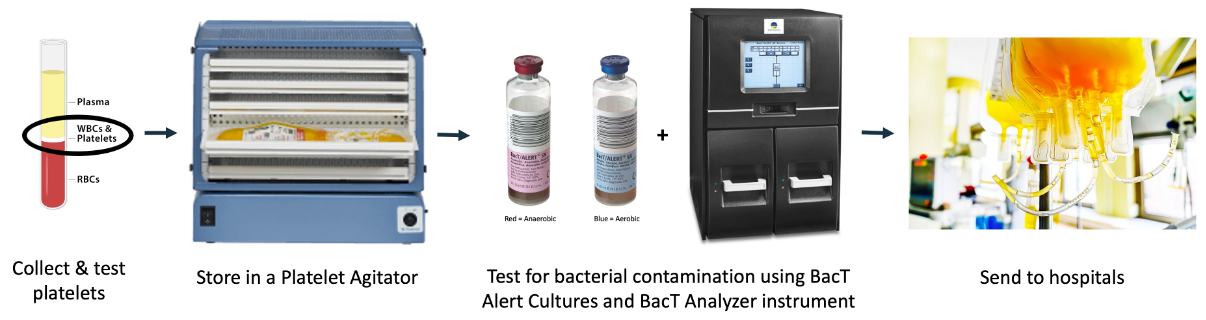 |
Your Task
Part 1: As a Super User, you have been asked to create a Standard Protocol named Platelet Unit Storage, to record the process of storing and screening Platelets for bacterial contamination.
The lab manager has provided the following field requirements for this Protocol:
Blood Group
Options include A, B, AB, and O
Rh Factor
Options include Positive and Negative
Platelet Agitator
Storage location for Platelets
BacT Testing Protocol
Link to:
https://www.fda.gov/media/111052/download
 Hint
Hint
The expression for this default value should look like:
{ "name": "INSERT_LINK_NAME_HERE ", "url": " INSERT_LINK_HERE", "target": "_blank" }
Blue BacT Test
Consumption of Blue BacT Alert Culture Bottles
Red BacT Test
Consumption of Red BacT Alert Culture Bottles
BacT Analyzer
Default value: AAA7000
 Hint
Hint
You previously modeled the Platelet Agitator as a Container Type and the Red/Blue BacT Alert Culture Bottles as an Item Type.
Part 2: Now that you have created the Protocol, you need to test that it works as expected. To do this, you first need to add this Protocol to a Workflow, because Experiments can only be created for Workflows and Workflow Chains. To do this:
Create a Workflow named Platelet Storage.
Add your Platelet Unit Storage Protocol from the Protocol Library on the right side of the screen.
Create and submit a new Experiment for this Workflow.
Add one (1) new or existing Donation Unit Entity.
Create and complete a new Worksheet for the Experiment.
Part 3: Now that you have successfully created a Container location field, the lab manager is asking you to update the storage fields for Plasma and Red Blood Cells.
The Plasma Freezer field in the Plasma Unit Storage Protocol should store Plasma in Bins.
The Red Blood Cell Refrigerator field in the Red Blood Cell Unit Storage Protocol should store Red Blood Cells in the Refrigerator.