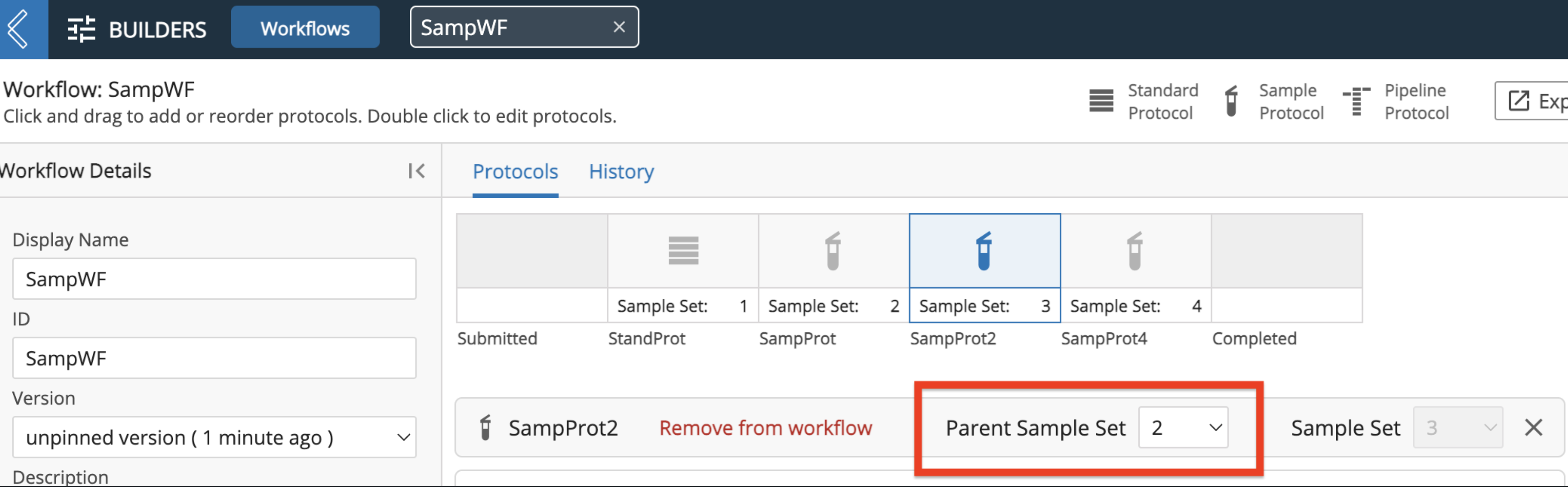How-to: Resolve Broken Sample Groups
Issue:
When attempting to generate a new worksheet for certain workflows, user recieves 500 error - how can this be fixed?
Solution:
First, check the amount of data being run (for example, in this instance only three samples were being run so it was not a large quantity of data)
Second, check there are no timeout issues by viewing “Timing” tab (in this case there were no issues thrown in this tab)
Solution may be to related by examining and confirming the correct
parent_group_indicesfor the workflowIndices for each protocol are in the user interface when viewing the Workflow builders
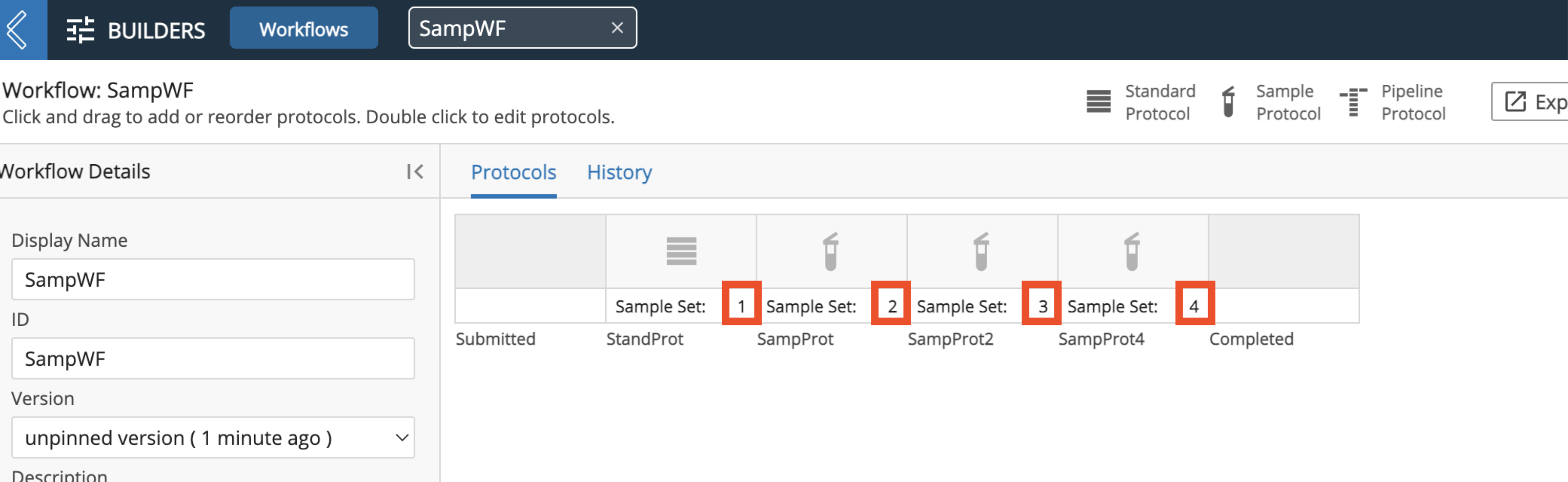 |
Ensure after editing a Protocol from within the Workflows builders, the Sample Set has stayed at the expected value and saved correctly, otherwise the workflow may no longer function correctly
This has been seen most often in workflows where sample protocols are placed back-to-back
In the above example, the intent is for Sample Sets to progress in a fashion where the child samples used in a protocol would have as their parents the set from the previous protocol (that is 1-->2, 2-->3, 3-->4); however, selecting the third protocol shows the Sample Set has been incorrectly assigned to the grandparents (Sample Set 1) instead
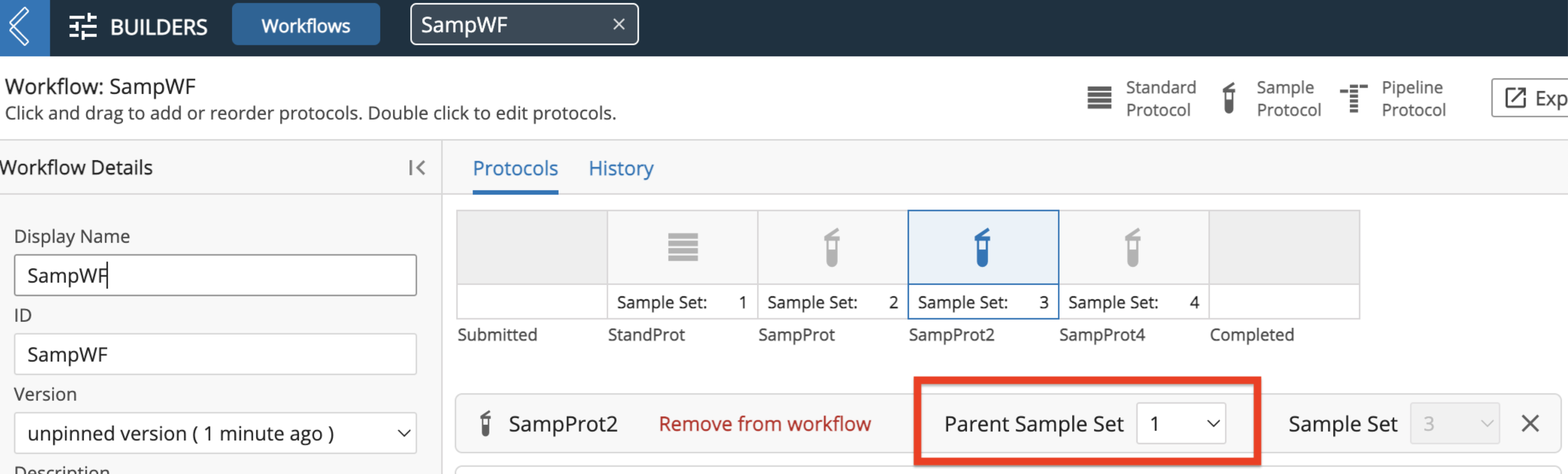
To repair this, manually reassign the Parent Sample Set to the correct value using the dropdown, then save the workflow