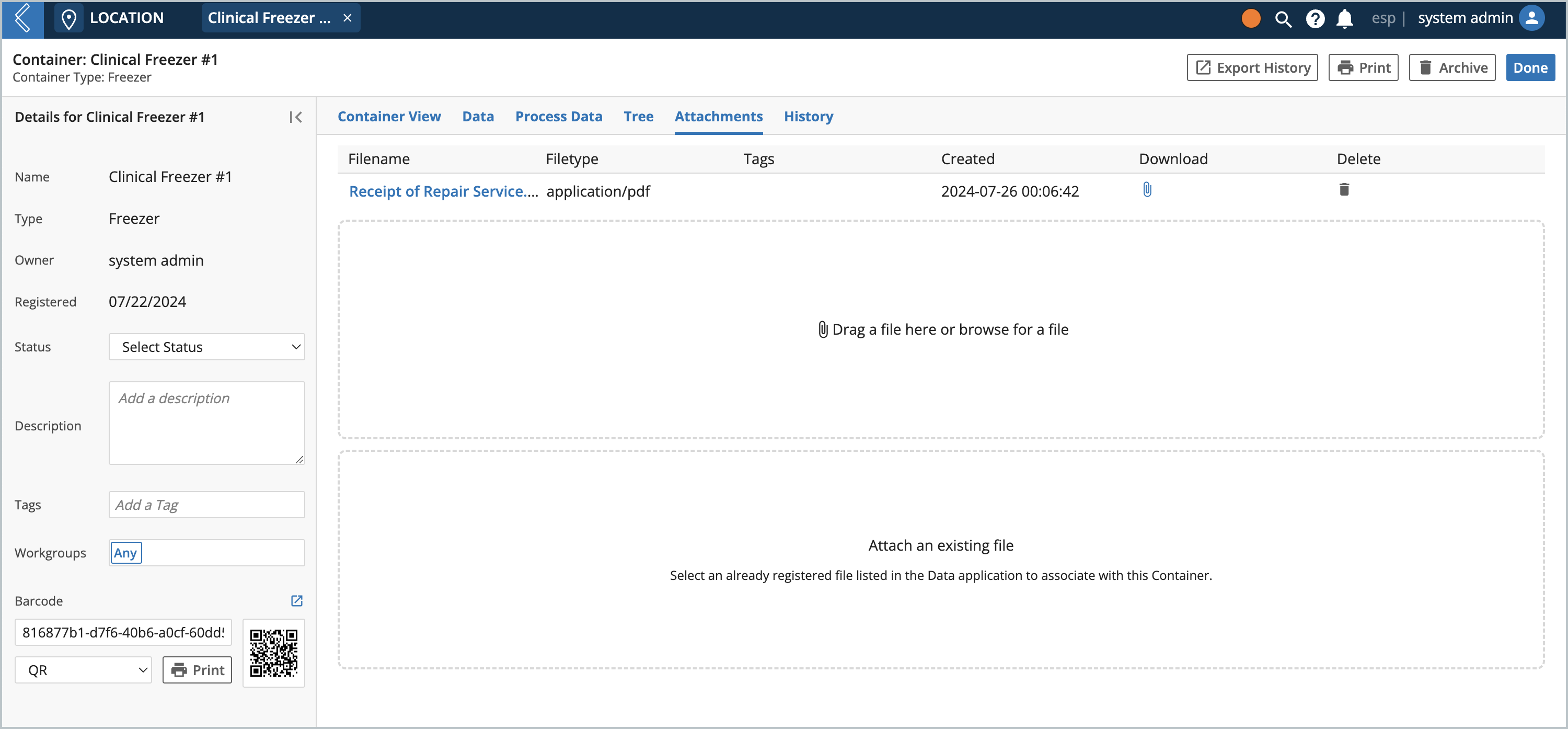L7 Location
What is it?
The L7 Location app is used to manage and track containers, their contents, and metadata. In L7|ESP, a container is a physical storage location. This includes freezers, racks, kits, multi-well plates, etc. Containers can store other containers, entities, and items from the Inventory app.
How do life sciences teams use it?
Teams use L7 Location to register containers to store their samples, items, and create storage hierarchies. Setting container statuses lets them track which storage equipment is due for preventative maintenance processing. They use transient containers (i.e. 384-well plates) to submit many samples at once to high throughput processes.
Screen shots
View, create, and manage Containers
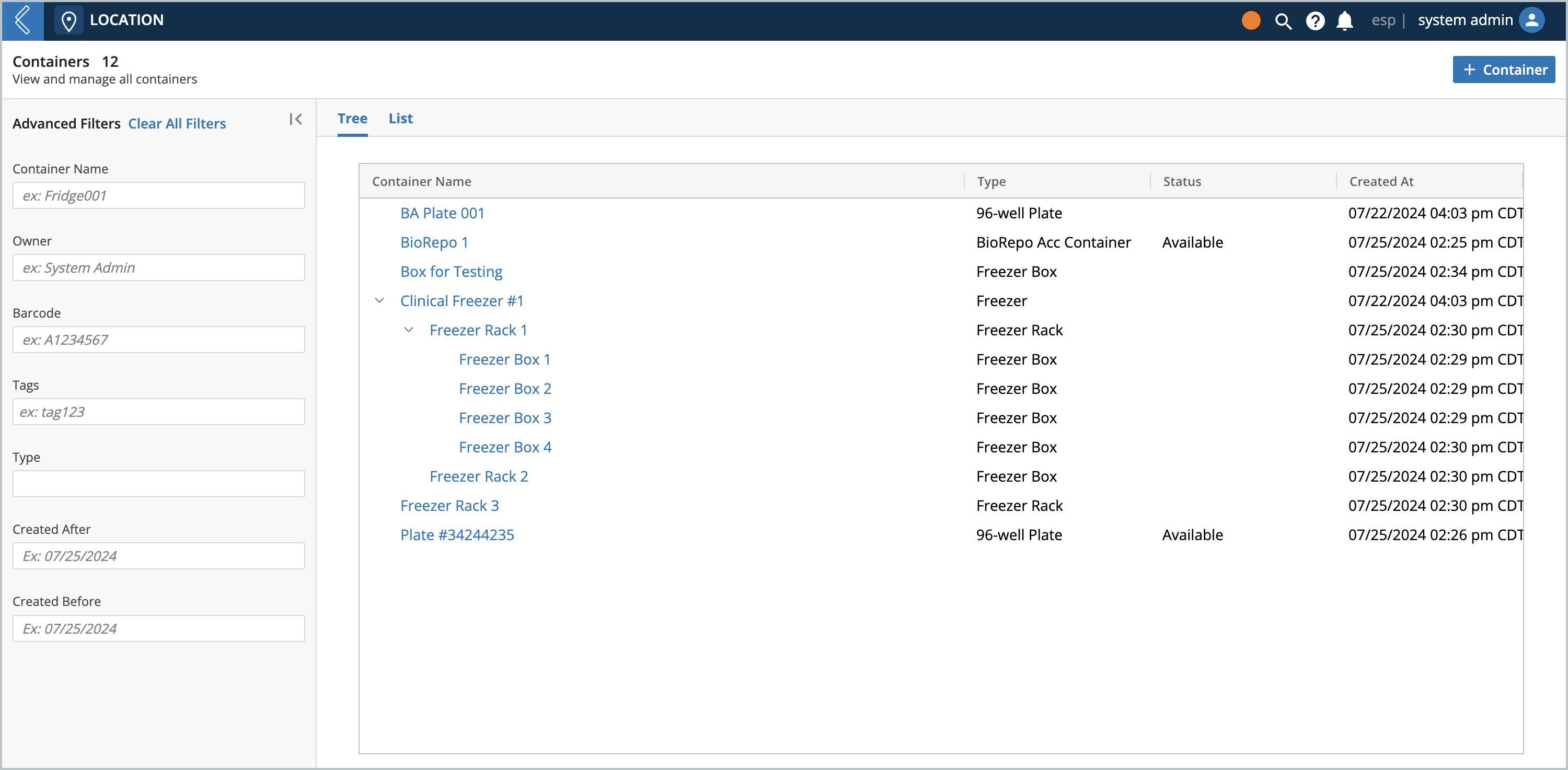
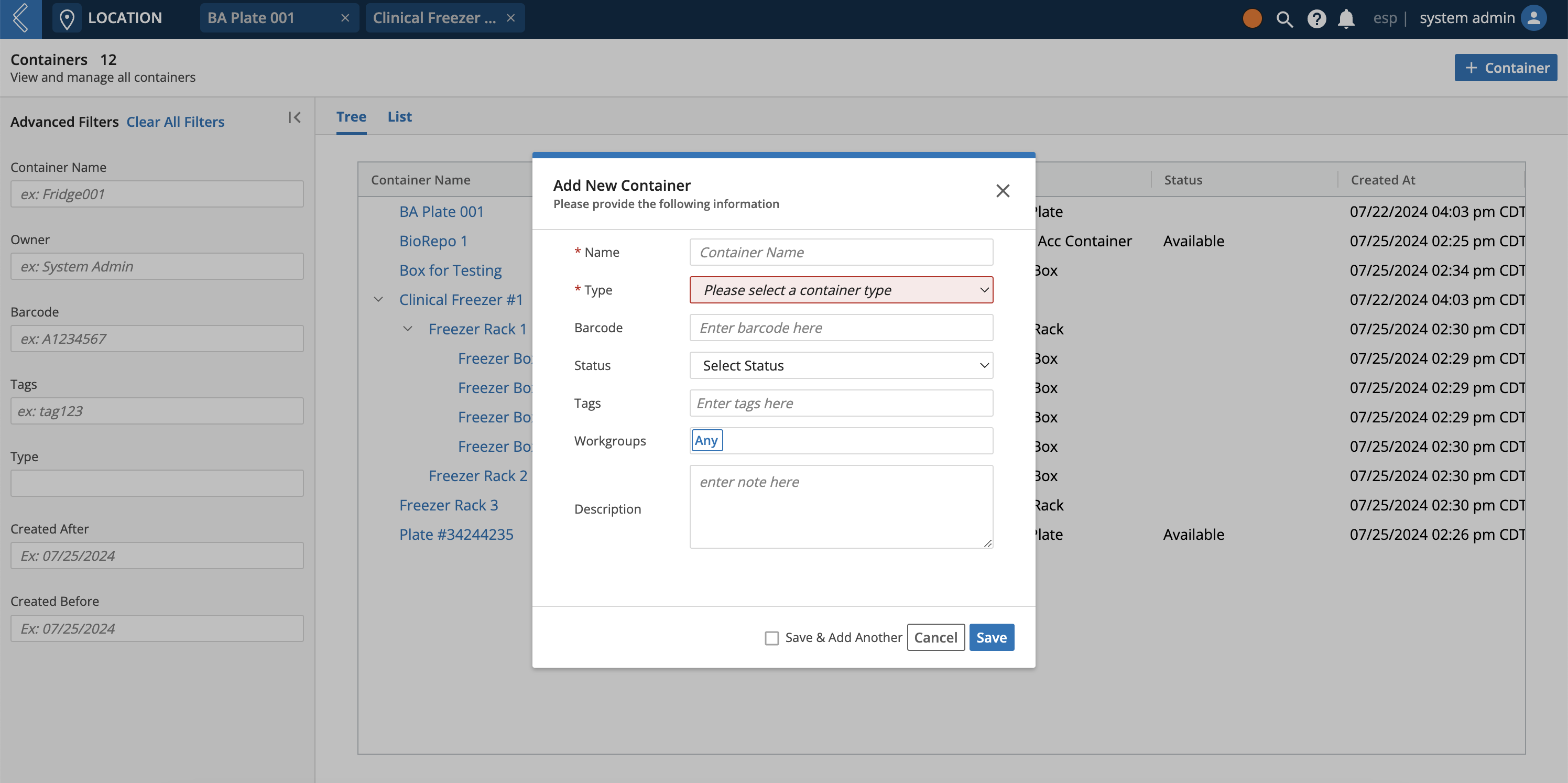
View Container details and store resources (drag and drop resource from Item Pool into the container, or use a barcode scanner)
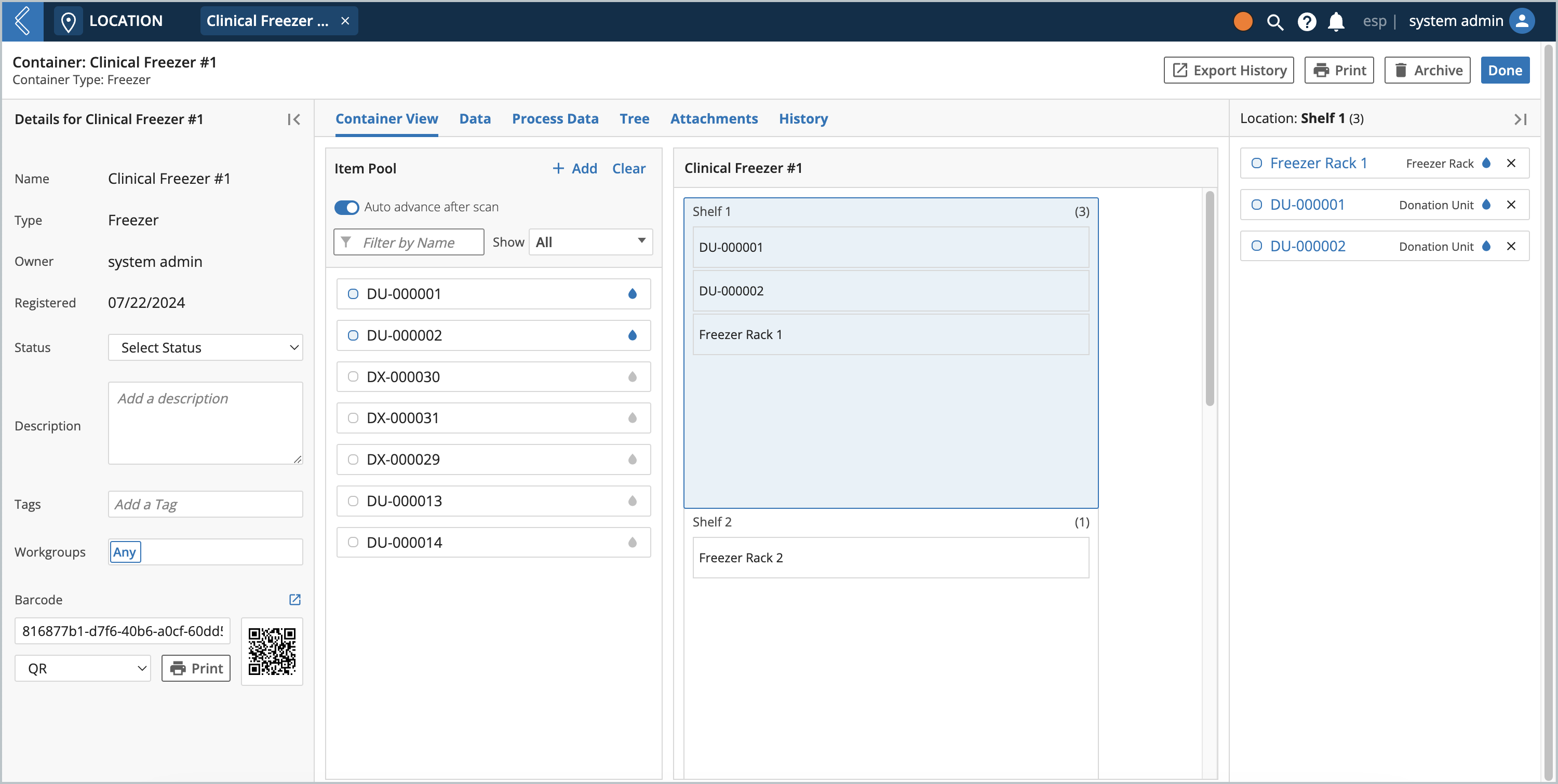
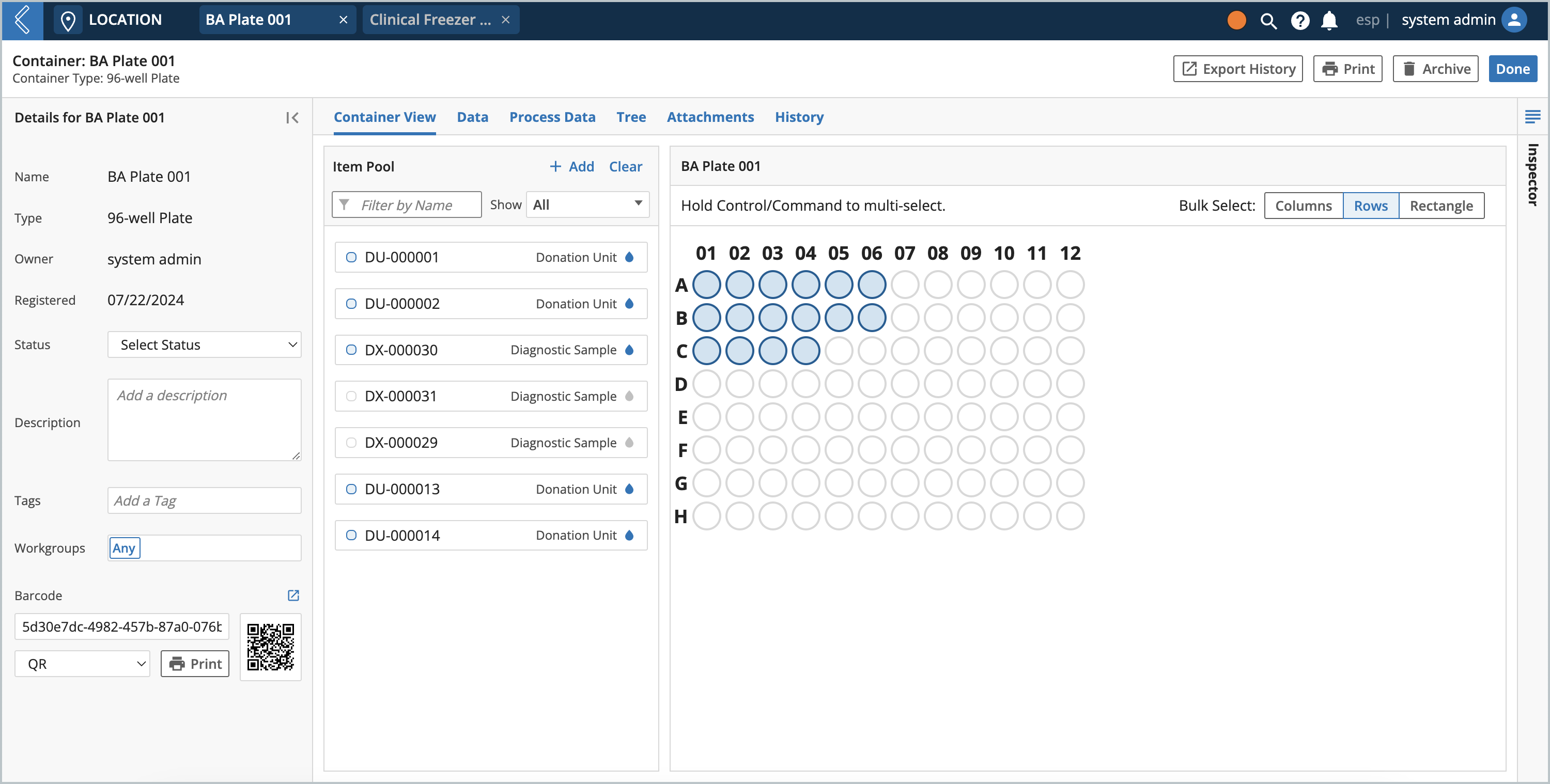
Use the Item Pool to select new resources to store
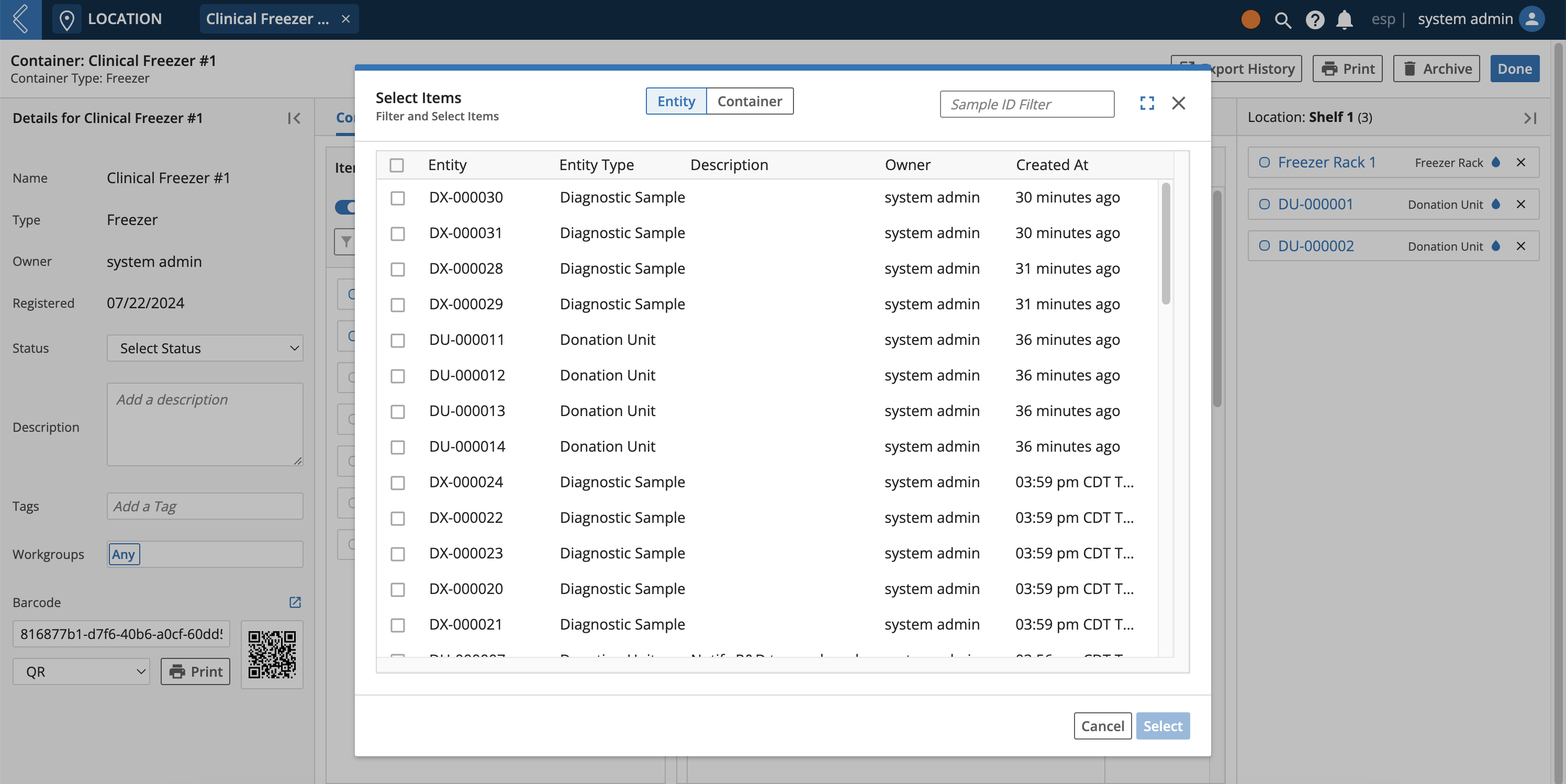
View and record Container metadata
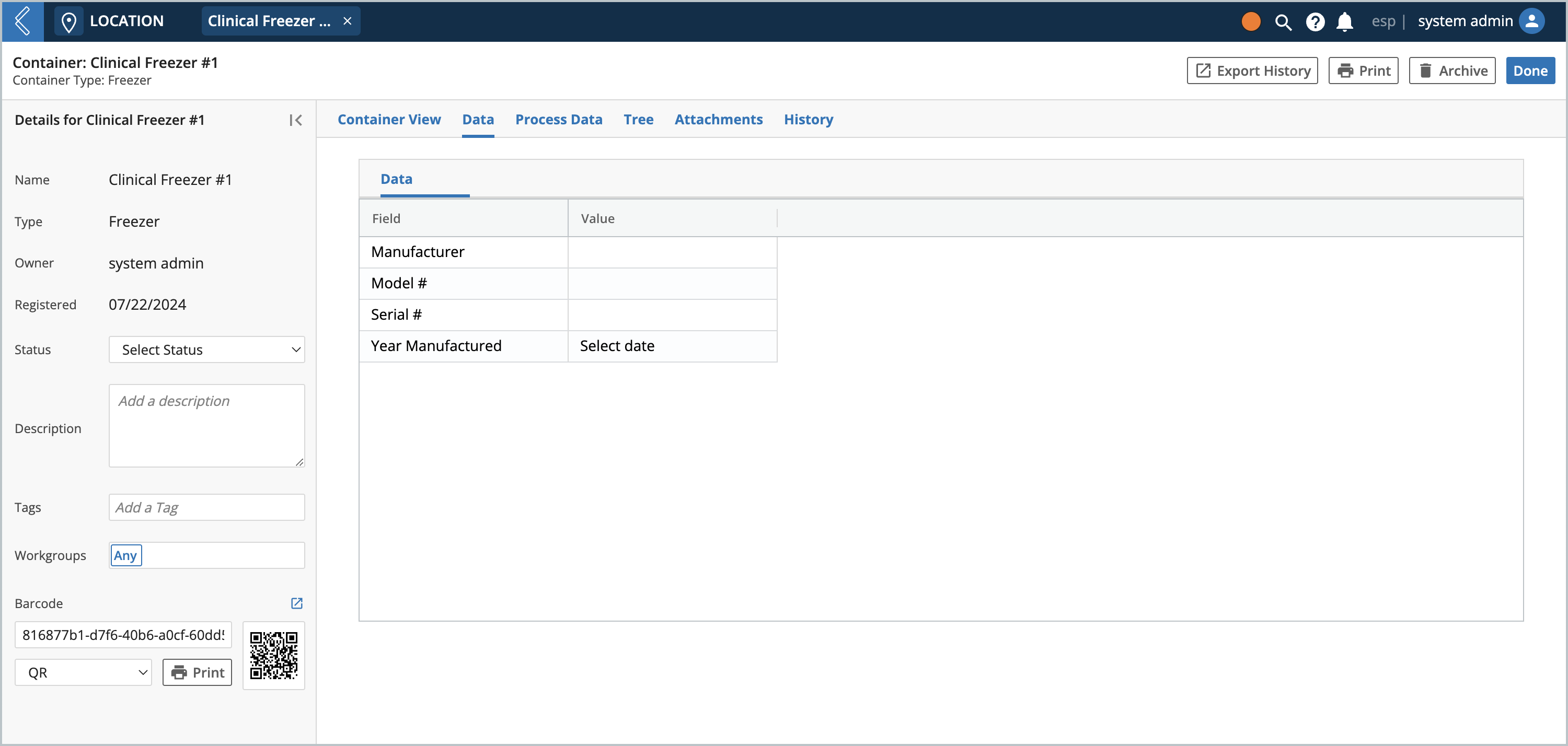
View hierarchically stored resources
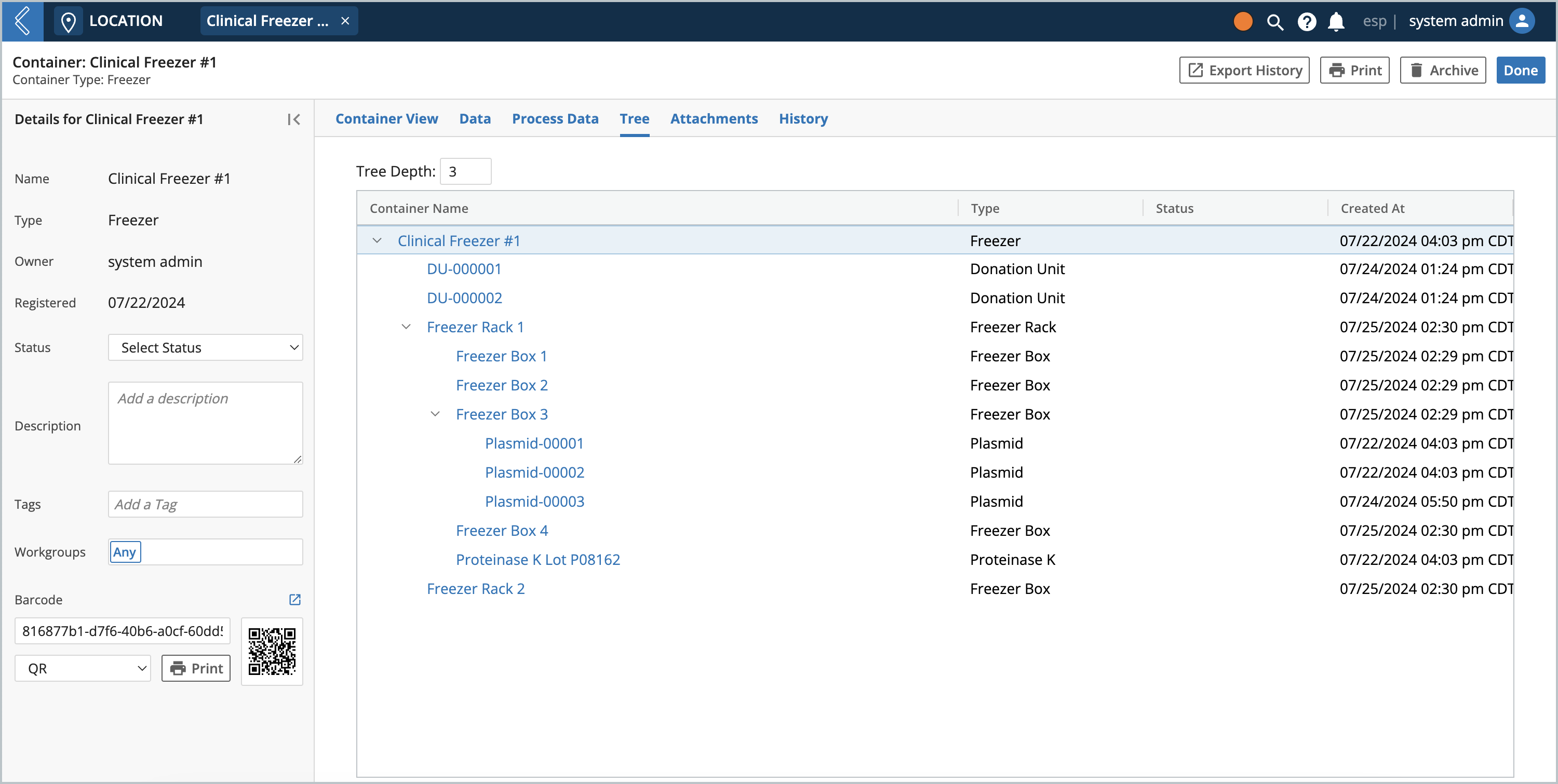
View and attach files