Reference: Creating Zendesk Account
 |
Support Guide
Thank you for using L7 Informatics products and services.
We believe that product support is a vital part of the total customer experience. We want you to get the most from our products long after the initial sale and installation. To enable you to maximize the return on your investment, we offer a suite of support offerings designed to meet your business needs.
The information contained herein is believed to be accurate as of the date of publication, but updates may be posted periodically to the L7 Informatics website.
Introduction
Building an Effective Support Relationship
The effectiveness of any support interaction depends upon the technical knowledge, problem-solving skills, and communication skills of both our customers and our Support Team.
The purpose of this guide is to help you manage your business more effectively in your support interactions with L7 Informatics. We strive to ensure your success by delivering world-class services and support.
Best Practices
Based on our experience in supporting customers, we would like to share with you some recommendations and best practices for a highly effective product support relationship.
Plan Ahead
Before deploying our products, it is beneficial to review product release notes and other related technical documentation for your environment. Of particular interest are the installation, configuration, and running of guest operating systems. We also recommend you carefully define your project plans and include adequate test time and a “crisis” plan to ensure your administrators know how to contact all vendors involved.
Utilize Self-Service Resources
L7 customers can take full advantage of our self-service document library and other tools available within our Zendesk customer portal.
Registering an Account on the L7 Zendesk Customer Portal
To submit a support ticket, view or modify open tickets, or resolve issues, customers must register for an account through the Zendesk customer portal.
1. Click on "New to L7 Informatics? Sign Up"
2. Provide "Full Name" and "Email"
Timely issue resolution depends on accurate and timely information. When additional information is requested on your reported issue, please respond as quickly as possible to keep the investigative process moving.
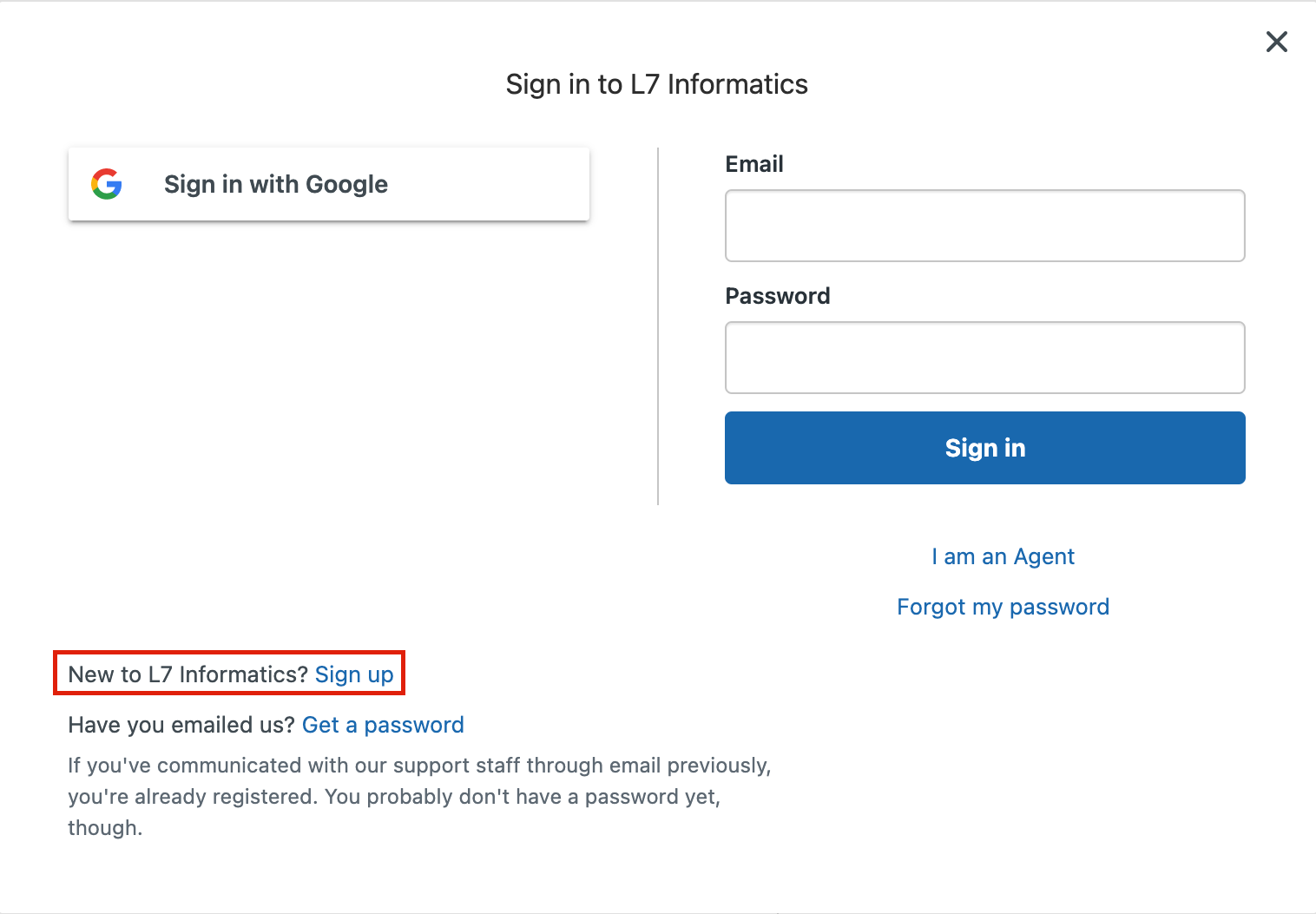 |
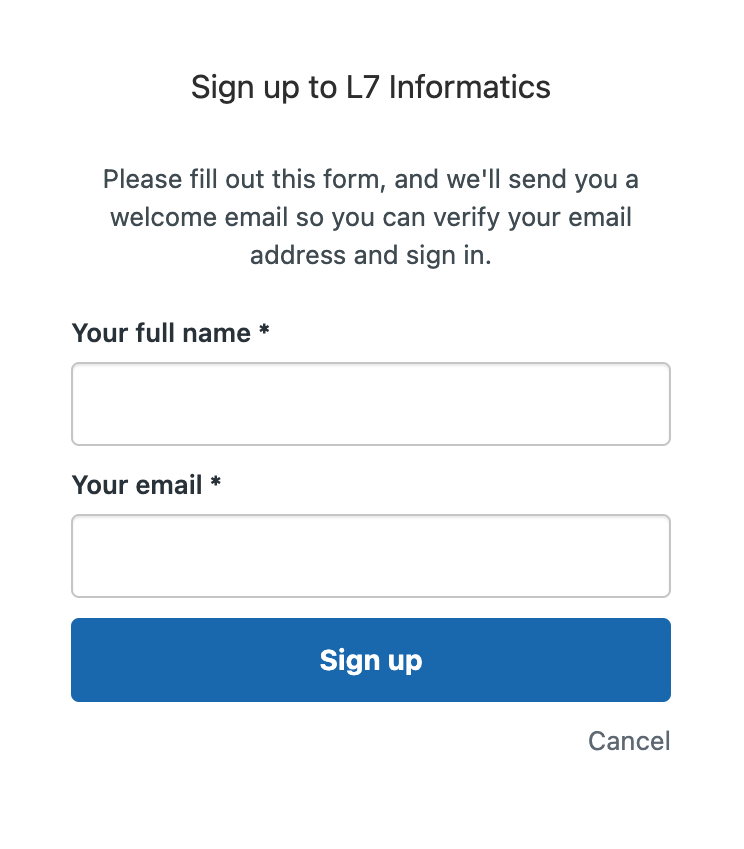 |
L7 Product Support
L7 Support provides expert technical assistance worldwide through highly experienced professionals committed to customer satisfaction. Our highly skilled support team has a comprehensive knowledge of our different products.
Additional details about L7 Support Plans and Severity Levels may be found on the L7 Informatics website.
Support Request Life Cycle
Whether you contact L7 Informatics Support by phone or the Zendesk customer portal, your support request is promptly logged and your issue is assigned to the appropriate support resource.
Support request stages include:
Confirming issue
Collecting information to help troubleshoot the problem
Submitting support request through our incident management system
Working issue with the L7 Support representative
Resolving support request
Working the Issue
An L7 Support representative is assigned to your support request and owns your problem until it is mutually agreed that it is resolved. From time to time, it may be necessary to reassign a support request from one support representative to another to facilitate a timely resolution.
The assigned support representative will contact you via the support ticket, email, and/or phone as appropriate during the resolution process.
Your responsibility is to have the appropriate people and resources available to work with the L7 support representative during the service hours defined in your support agreement.
The L7 support representative will work with you to resolve the issue, taking whatever steps are necessary to first fully diagnose the problem the to find a solution.
See this site to view a checklist of Zendesk Support Ticket Best Practices.
This may involve but is not limited to:
Asking for more information
Asking you to install specific software and/or patches where applicable
Asking for specific debug data from your system
Trying to reproduce the issue on test machines where applicable
Asking for your code, data, or software to help reproduce the problem
Verifying software bugs with our engineering staff
Asking you to implement and test workaround suggestions that may avoid the issue
Asking you to involve networking, database, etc.
Viewing and Updating Open Support Requests
You can view the status of support requests, add comments, resolve issues, etc. by logging into the Zendesk customer portal.
Error (Bug) Report
If you feel you have found an error in a L7 product, and you have an active support contract with us, you should report that to L7 Support via the normal support request process.
Support Escalation
Customers may request an escalation at any time for technical or customer service reasons by sending an email to SupportEscalations@L7Informatics.com.
Upon receipt of your request, the support engineer working the case, support team lead, and the support management staff will be notified.
During normal business hours, you should receive a reply in one (1) hour or less.
Support Request Closure
A request is typically marked “Resolved” when you confirm that a resolution has been reached or if L7 Support does not hear back from you after three (3) attempts to contact you over a 10-day period.
Support requests may also be closed if they cannot be resolved, or if L7 chooses not to resolve certain issues.
Customer Satisfaction Survey
Your feedback is a great way to measure how well L7 is meeting your expectations. Customer satisfaction surveys give you the opportunity to provide us with valuable information to help improve our interactions with you and design support offerings to match your needs.
After a support request is resolved, you will be invited by email to complete a short survey about your experience.