Exercise (Session 1, Part 2): Creating Entity ID Sequences
Exercise Objectives
In this exercise, you will:
Create custom Entity ID Sequences in the Configuration app.
Test these new sequences by creating new Entities in the Entities app.
Scenario
As the lab technician is registering new Donors and Donation Units, they realize that L7|ESP is assigning the same type of generic Entity ID Sequence to both Entity Types. This makes it hard for the End User to glance at an Entity in the system and know which Entity Type it belongs to.
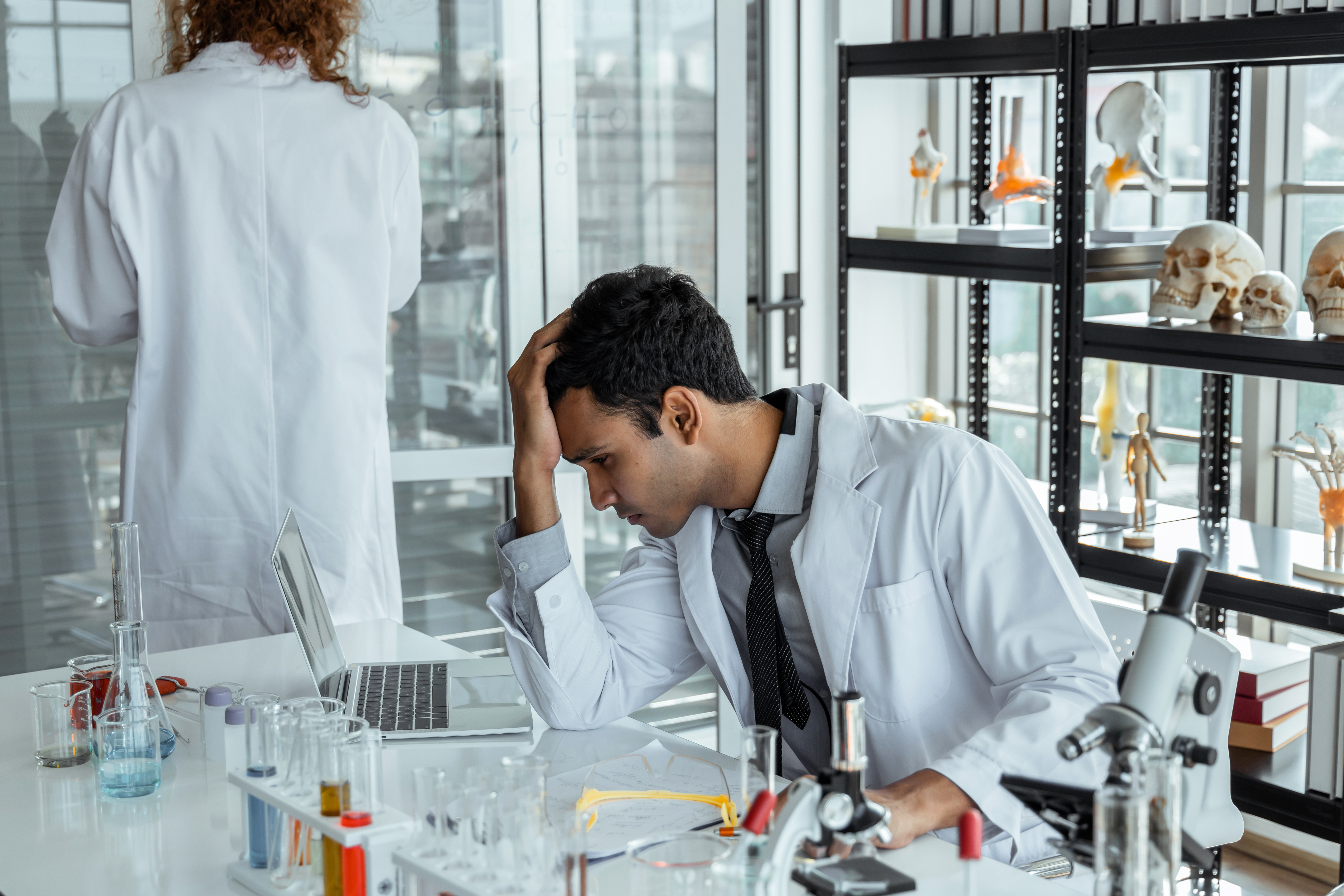 |
Your Task
Part 1: As a Super User, you have been asked to create custom Entity ID Sequences for the Donor and Donation Unit Entity Types. Here are examples of the sequences you have been asked to create.
Donor:
DON-000001Donation Unit:
DU-000001
 Hint
Hint
You will need to update the lims and sequences blocks of the esp Configuration File. Once saved, you can assign the appropriate Entity ID Sequence in the Entity Types builder.
Part 2: After assigning the new Entity ID Sequences, you need to test that they work as expected. To do so, navigate to the Entities app and create two (2) new Donors and two (2) new Donation Units.