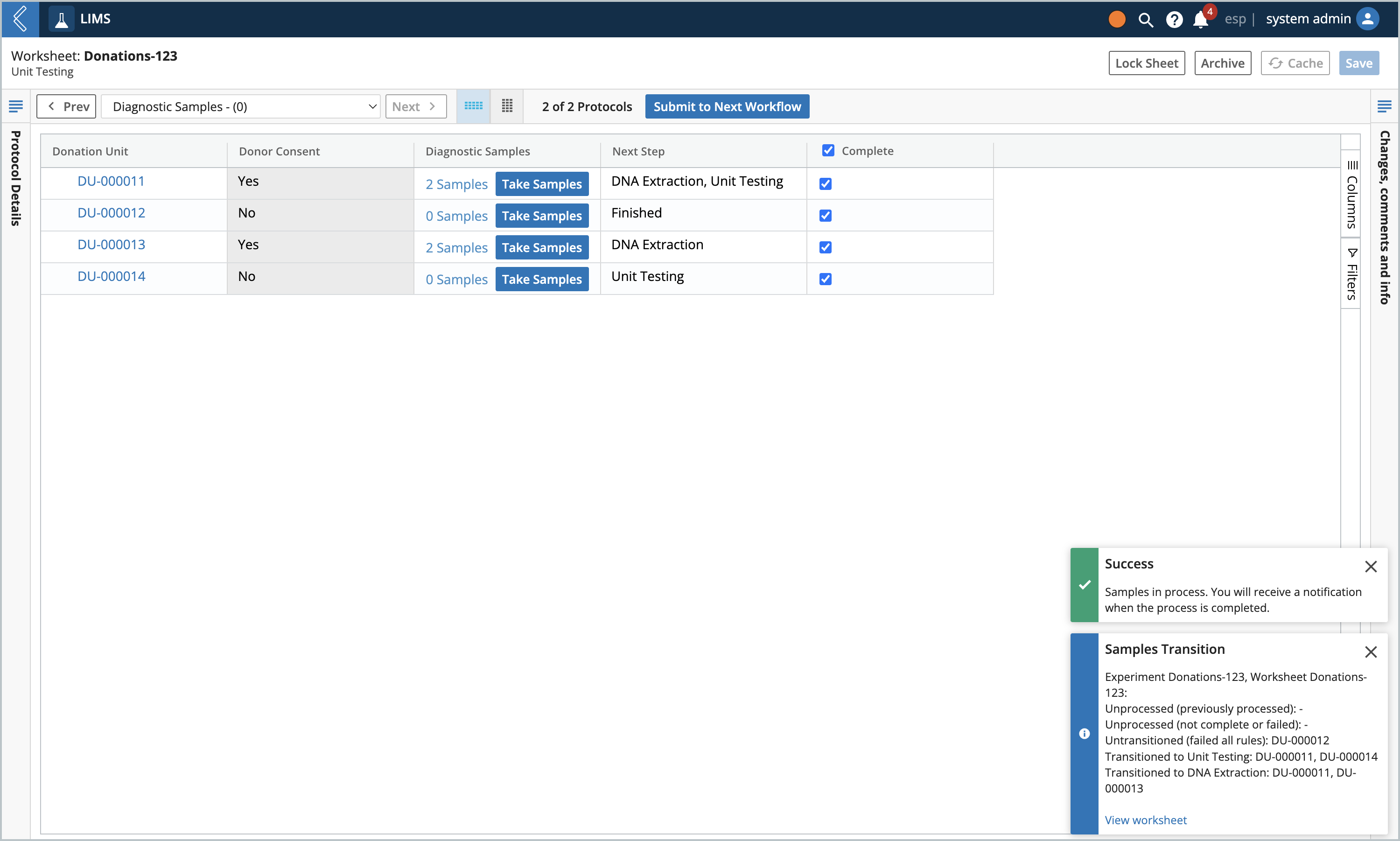L7 LIMS
What is it?
The L7 LIMS app allows users to record the results of structured experiments in Excel-like worksheets.
How do life sciences teams use it?
Personnel use L7 LIMS to track and manage samples from collection to distribution, while also recording inventory item usage and storage locations. Through automation and instrument integration, they can seamlessly push and pull data generated inside and outside of L7|ESP.
Data Sheet
Watch: Quick Tour
Watch: L7 LIMS: Essential Concepts
Screen shots
View and create L7 LIMS Worksheets
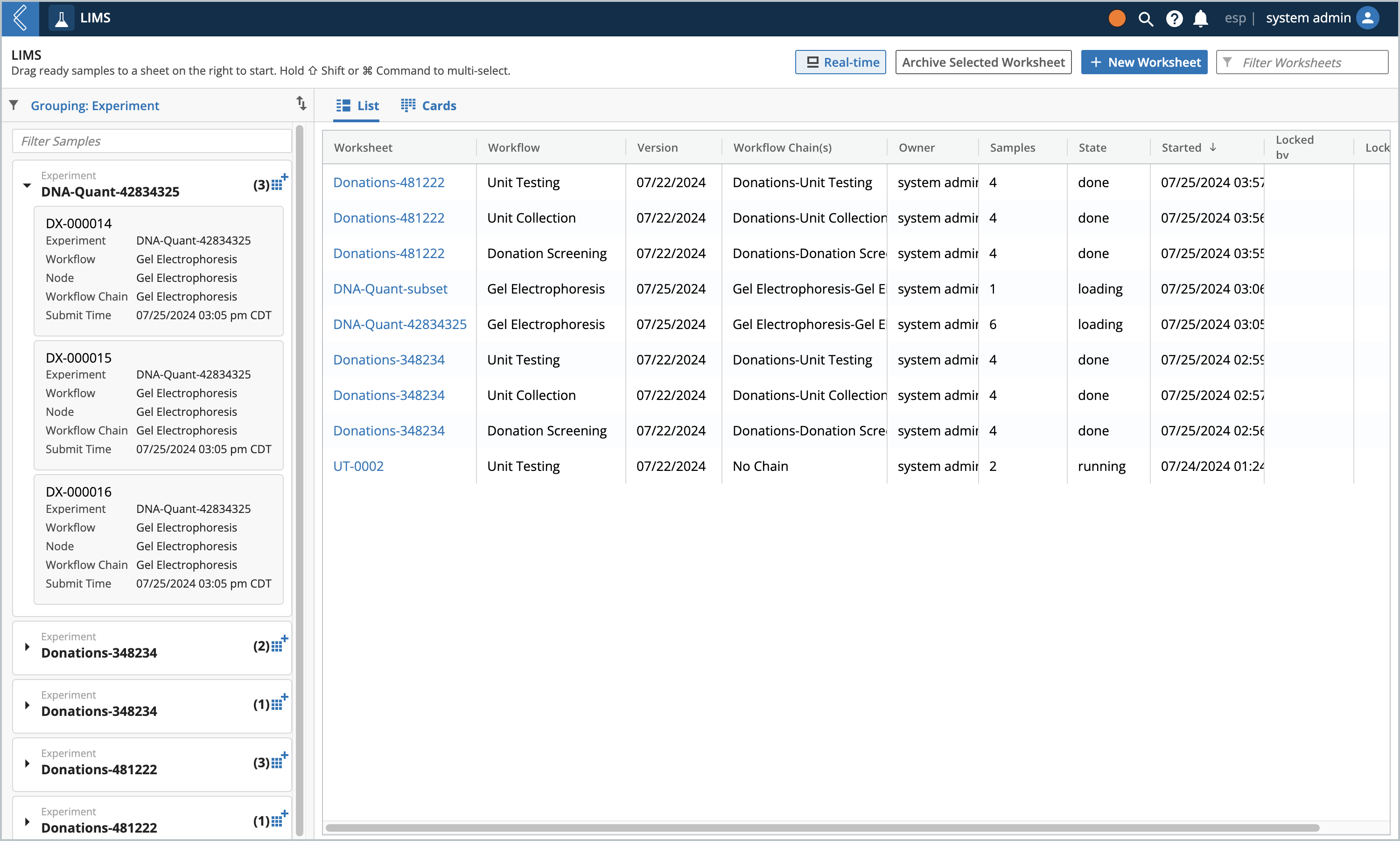
Refine LIMS backlog using grouping, filters and sort settings
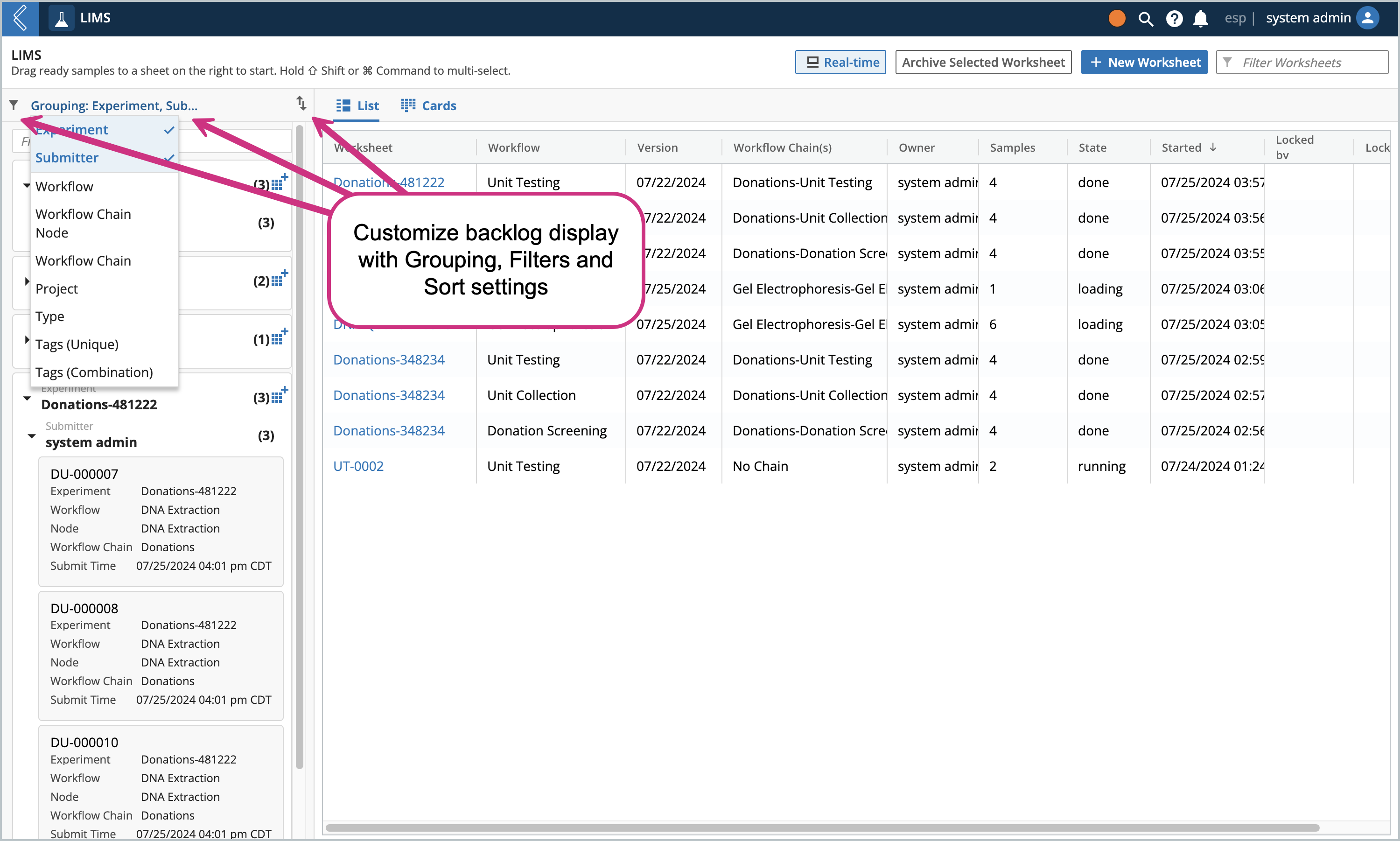
Record data in the Worksheet and execute Pipelines
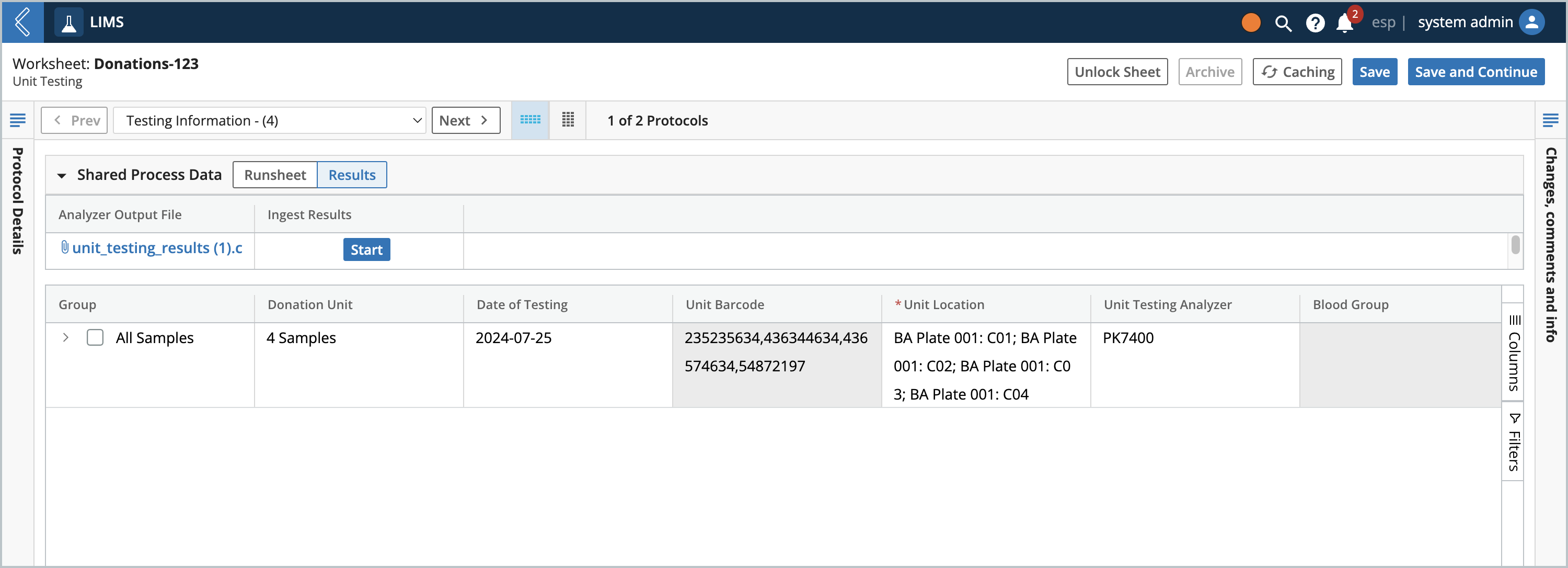
View Worksheet details and instructions
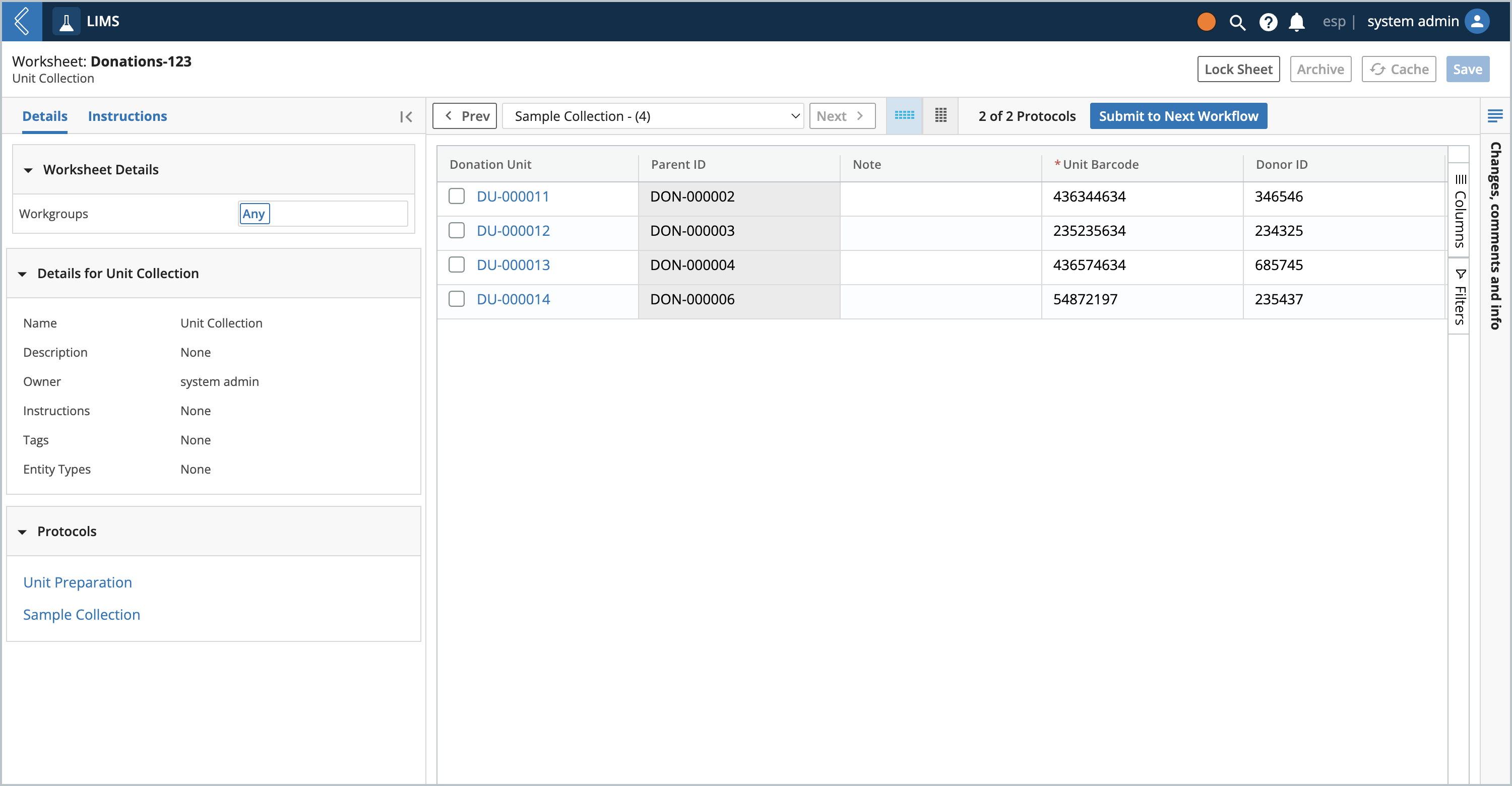
Abort Entities, removing them from downstream processing
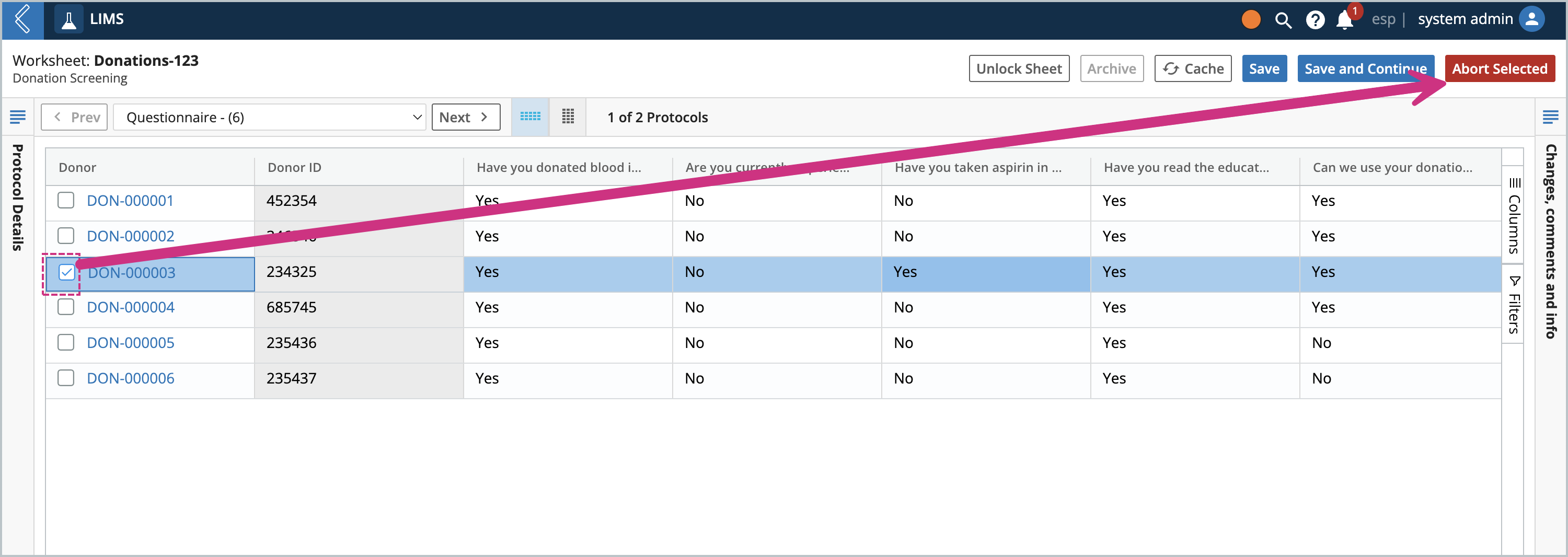
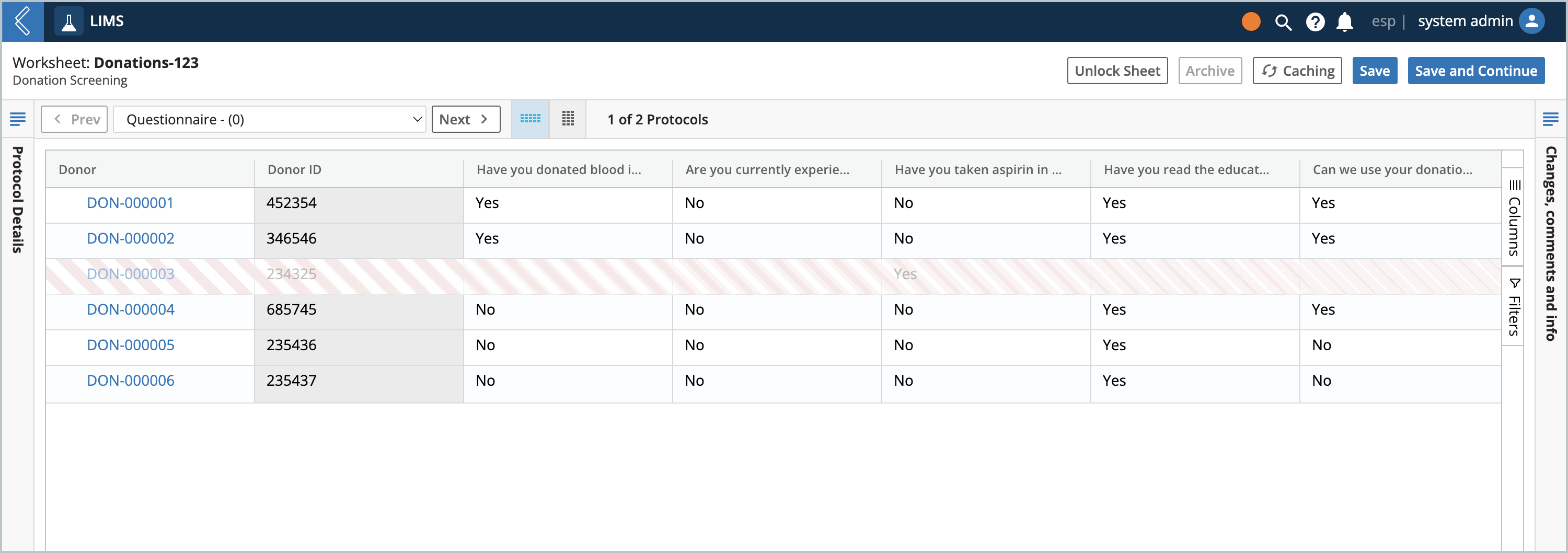
Send Entities to the next Workflow(s), take Sample Points as needed