Exercise (Session 1, Part 1): Creating Entity Types
Exercise Objectives
In this exercise, you will:
Create two (2) new Entity Types in L7|Master.
Test these Entity Types by creating new Entities in the Entities app.
Where we are now
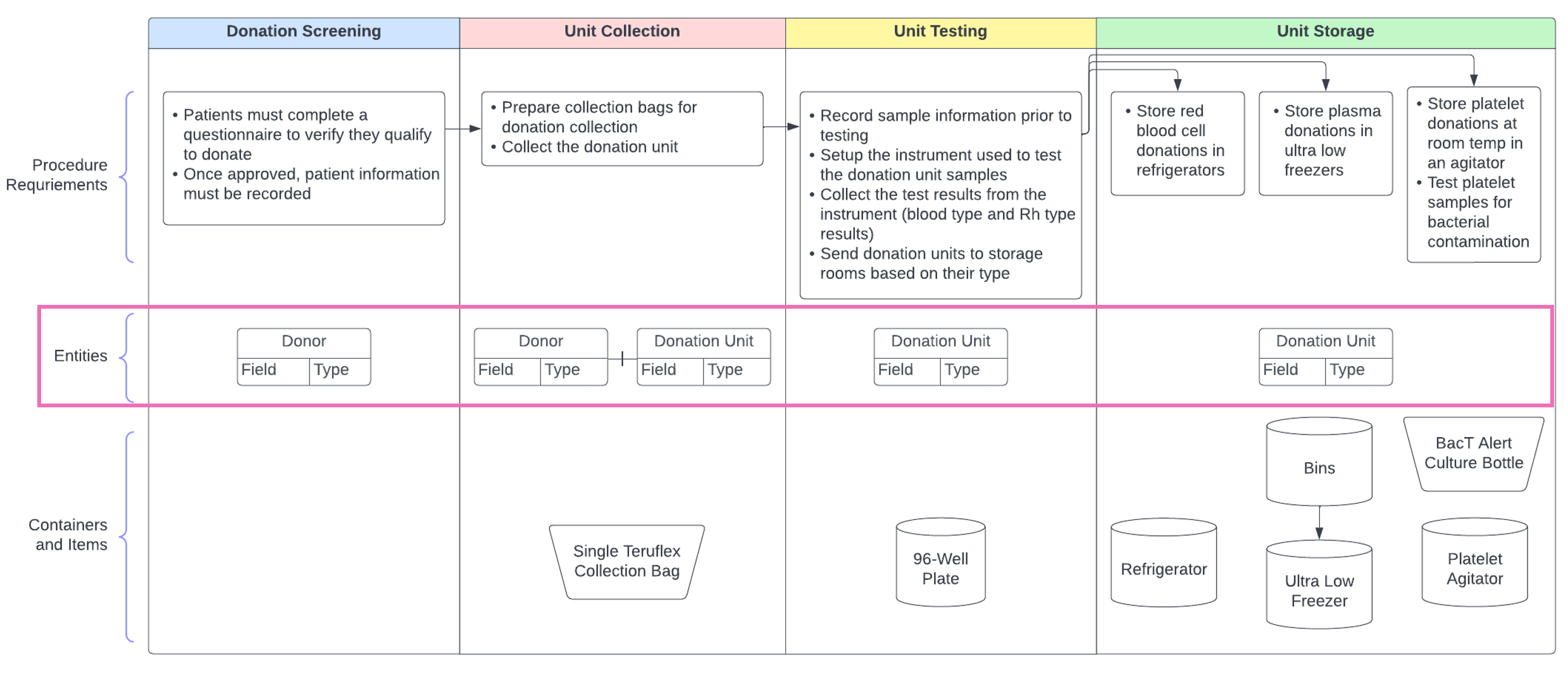
Scenario
When someone volunteers to donate blood, they must first complete a questionnaire to see if they qualify to donate blood. Upon approval, the donor then has the option to donate either Red Blood Cells, Plasma, or Platelets. When blood donations are collected, the donor will have their blood group (A, B, O, or AB) and Rh factor (+ or -) recorded.
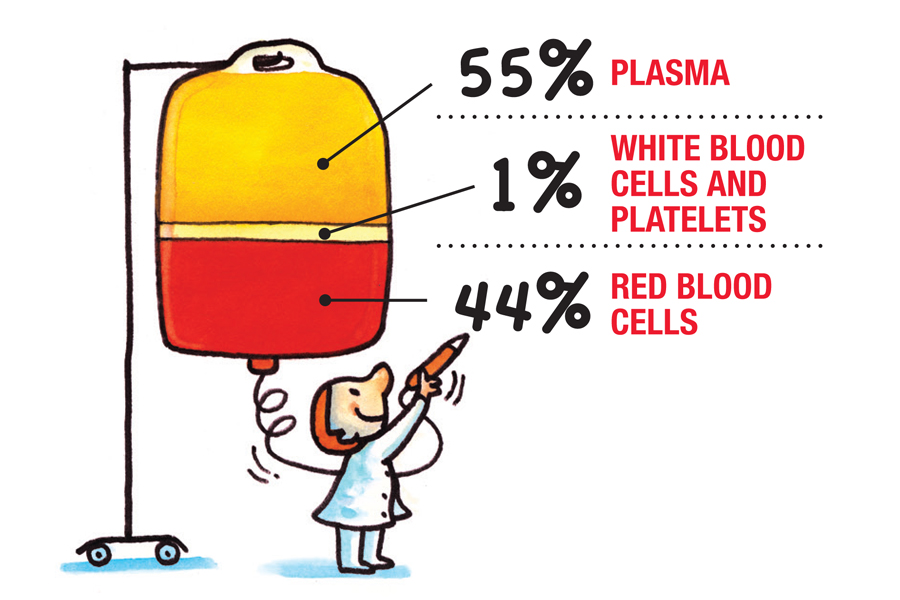 |

Your Task
Part 1: As a Super User working at the donation clinic, you have been asked to create Entity Types to model the Donor (person volunteering to donate blood) and the Donation Unit (what is being donated: red blood cells, plasma, or platelets). Entity Classes have already been configured, but you will need to decide which Class each Entity Type should belong to. You will also need to decide how to model the following fields:
Donor Entity Type
Donor ID
Donor Weight (lbs)
Date of Birth
Format:
YYYY-MM-DD
Donation Unit Entity Type
Donor ID
Collection Date
Format:
YYYY-MM-DD
Volume (mL)
Cannot be less than 50mL (hard limit, no notification required)
Unit Type
Options include Red Blood Cells, Plasma, and Platelets
Blood Group
Options include A, B, AB, O, and Test Pending
Default value: Test Pending
Rh Factor
Options include Positive, Negative, and Test Pending
Default value: Test Pending
Collection Site
Part 2: After creating both Entity Types, you need to test that they work as expected. To do so, navigate to the Entities app and create two (2) new Donors and two (2) new Donation Units.
Take on the persona of the End User and enter data into each custom field.