Exercise (Session 9): Configuring Workflows (3.2)
Exercise Objectives
In this exercise, you will:
Create a custom Experiment ID Sequence in the Configuration app.
Assign Entity Type restrictions to two (2) different Workflows.
Create data links in the Unit Collection Workflow.
Create new Experiments to test these changes.
Where we are now
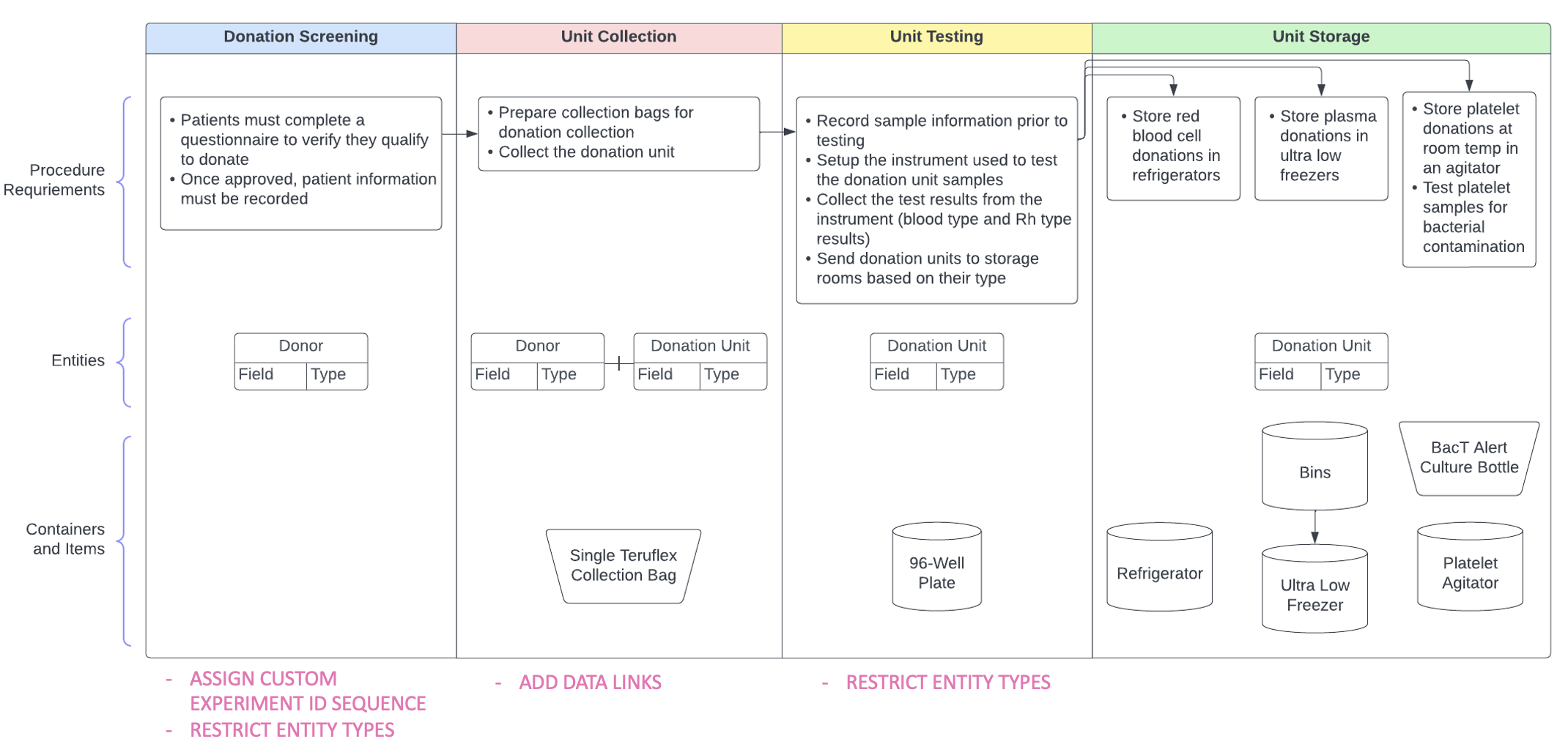 |
Scenario
Like many workplaces, donation clinics can get really busy, which in turn increases the risk of human error when entering data. From naming experiments, to submitting Entities, and reentering data throughout the process, there are numerous tasks that are both time consuming and prone to human error.
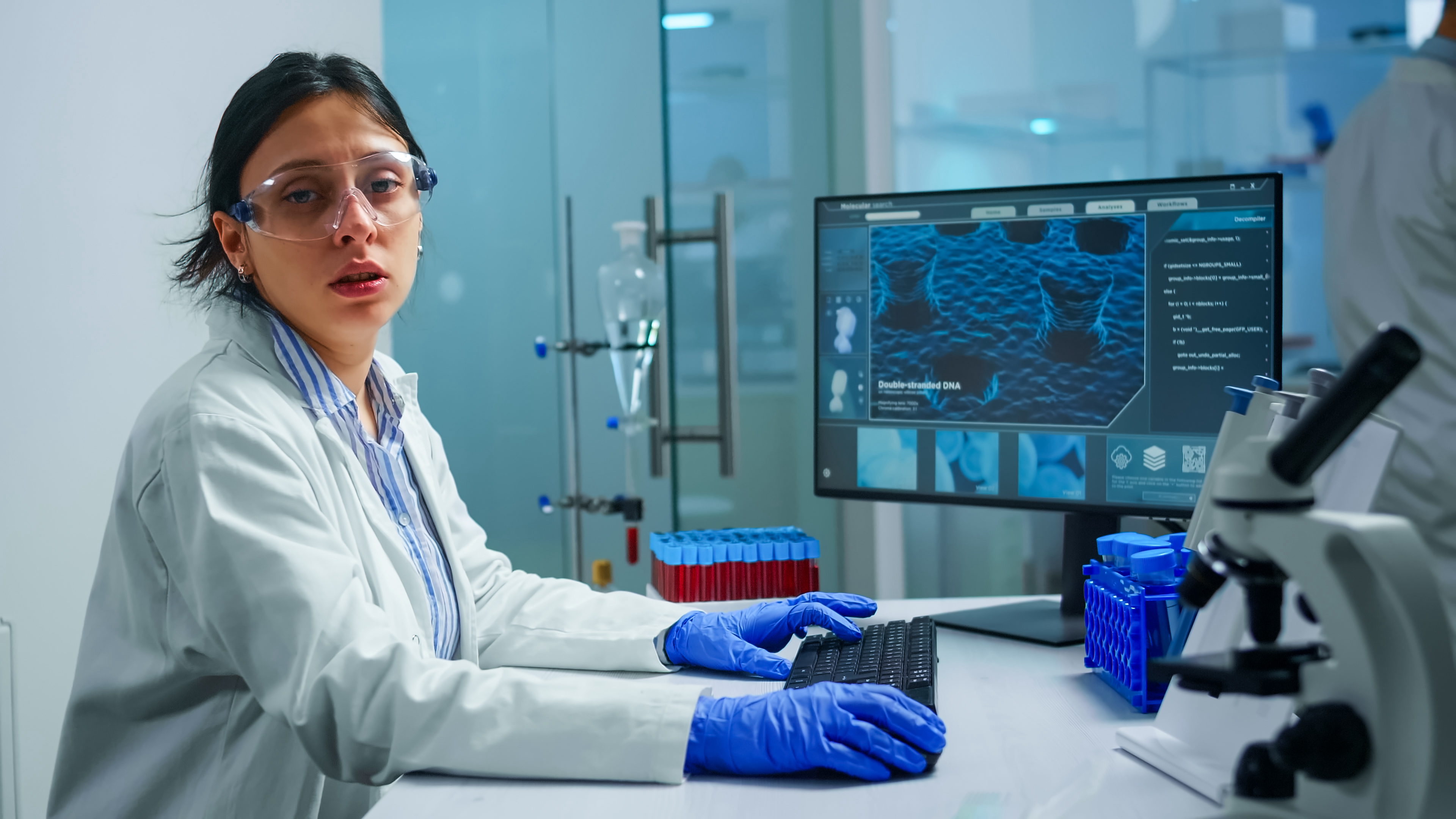 |
Your Task
Part 1: As a Super User, you have been asked to create and assign a custom Experiment ID Sequence to the Donation Screening Workflow. Only use this sequence for new Experiment names.
Name the sequence Donations. When rendered, its format should include the following:
Donations-001 YYYY-MM-DD
 Getting started
Getting started
Revisit the Configuring ID Sequences session. Review ID Sequence Arguments for a list of available arguments, including the current date.
Part 2: As a Super User, you have been asked to restrict the Entity Types that can be submitted to the following Workflows when creating new Experiments:
Donation Screening should only accept the Donor Entity Type.
Unit Testing should only accept the Donation Unit Entity Type.
Part 3: As a Super User, you have been asked to add data links to fields in the Unit Collection Workflow. Creating these data links limits redundant data entry and reduces opportunities for human error.
Unit Collection Workflow (Sample Collection Protocol):
Link Unit Barcode to the Collection Bag Barcode field in the previous Protocol.
Link Donor ID to the Donor ID field of the parent Entity.
Link Unit Type to the Unit Type field in the previous Protocol.
 Donor ID data link
Donor ID data link
L7|ESP will not create this data link for you. What L7|ESP Expression would you use to pull the value of an Entity field?
Part 4: After updating these Workflows (Parts 1-3), you need to test that they work as expected.
To test Parts 1 and 2:
Create and submit a new Experiment for the Donation Screening Workflow.
How do you know if your Entity Type restriction was applied to this Workflow?
Where can you find the name for this Experiment?
To test Part 3:
Create and submit a new Experiment for the Unit Collection Workflow.
Add one (1) existing Donor Entity to the Experiment.
Create and complete a new Worksheet for the Experiment.