Assigning Task Default Colors
Overview
When scheduling tasks, default colors are used to standardize and expedite scheduling.
Default colors can be assigned to administrative tasks and Workflows.
Administrative Tasks
Default colors are assigned as six-digit hex color codes to administrative tasks managed in L7 Configuration.
See Configuring Task Type Options to learn more.
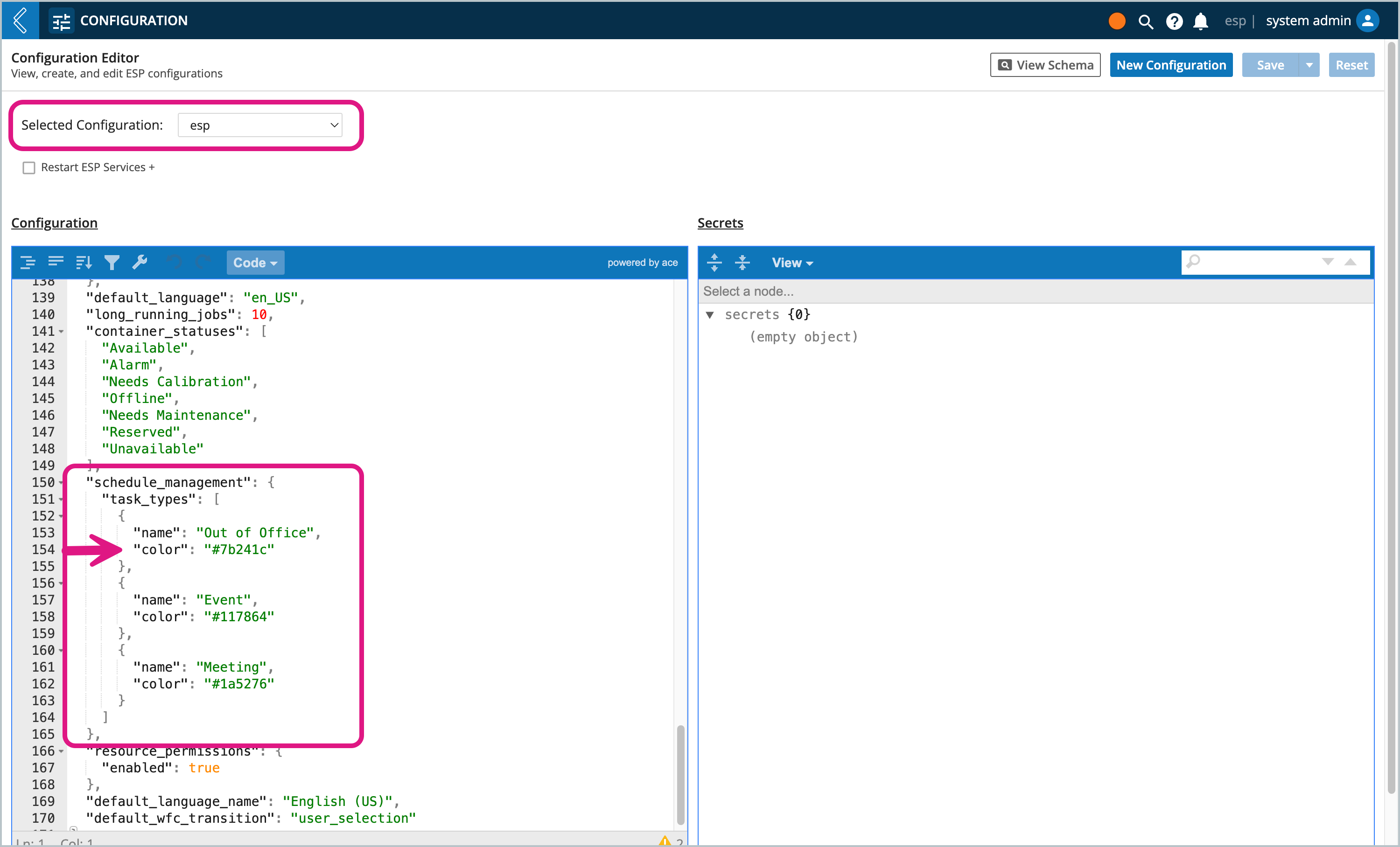
Workflows
Default colors are assigned to Workflows from a color palette in L7|MASTER.
Procedure
Navigate to L7|MASTER -> Workflows
Create a new Workflow or click on an existing Workflow
Select the desired color from the palette, located to the right of the Workflow's Display Name
Click Save
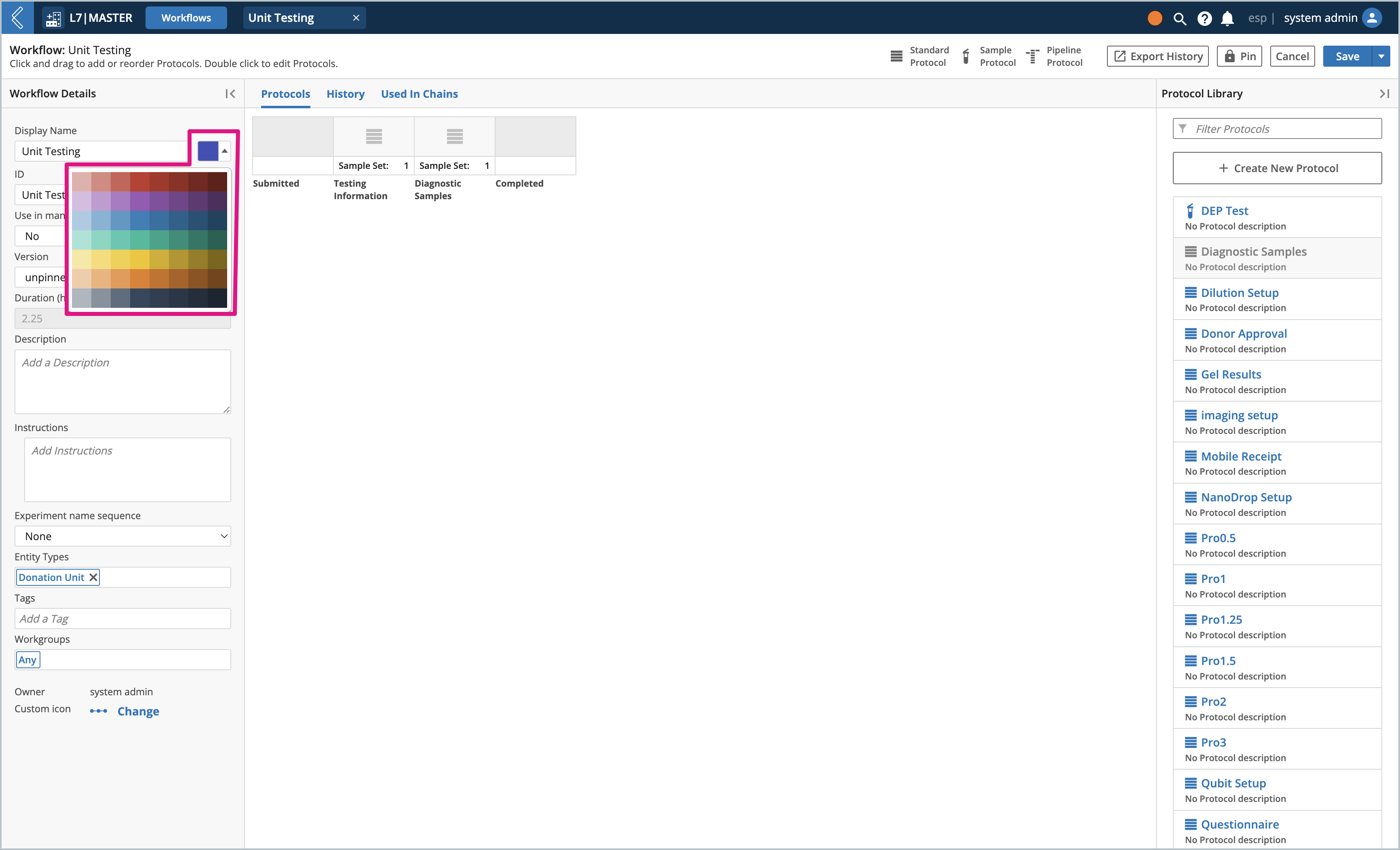
Note
When scheduling Workflow Chain processes, each Workflow will receive its own task card on the Calendar and will use its Workflow default color.