Supervisor
Section Goals
After completing this section, you will:
Understand the role of the Supervisor
Know how to sign off on a Batch
Know how to generate and merge Batch reports
Term | Definition |
Sign Off | A tab in L7 MES used to facilitate the final review of a Batch. |
Signature Flow | Structured signature queues configured in L7|Master. |
MES Tab | Activity | Permission(s) |
|---|---|---|
Sign Off | Sign a Signature Flow | Access to L7 MES |
Reports | Generate a report | Access to L7 MES |
Reports | Attach a report to the Batch | Access to L7 MES Data → File → Register |
Attachments | Attach a File | Access to L7 MES Data → File → Register |
The Supervisor is part of the final review and sign off of a Batch in L7 MES. They also save and export reports required for Batch disposition. To complete these tasks, they use all of the tabs within the Batch Record.
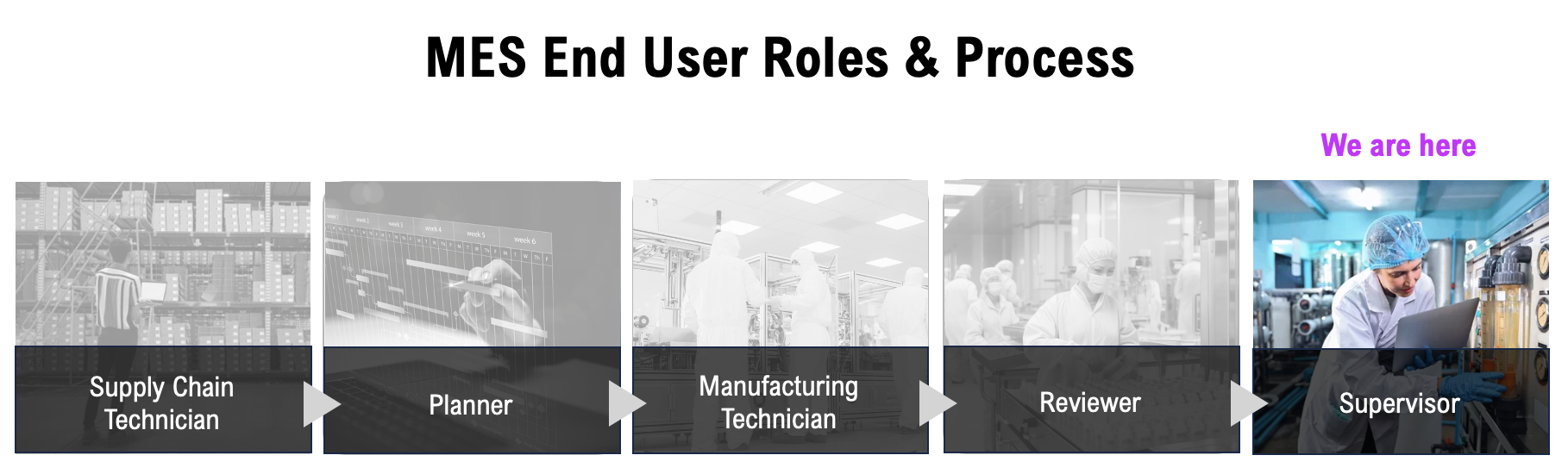 |
The Sign Off tab provides a mechanism for final review of a Batch in L7 MES. Signatures can only be entered in this tab after completion of Quality Review.
Note
Review signatures indicate the completion of Quality Review.
The signatures presented in Sign Off tab are governed by the Signature Flow associated with the Batch Recipe. Signatures must be provided in order, but the signer does not have to be the logged-in User.
Once all signatures are entered, the Batch status is updated to Complete.
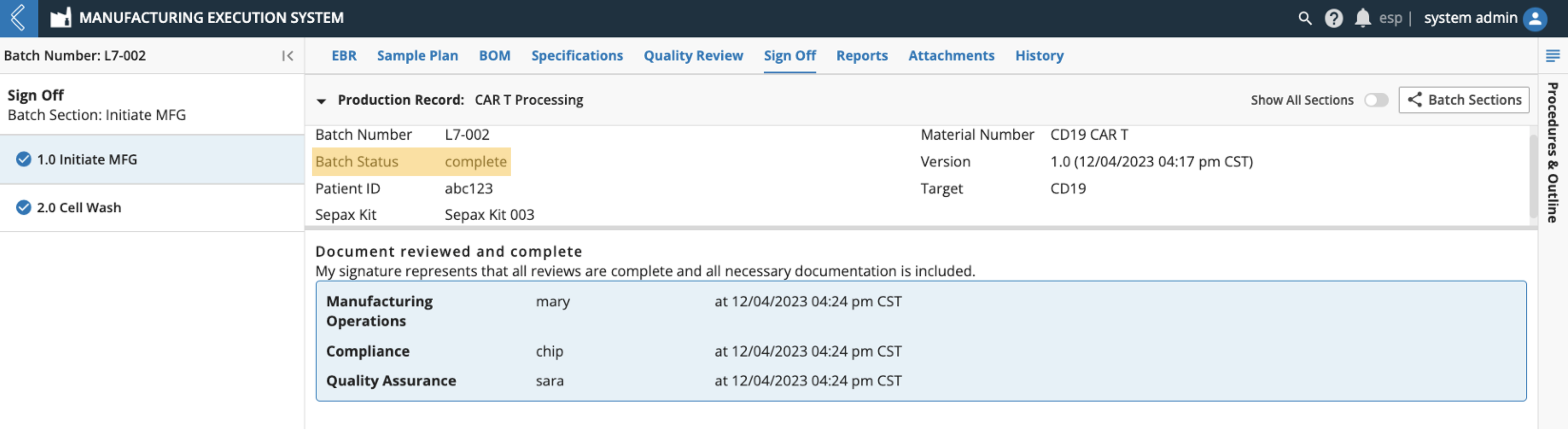 |
Note
Completed signatures record the reason, username, and date time of the signature, making them 21 CFR Part 11 compliant.
The following out-of-box reports are available from the Reports tab:
Final Batch Report – includes the following information recorded during Batch production:
Signatures – Signatures recorded in the Sign Off tab
EBR – All the data recorded in the Batch Record
Sample Plan Report – The remaining reports are defined below
Label Reconciliation Report
BOM Report
Specifications Report
Equations Report
Quality Review Report
Exception Report
Production Batch Record – a record of all the data that will be collected during Batch production. The Production Batch Record is designed to be printed and used as a paper Batch Record, if desired. This report includes:
Signatures – Table to record Sign Off signatures for the Batch
EBR – Paper Batch Record
Sample Plan Report – The remaining reports are defined below
Label Reconciliation Report
BOM Report
Specifications Report
Equations Report
Lookup Report
Sample Plan Report – Lists all Sample IDs that were reserved, printed, and registered for the Batch based on the Sample Plan selected during Bath creation.
Unused Sample IDs are not listed in the Sample Plan Report for the Final Batch Report.
Label Reconciliation Report – Similar to the Sample Plan Report, including the destruction of unused labels.
BOM Report – Lists all Items in the Batch. The Item Usage table tracks Items with quantities, whereas the Consumables Usage table tracks Items without quantities.
Specifications Report - Lists all specifications for the Batch, including minimum and/or maximum values, the value recorded (if saved), and an indication of out-of-range exceptions.
Equations Report - Lists all equations used in the Batch, including the formula and the resulting value. This report also includes equations used for transitions between Sections in the Recipe.
Quality Review Report - Lists all field values that were changed in the Editor Portal during Quality Review, including:
Old and new values
User who made the change
Time of the change
Reason for the change
Exception Report – Lists all fields with a deviation or out-of-range exception that exists after the Step has been marked as Reviewed, including the Operations Reviewer, the Quality Reviewer, and their review comments.
Lookup Report - Lists all picklist or resource link (lookup) fields in the Batch. For picklists, all options are listed. For lookups, the type of object that would be presented to the User at run-time, with any filters applied, is listed.
Master Batch Record – Similar to the Production Batch Record, but without Batch context. The Batch name is not included in this report, and Default Sample and Specification Plans are used.
This report can also be generated from the Workflow Chain builder in L7|Master.
The Merge Reports link merges individual files/reports from the Attachments tab into one (1) PDF file. For instance, you might generate a Final Batch Report, send it to Attachments, then merge it with other PDF files in the Attachments tab (i.e., instrument output files and certificates of analysis).
Note
Only PDF files in the Attachments tab can be merged using this functionality in L7 MES.
To merge reports:
Open Merge Reports in the Reports tab
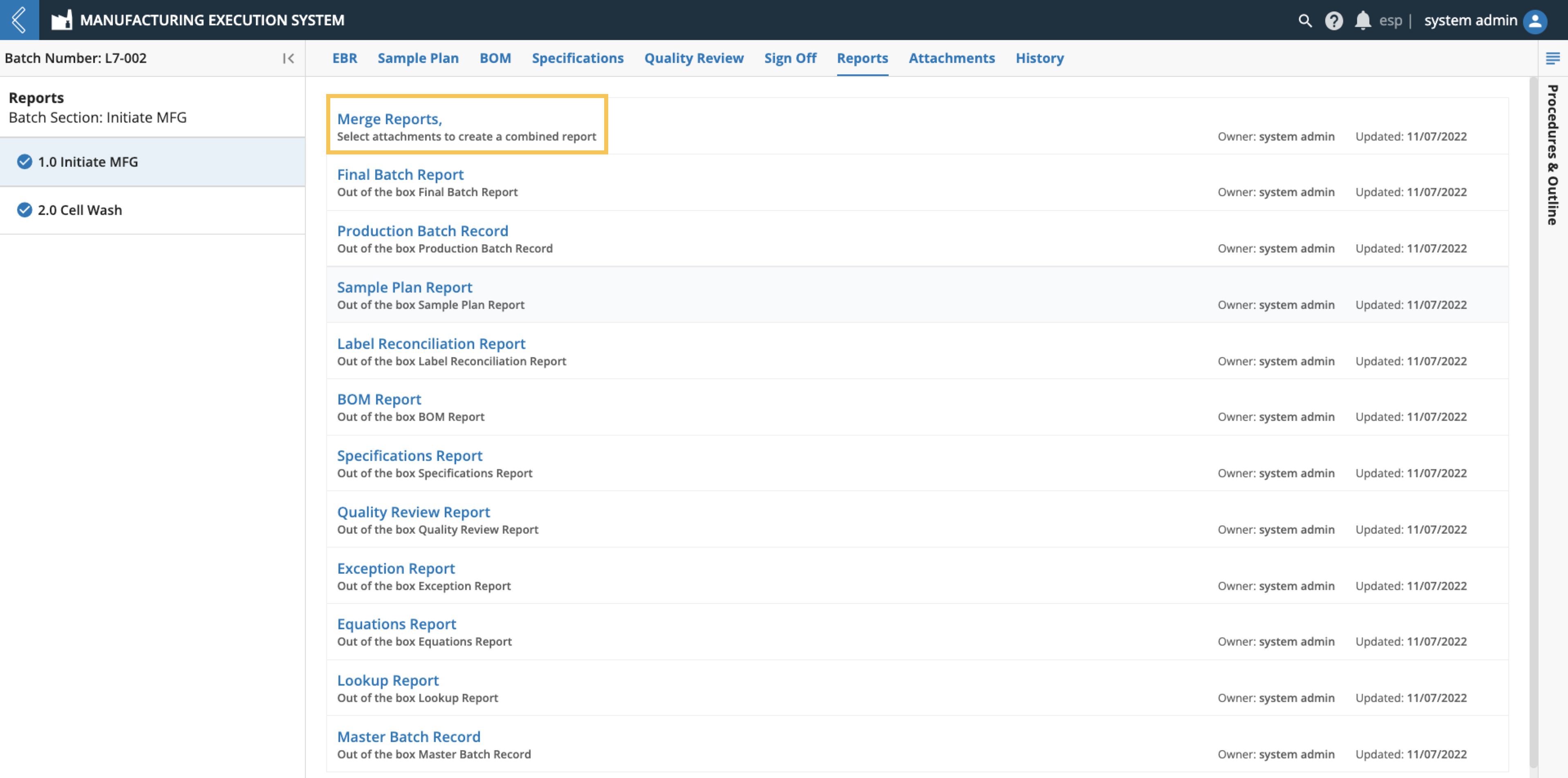 |
Click the Merge PDFs button
Select the PDF files you would like to merge
The order in which the files are selected determines their order in the merged PDF. Verify the order using the Merge Order column.
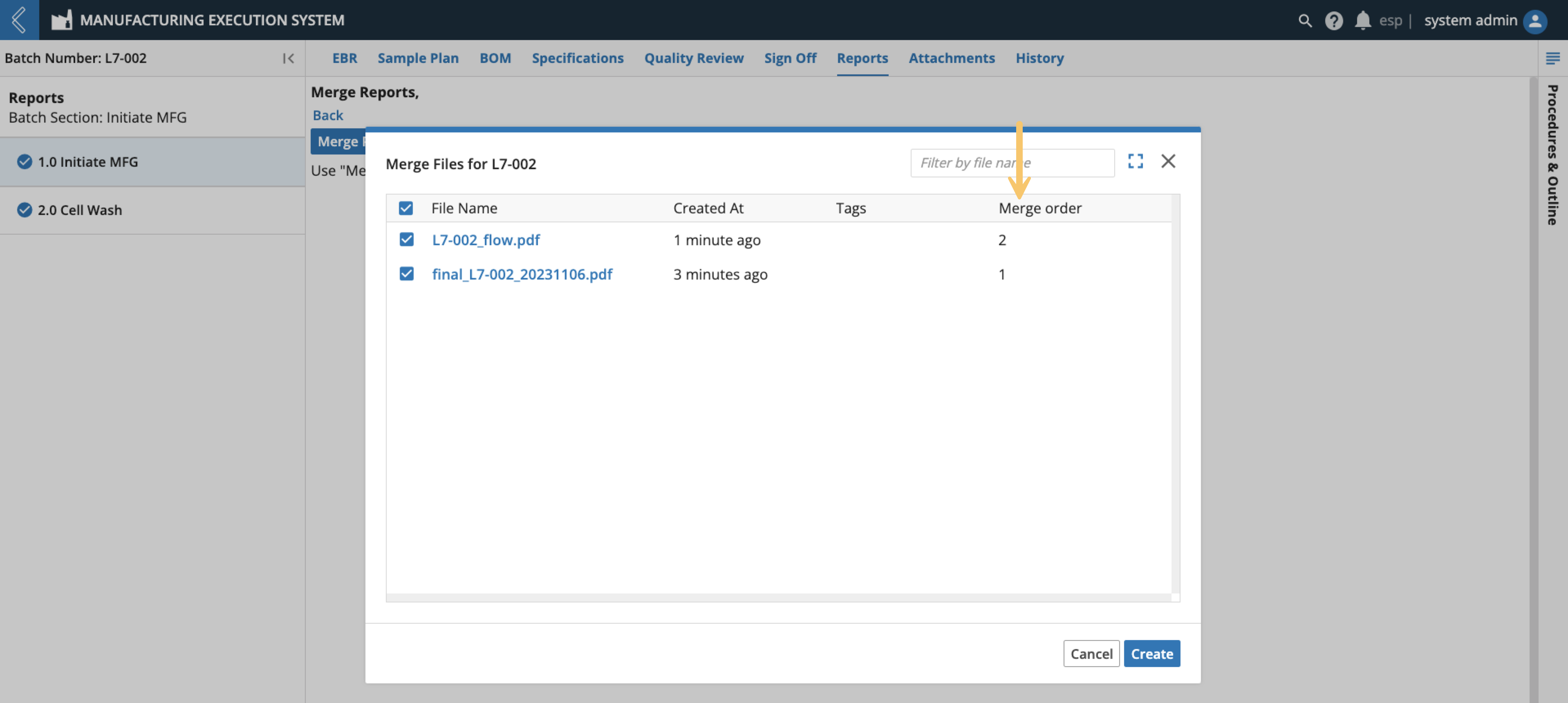 |
Click Create
The merged report can be associated with the Batch by sending it to Attachments, downloaded, or printed like all other reports.