Data Models (3.2)
Note
Timing
You have 2 hours to complete this stage of the project, after which we will debrief as a group.
Step 1: Data Model Design and Construction
Using the process flow diagram and the requirements listed below, record your design decisions in the shared Google Sheets document.
Note
Get your Data model designs approved by a course Instructor before building them in L7|ESP.
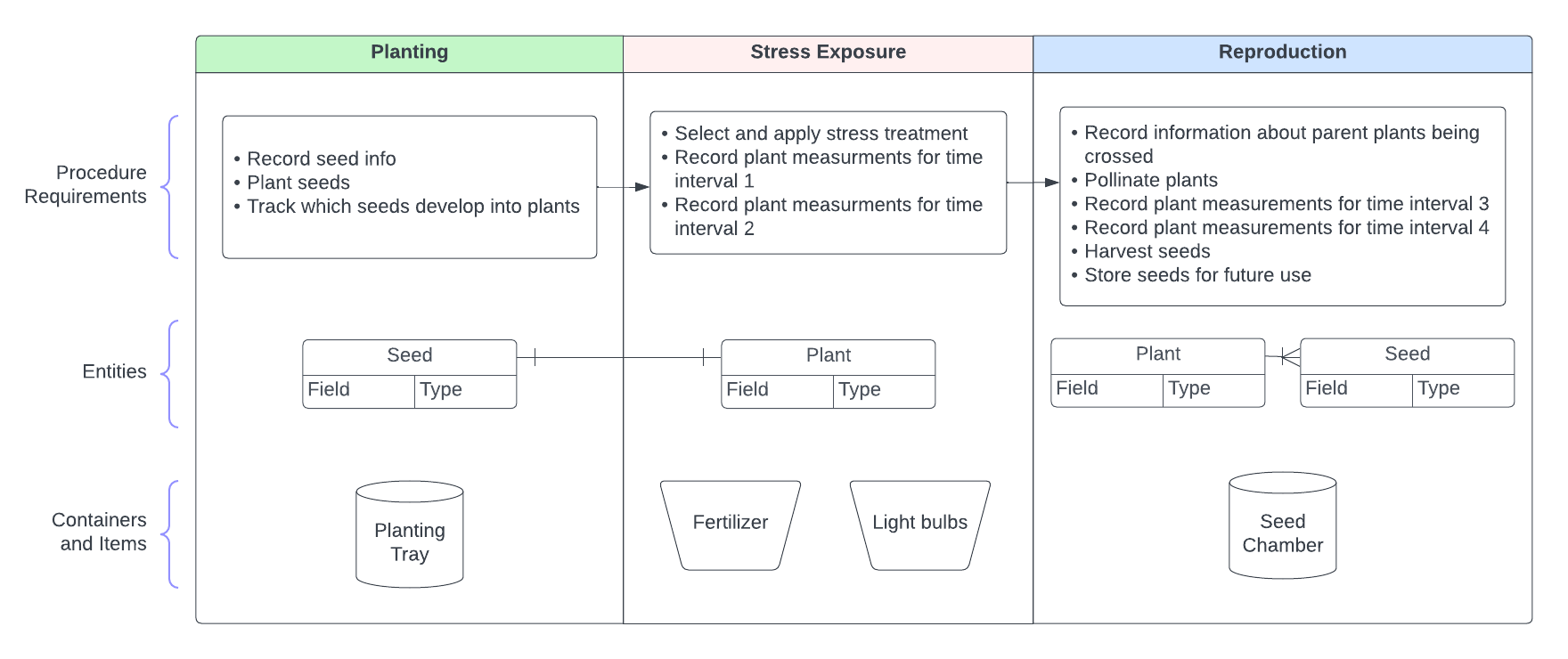 |
Data Model Requirements:
All Entity Types should belong to one new Entity Class.
Each Entity Type should have a unique custom ID sequence.
At a minimum, Seeds should contain the following information:
Plant Species (Field Mustard, Radish, or Turnip)
Mother Plant's ID
Father Plant’s Pollen (Stock Pollen - North Carolina, Stock Pollen - Florida, or Stock Pollen - Georgia)
Date Harvested
At a minimum, Plants should contain the following information:
Plant Species (Field Mustard, Radish, or Turnip)
Number of Flowers Pollinated
Number of Pods
Number of Seeds
At the start of the process, Planting Trays are used to grow one seed per location (see image below).
At the end of the process, Seed Chambers are used to store harvested Seeds (see image below).
Fertilizer is used for nutrients (see image below).
Light bulbs are used to provide controlled light exposure (see image below).
Inventory Items are purchased from Home Depot.

Note
Test that each data model renders as expected by creating entities in the Entities App, containers in the Location App, and items in the Inventory App.
Items must be created in the Inventory app before they can be used in Experiments.