Exercise (Session 10): Creating a Workflow Chain (3.2)
Exercise Objective
In this exercise, you will:
Create a new Workflow Chain in L7|Master.
Define the transitions between each Workflow.
Create a new Experiment to test this new Workflow Chain.
Where we are now
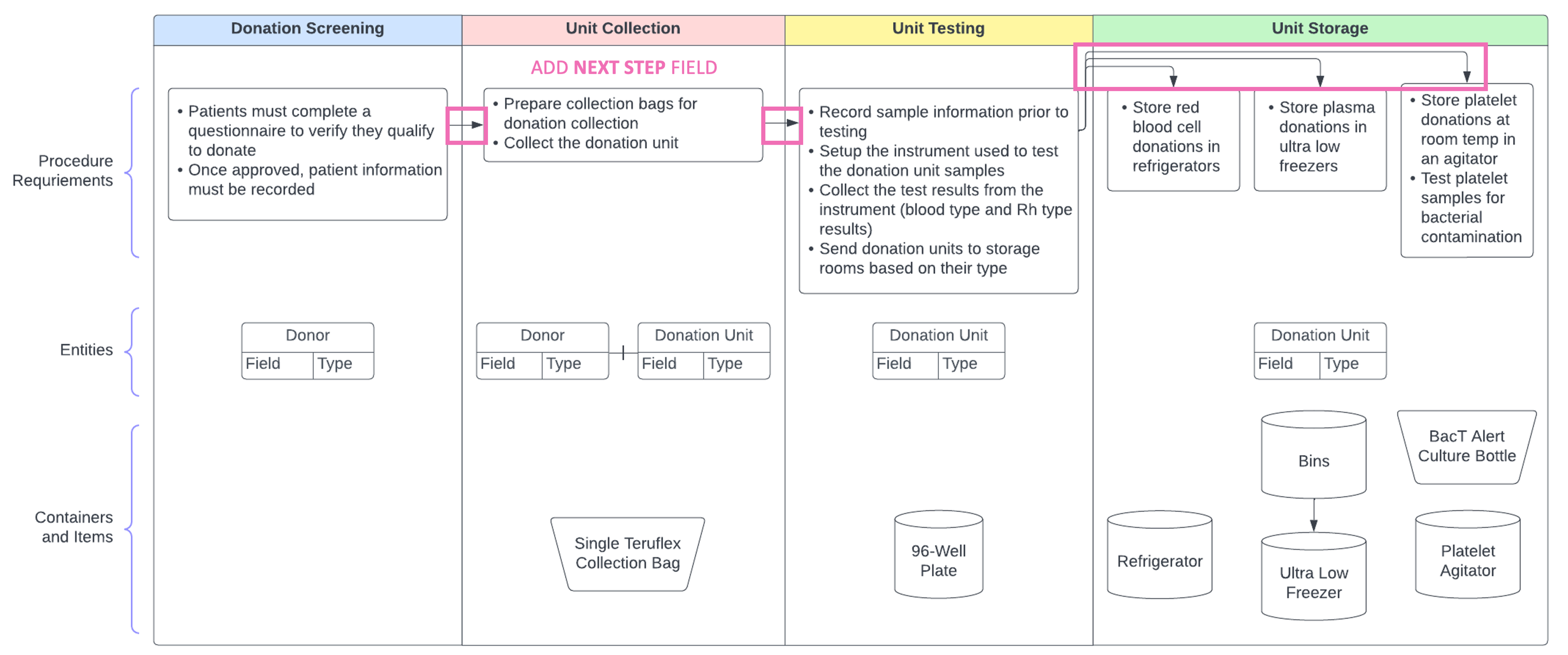 |
Scenario
From the moment a volunteer enters the clinic, to the collection, testing, and storage of their Red Blood Cells, Plasma, or Platelets, the clinic uses a series of six (6) discrete Workflows to model their donation process.
 |
Your Task
Part 1: As a Super User, you have been asked to create a Workflow Chain that connects the six (6) Workflows that are used by the donation clinic.
The clinic has provided the following information for their donation process.
Donations Workflow Chain:
Every volunteer begins with Donation Screening.
Approved Donors transition to Unit Collection.
Collected Units then transition to Unit Testing.
Donations Units collected outside of the clinic can start at Unit Testing.
After each Unit has been tested, each Unit Type will be stored in a separate Workflow:
Plasma Storage
Platelet Storage
Red Blood Cell Storage
Part 2: Define the transitions between each Workflow, based on the following requirements:
Entities move linearly through the Workflow Chain.
For the first two (2) transitions:
Entities transition to the next Workflow upon completion of the upstream Workflow, unless the Entity was failed.
At the end of Unit Testing, Entities transition to the Workflow selected in a Next Step field.
Part 3: After creating the Workflow Chain, you need to test that it works as expected. To do this:
Create and submit a new Experiment for the Donations Workflow Chain.
Add three (3) new Donor Entities.
Create and complete a new Worksheet for each Workflow in the Workflow Chain.
Create one (1) Red Blood Cell, Plasma, and Platelet Donation Unit in the Unit Collection Workflow to test the last three (3) transitions in the Workflow Chain.
Note
|
|
|---|