Exercise 5: Creating Inventory Items
Reference Material
Exercise Objectives
Part 1: Create one (1) new Vendor in L7|Master
Part 2: Create two (2) new Item Types in L7|Master
Part 3: Create two (2) new Items in the Inventory app
Part 4: Transfer Items to available inventory
Scenario
In manufacturing, inventory items are packaged into kits. These kits can correspond to the process, or a component of the process. In CAR T Processing, each kit corresponds to a component of the process:
Sepax Kit - cell washing
CliniMACS Kit - cell separation
In this exercise, you will be modeling an Item that is a component of the Sepax Kit.
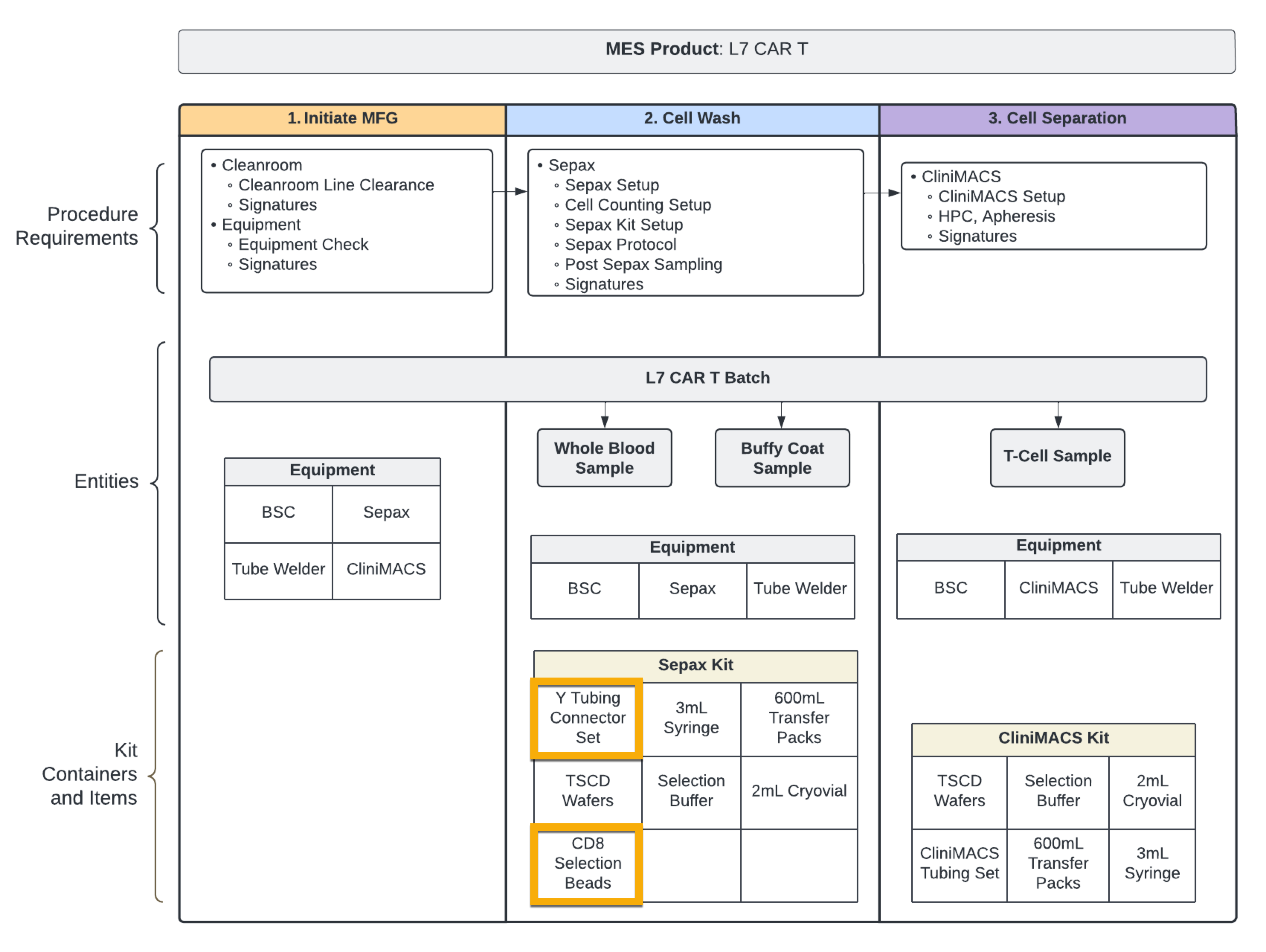
Your Task
Part 1: As a Super User, you have been asked to model a new Vendor as the point of contact for ordering more Y Tubing Connector Sets. Using the information below, create a new Vendor in L7|Master.
Cytiva
100 Results Way
Marlborough, MA 01752
Part 2: Now that you have modeled the Vendor, you have been asked to create two (2) new Item Types.
Manufacturing Operations has provided the following requirements:
CD8 Selection Beads
Consumed in bottle(s)
Manufacturing Operations wants to know when the inventory is below 50 bottles
Manufacturing Operations reorders 500 bottles from Thermo Fisher
Y Tubing Connector Set
Consumed in set(s)
Manufacturing Operations wants to know when the inventory is below 10 sets
Manufacturing Operations reorders 100 sets from Cytiva
Part 3: Navigate to the Inventory app and create two (2) new Items.
Manufacturing Operations has provided the following requirements:
CD8 Selection Beads Lot 38795
Vendor: Thermo Fisher
Lot Number: 38795
Status: Verified
Original Amount: 100
Expiration Date: Aug 14, 2024
Y Tubing Connector Set Lot CYT-760
Vendor: Cytiva
Lot Number: CYT-760
Status: Verified
Original Amount: 100
Expiration Date: Aug 14, 2024
Part 4: Transfer five (5) TSCD Wafers from CliniMACS Kit 001 to available inventory.
Tip
What Item is considered available inventory for the TSCD Wafers?