Process Models (3.2)
Note
Timing
You have 2.5 hours to complete this stage of the project, after which we will debrief as a group.
Step 2: Protocol and Workflow Design and Construction
Using the process flow diagram and the requirements listed below:
Decide how many Protocols need to be created for each Workflow.
Decide what kind of data to record in each Protocol.
Restrict the Workflows to only accept relevant Entity Types.
Note
Get your Protocol designs approved by a course Instructor before building them in L7|ESP.
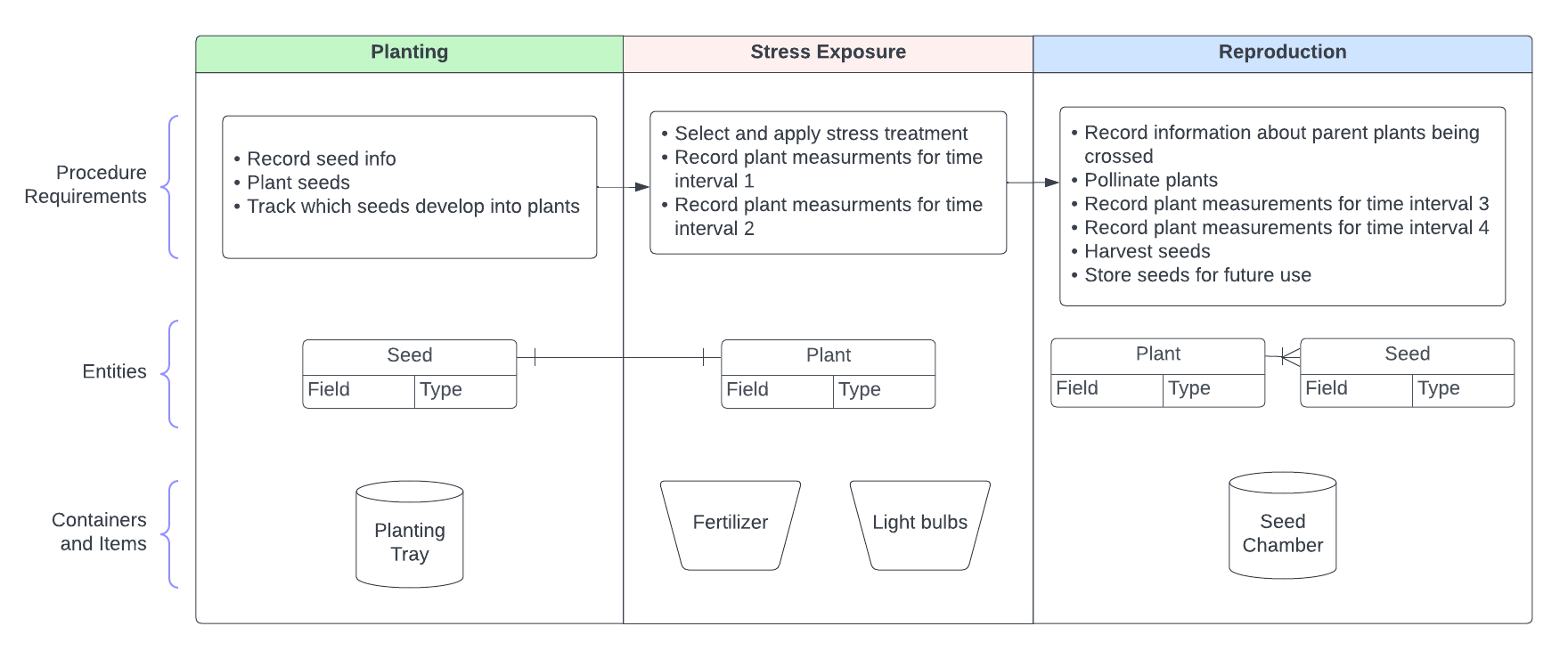 |
Protocol Requirements:
When planting Seeds, the User should record the Date and reference the Plant Species (read-only).
When planting Seeds, the User should be able to select one of the following Greenhouses the Experiment is being conducted in:
East
West
Center
When planting Seeds, record the location within the Planting Tray that each Seed is planted in.
Next Step is a required field that displays a list of routing options (remember - there is an L7|ESP Expression that populates these options).
Only Seeds that sprouted should create a Plant while transitioning to the next Workflow (remember - there are two ways to create new Entities, either in Sample Protocols or during Workflow transitions).
When setting up stress treatments, the User should reference the Plant Species (read-only).
When setting up stress treatments, the User should be able to select one of the following treatments:
Water
Light
Nutrients
Control
Assume that the selected stress treatment is the same for all Entities in the Experiment (remember - Protocols can have individual and shared fields).
Assume that the Treatment Start Date is the same for all Entities in the Experiment.
When setting up stress treatments, the User should be able select one of the following Water treatments (the baseline treatment is Weekly):
Daily
Every Other Day
Weekly
Every 10 Days
When setting up stress treatments, the User should be able select one of the following Light treatments (the baseline treatment is 12hrs):
4hrs
8hrs
12hrs
16hrs
20hrs
When setting up stress treatments, the user should be able select one of the following Nutrient treatments (the baseline treatment is Medium):
None
Low
Medium
High
The User should record the amount of Light bulbs and Fertilizer used.
Create these two Items in the Inventory app before using them in Experiments.
When recording Plant measurements for the first and second time intervals, the User should record the following information (remember - Protocols can be easily cloned using the Save As option):
Date
Plant Height
Number of Leaves
Number of Flowers
Next Step is a required field that displays a list of routing options (remember - there is an L7|ESP Expression that populates these options).
When pollinating Plants, the User should record which Stock Pollen is being used (Stock Pollen - North Carolina, Stock Pollen - Florida, or Stock Pollen - Georgia).
When pollinating Plants, the User should record the Number of Flowers Pollinated and the Date.
When recording Plant measurements for the third time interval, the User should record the following information:
Date
Plant Height
Number of Leaves
Number of Pods
When recording Plant measurements for the fourth time interval, the User should record the following information (remember - Protocols can be easily cloned using the Save As option):
Date
Plant Height
Number of Leaves
Number of Pods
Number of Seeds (required)
Harvested Seeds are registered and stored in the Seed Chamber (remember - there are two ways to create new Entities, either in Sample Protocols or during Workflow transitions).
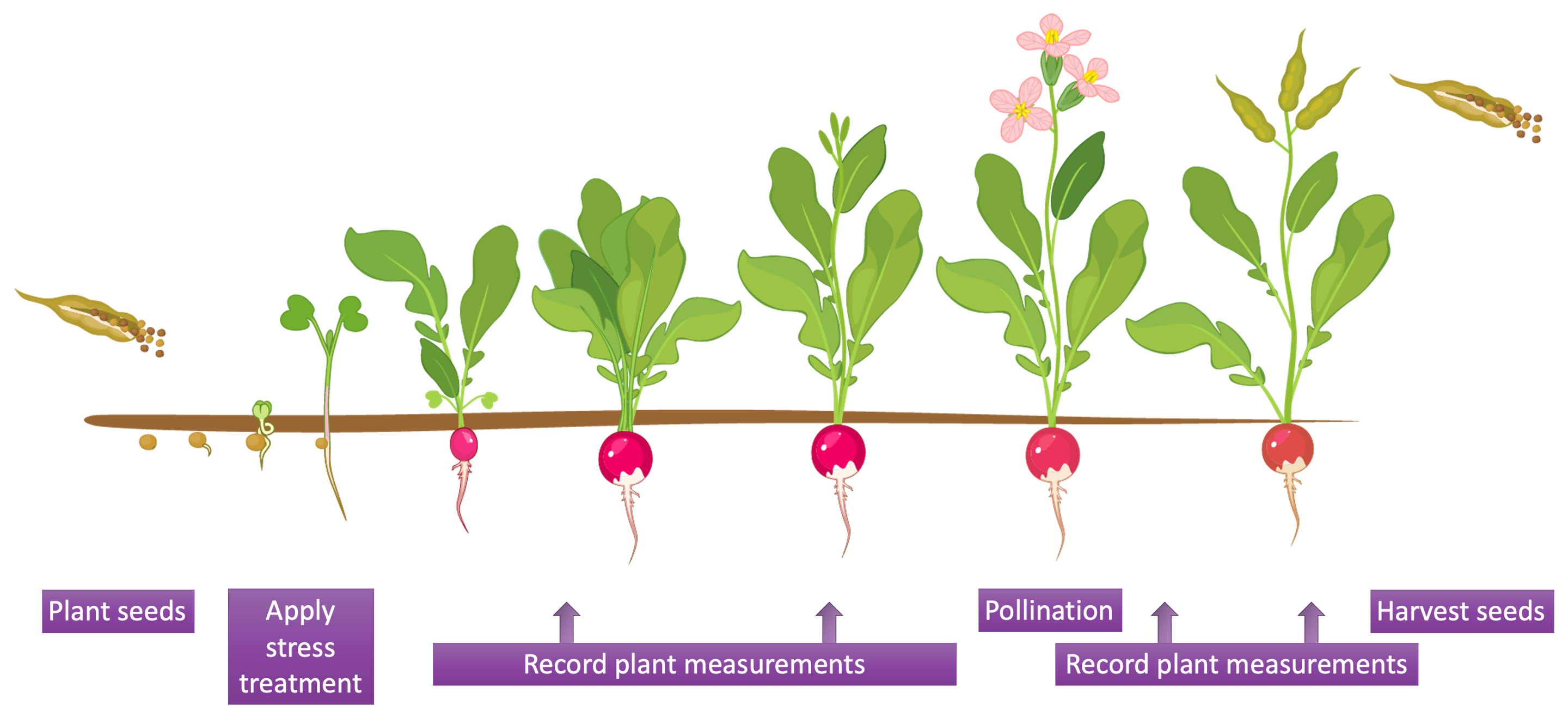
Step 3: Protocol Extensions
Enhance your Protocols by adding the following extensions:
Protocol Actions
After setting up the stress treatments, sync the Plant Species to the current Entity.
After pollination, sync the Number of Flowers Pollinated to the current Entity.
After the final Plant measurement, sync the Number of Pods and Seeds to the current Entity.
L7|ESP Expressions & Data Links
When planting Seeds, Plant Species should be pulled from the current Entity.
When setting up stress treatments, Plant Species should be pulled from the parent Entity.
When harvesting new Seeds:
Number of Children should be equal to the Number of Seeds recorded in the fourth time interval.
Plant Species should be pulled from the grandparent Entity.
Mother Plant ID is the ID of the parent Entity.
Male Plant’s Pollen should be pulled from the pollination Protocol.