Exercise (Session 2): Creating Container Types
Exercise Objectives
In this exercise, you will:
Create four (4) new Container Types in L7|Master.
Test these Container Types by creating new Containers in the Location app.
Create a location hierarchy with Bins and the Ultra Low Freezer.
Add Donation Units to their respective storage locations.
Where we are now
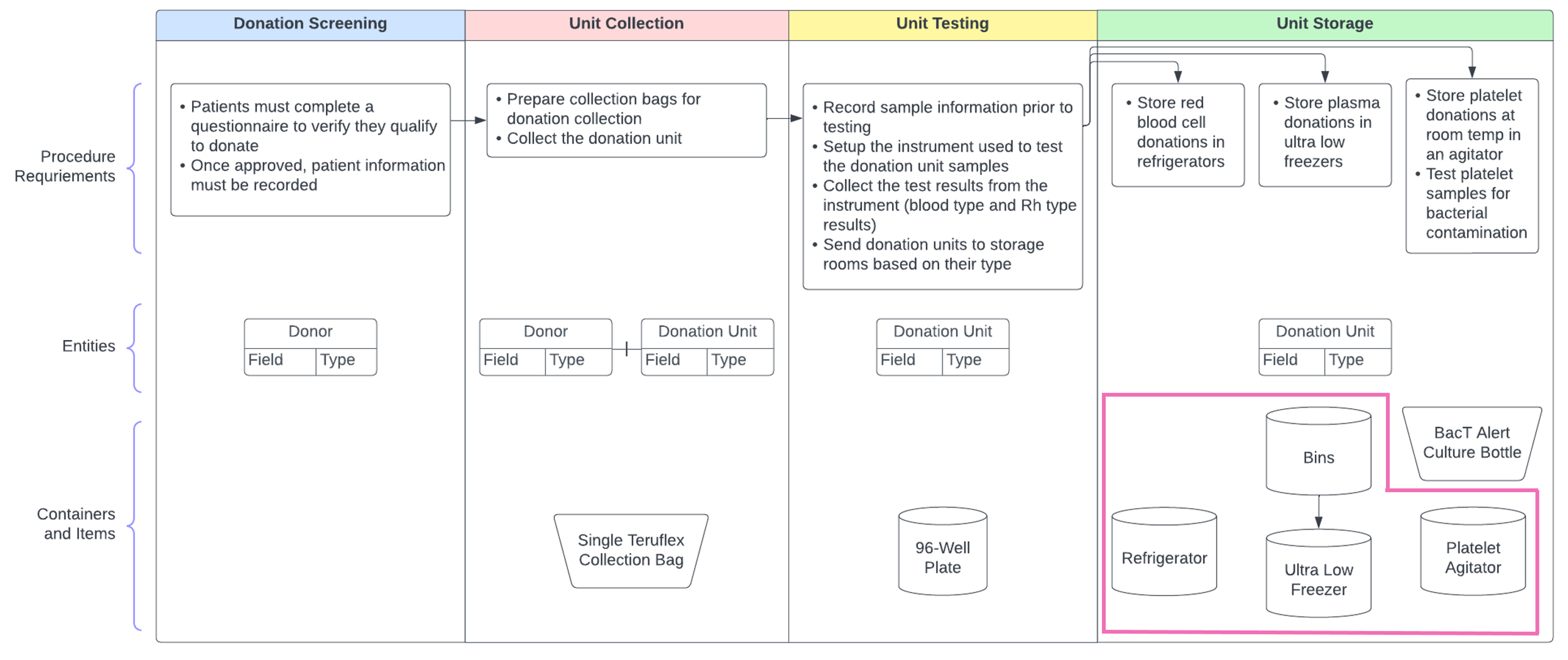 |
Note
The 96-well plate Container Type is pre-seeded in your training instance.
Scenario
After each donation has been processed, it must be stored properly. Each Unit Type has its own storage conditions:
Red Blood Cells: 4°C (refrigerator)
Plasma: -80°C (ultra low freezer)
Platelets: shaking at room temperature (agitator)
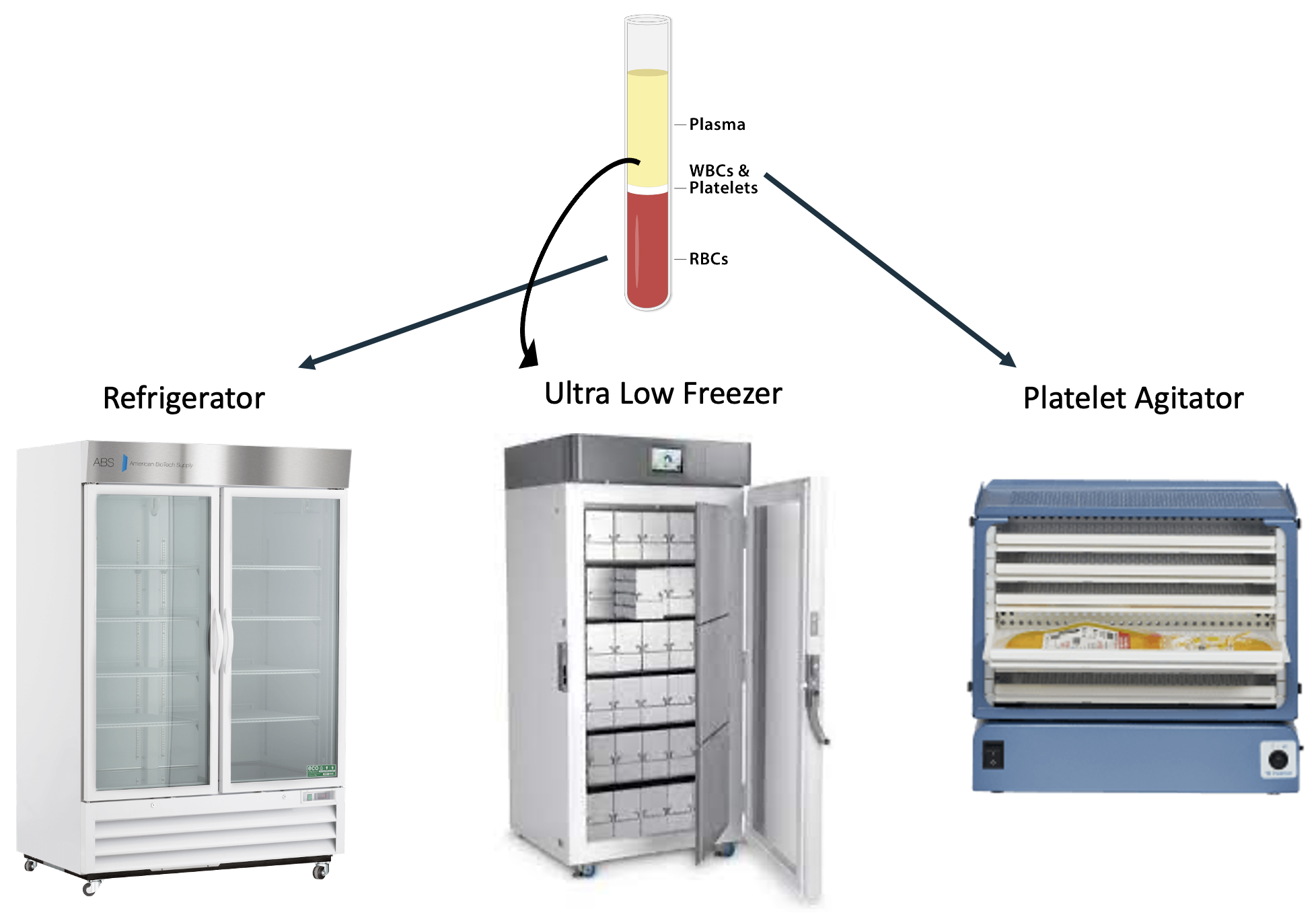
To help maintain the chain of identity, each Container Type must separate donations by blood group, and Red Blood Cells and Plasma by Rh factor.
Your Task
Part 1: As a Super User, you have been asked to model four (4) Container Types with the following design requirements:
Refrigerator used to store Red Blood Cells
Two (2) Doors
Doors should be labeled by Rh factor
Four (4) Shelves
Shelves should be labeled by blood group
 What should these requirements look like?
What should these requirements look like?
A+ | A- |
|---|---|
B+ | B- |
AB+ | AB- |
O+ | O- |
Bins used to separate Plasma by Rh factor
Single dimension (Slots) with two (2) elements
Slots should be labeled by Rh factor
Ultra Low Freezer used to store Bins that contain Plasma
Single Door with four (4) Shelves
Shelves should be labeled by blood group
Each Shelf will store one (1) Bin
Restrict this Container Type to Bins
 What should these requirements look like?
What should these requirements look like?
A |
|---|
B |
AB |
O |
Platelet Agitator used to store Platelets
Single Door with four (4) Shelves
Shelves should be labeled by blood group
Part 2: After modeling each Container Type, navigate to the Location app and create a new Container for each Container Type. Four (4) Bins will need to be created to further separate Plasma by Rh factor.
Note
Add one (1) Bin to each shelf of the Ultra Low Freezer.
Part 3: After making the Containers, you will need to test that they appear and function as expected. To do so, navigate into each Container, then inspect the dimensions, labeling scheme, and practice adding the Donation Unit Entities you previously created.